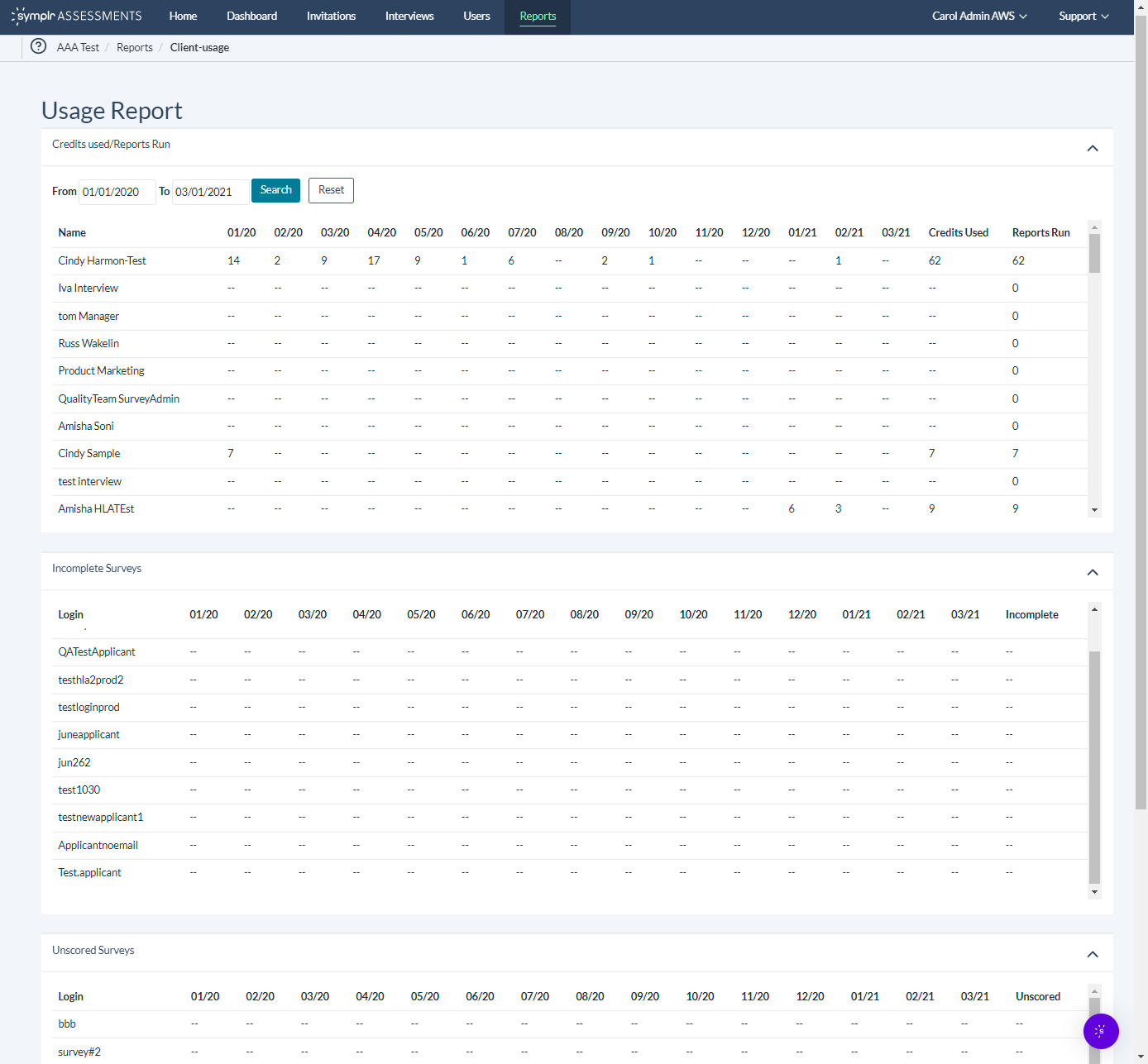Usage Reports
The Reports page contains the Usage Report: a way to examine how the system has been utilized by various members of your organization. To generate a report, you simply need to enter a range of dates in the From and To fields and click Generate Report.
The Usage Report displays the amount of credits used and reports run per user, while also tallying any incomplete or unscored surveys during those dates. The date range can be adjusted by changing the dates in the From and To fields at the top of the report, and clicking Search. Clicking Reset changes the From field to the first day of the current month.
Warning: If the To field contains a date earlier than the date in the From field, running a report results in an error. Additionally, if the To field contains a date earlier than the first day of the current month, the same error message displays when clicking Reset.