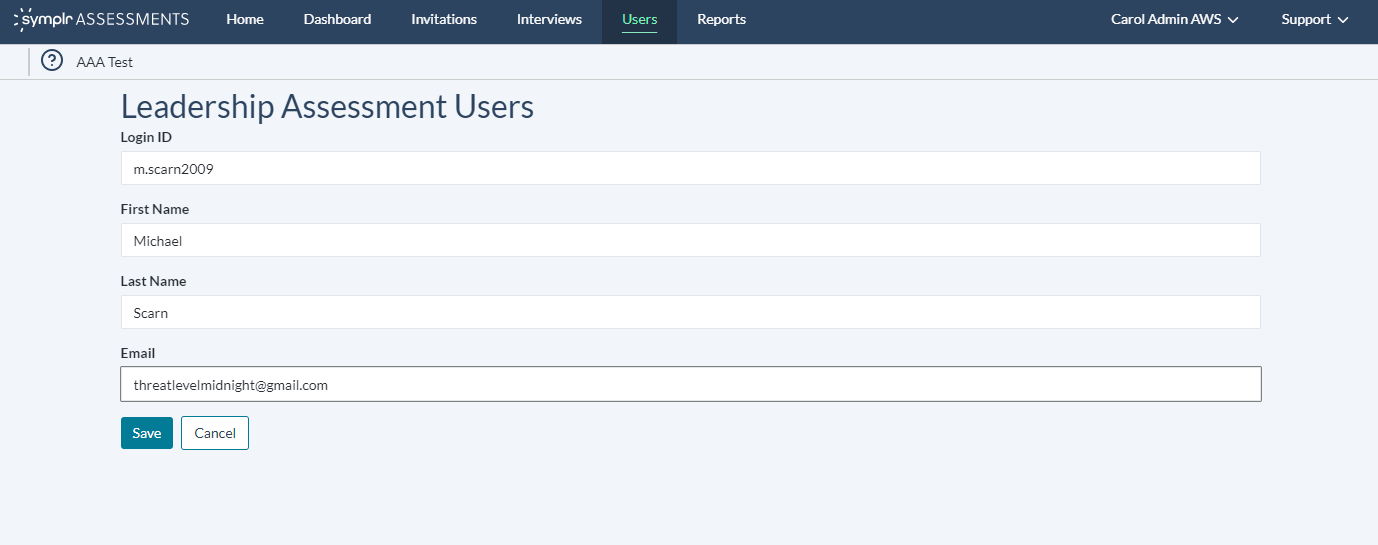Editing Interviewers
From the Users page, click Edit, located in the Actions column of the desired user in the User list. This displays the Edit User page.
You may modify the Login ID, First Name, Last Name, or Email fields with updated data. When the information has been updated as needed, click Save to retain any changes.
If you don’t want to save any changes to the user details, click the Cancel button to abandon any changes and return to the Users page.