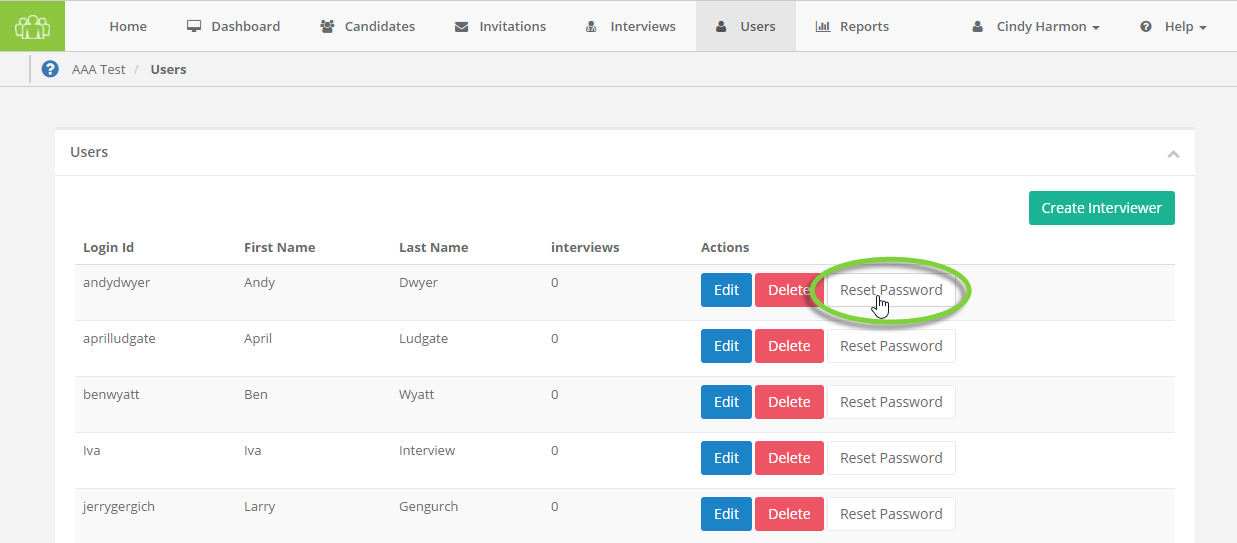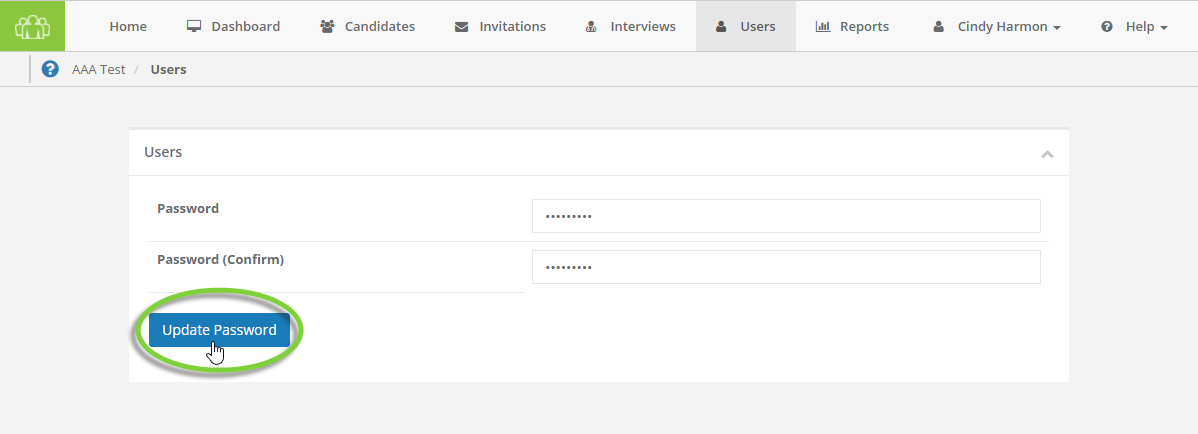Resetting Passwords
Someone’s going to forget their password; it’s simply a fact of life. When this happens, click Reset Password for the appropriate user in listed in the Users page. This displays two fields where you can enter a new password for this user.
Enter a password, confirm the password by re-entering it in the second field, and click Update Password to put this new password into effect immediately. Don't forget to notify the user of their new password so they can log in!