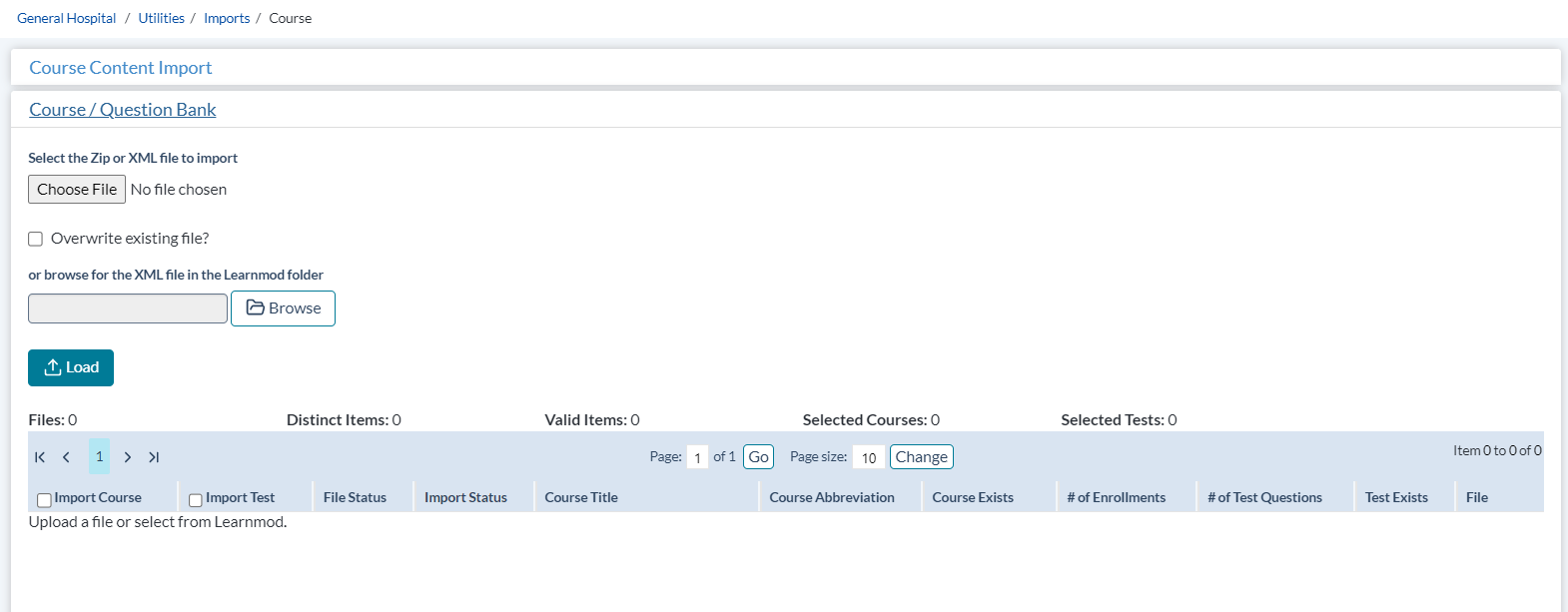Importing Course/Question Bank
Much of symplr Learning’s proprietary and third party courseware is delivered via an impored XML file. This function can import single or multiple course information during one import.
- Select the Browse button at the end of one of the two upload fields provided, depending upon the type of file you would like to import.
- Select the file to import and click Open. You may select multiple files for the import from the dialogue box.
- When the file or filenames appear in the field, click Load .
If the upload was successful, the name of the course or courses will appear in the grid below the selection fields with a status of Valid.