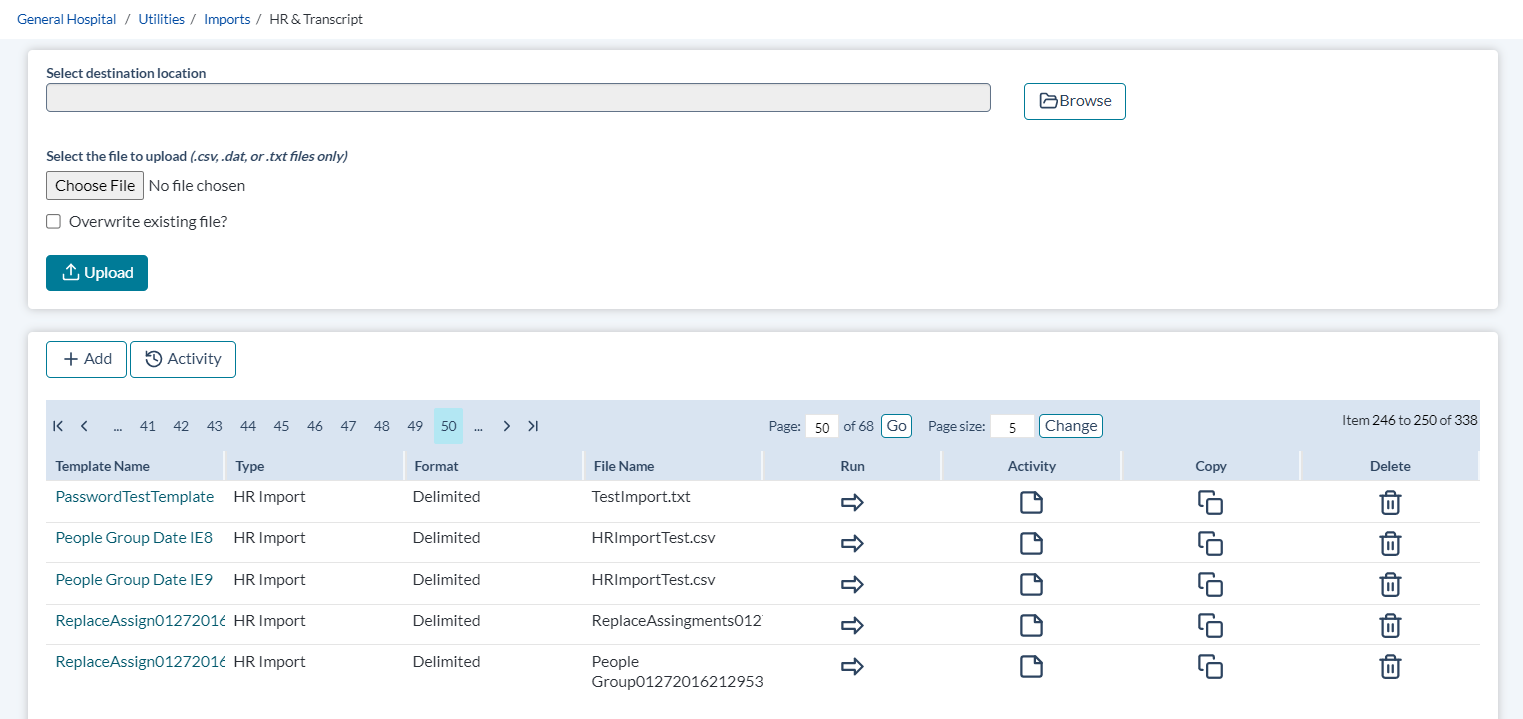Importing HR Records and Transcripts
HR and Transcript files are handled in two main steps: first upload, then import.
Rather than perform an upload with each import of data, the file can be uploaded once and then be imported in many different ways through a variety of import templates. The files may be re uploaded and replaced later by repeating the upload steps and overwriting the existing file.
Another added benefit is that you can always overwrite an old file with a new one, and that data will then be available for all import templates referencing it.
You may view the templates available for imports by selecting the template's title in the HR Imports grid. The template opens in read-only mode, so you are not able to make any changes to the template setting, but you can view the specification designated for each data item and gain a sense of where the data appears once the import is complete.
Click Add to create a new HR or transcript import template. This feature requires a password.
Click Activity to view a report of all import events.