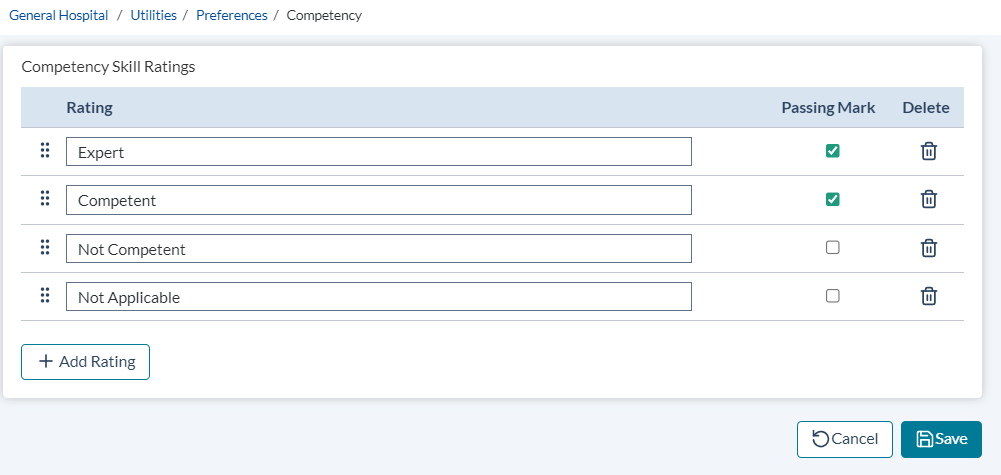NetCompetency preferences
To make changes to the standard text used in NetCompetency, go to the NetCompetency page under the Utilities area.
On this page, you can set the text that is used in NetCompetency reporting to describe whether a learner has or has not successfully passed an assigned competency.
Type the text that you would like to appear for each criteria into the fields available. Check the boxes where a passing mark will be used to determine when the text appears.
Once you have finished setting these preferences, click Save to activate the changes.
Click Cancel to undo changes and revert to previous settings.