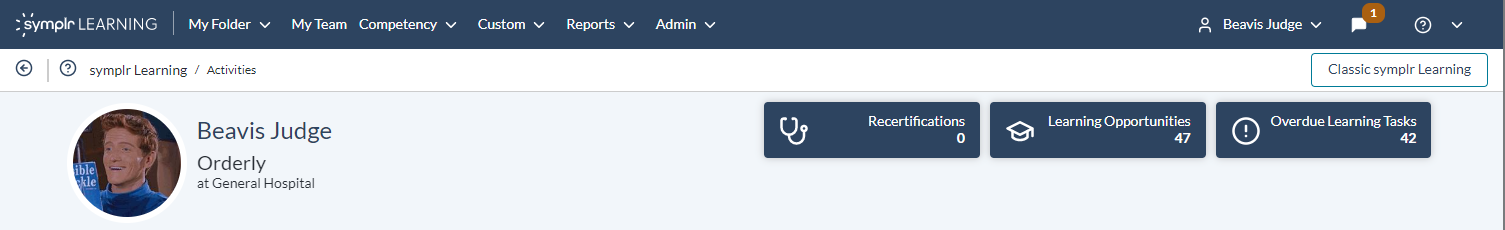Learner Profile Header
The top section of your Activity pages contain your learner profile header. This section of the screen provides you with at-a-glance details about who you are, your job title, and the status of any assigned Learning Activities.
The section is comprised of the following areas:
- Personal information. This area contains your name, job title, and the name of the facility you work at. You may also add a profile photo. If there is no photo uploaded, the circle simply shows as a solid color containing your first and last initials.
- Recertifications. Clicking this box displays the status of any certifications, including its associated course title, as well as its completion and certification renewal dates. Clicking a course title within this pop-up window displays its Course Details page.
- Learning Opportunities. Clicking this box displays any available classes, eLearning courses, and competencies you are able to enroll in. This is the same effect as clicking Learning Opportunities (Enroll) in the Learning Activities section.
- Overdue Learning Tasks. Clicking this box displays your To Do List, with any activities marked "Past Due" placed at the top of the list.
Loading feedback link...