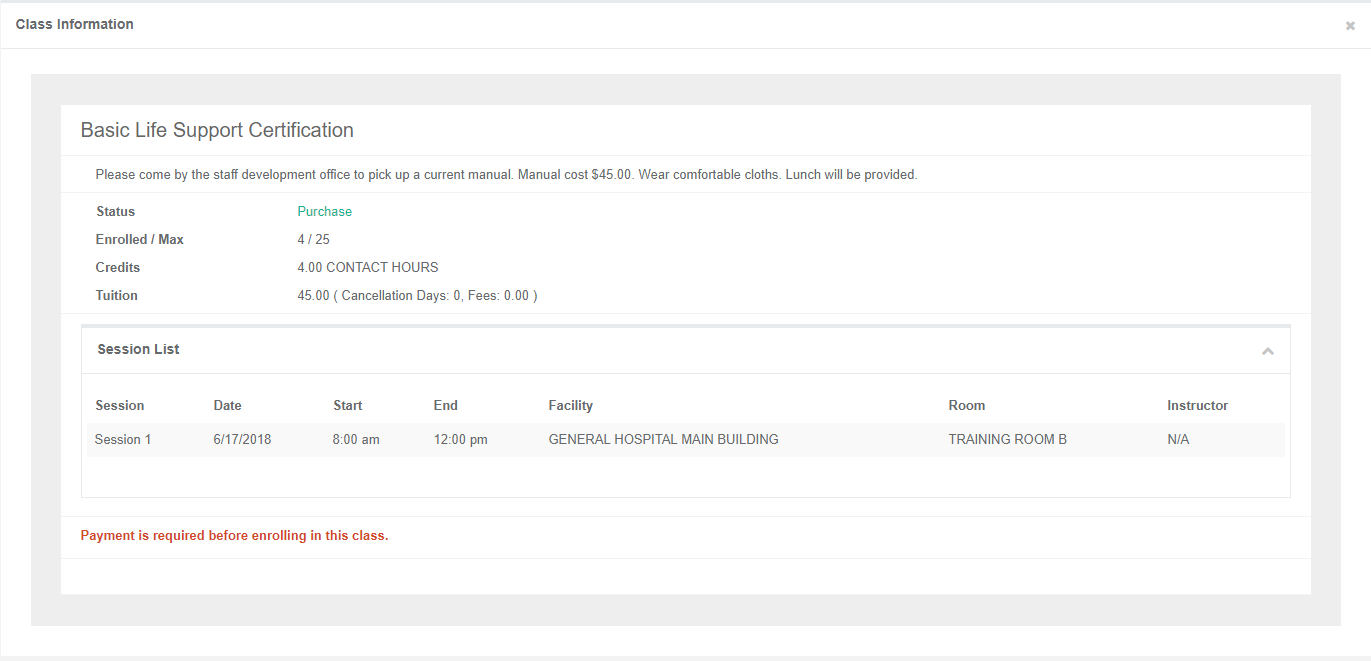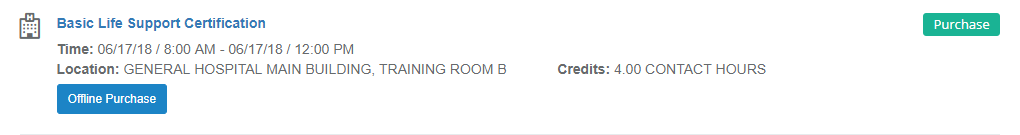Purchase a Class
Some classes may need to be purchased by yourself or by an administrator before you may enroll.
In these situations, the action button for the class displays as Purchase. Clicking this button brings you to the Payment page. This page is set with a time limit, so you need to enter your payment details and complete the transaction before the timer reaches zero.
After clicking Submit, your payment clears, and Purchase is replaced by Enroll.
Alternately, a class may present the Offline Purchase button. For classes with this button, a purchase transaction must be completed outside of the symplr Learning system with the system administrator. After payment clears and is approved by the system administrator, enrollment is enabled from your Learning Opportunities page.
Loading feedback link...