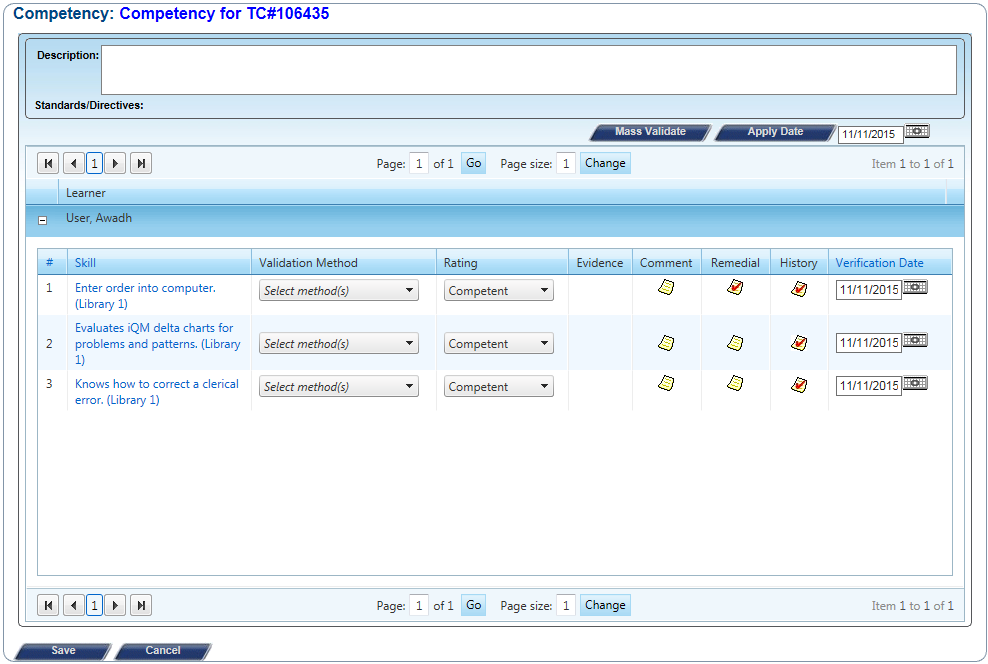Competency Validation Form
The competency validation form allows validators to review competency requirements, view and evaluate learner generated evidence, verify skills, validate competencies, and recommend remedial action where necessary.
There are two types of competency validation forms:
- Learners. The validation form for learners is used to validate a list of users against a specific competency. This form is reached from the Competency tab in the myValidations widget.
- Competencies. The competency validation form allows an individual user to be validated for multiple competencies. This form is reached from the Learners tab in the myValidations widget.
The learner validation form lists the competencies to be validated for the selected learner. Only those competencies that were selected in the myValidations widget for the chosen learner appear in the form.
Each listed competency can be expanded to display the individual skills associated with the competency. Skills have the following fields:
| Skill | Brief description of the skill. This field is a clickable link that opens a new window displaying additional information about the skill. |
| Validation method | Determines how the skill was evaluated. |
| Rating | Rating scale used to evaluate the employee's performance of the selected skill. Rating scales may differ from skill to skill depending on how they are set up for your organization. |
| Evidence | Link to review any learner-generated evidence submitted for the skill. |
| Comment | Used to provide general comments about the employee's performance on the selected skill. |
| Remedial | Used to provide feedback on additional actions the learner should take in order to completely demonstrate their ability to complete the skill. |
| History | Lists all the actions that have taken place for the selected skill. |
| Verification date | The date the skill evaluation was performed. |
Tip: Notes icons that contain a red checkmark indicate that an entry has been made for that item.
The competency validation form lists the learners that require validation for the selected competency. Only those learners that were selected in the myValidations widget for the chosen competency appear in the form.
Each listed learner can be expanded to display the individual skills associated with the overall competency. Skills have the following fields:
| Skill | Brief description of the skill. This field is a clickable link that opens a new window displaying additional information about the skill. |
| Validation method | Determines how the skill was evaluated. |
| Rating | Rating scale used to evaluate the employee's performance of the selected skill. Rating scales may differ from skill to skill depending on how they are set up for your organization. |
| Evidence | Link to review any learner-generated evidence submitted for the skill. |
| Comment | Used to provide general comments about the employee's performance on the selected skill. |
| Remedial | Used to provide feedback on additional actions the learner should take in order to completely demonstrate their ability to complete the skill. |
| History | Lists all the actions that have taken place for the selected skill. |
| Verification date | The date the skill evaluation was performed. |
Tip: Notes icons that contain a red checkmark indicate that an entry has been made for that item.
Loading feedback link...