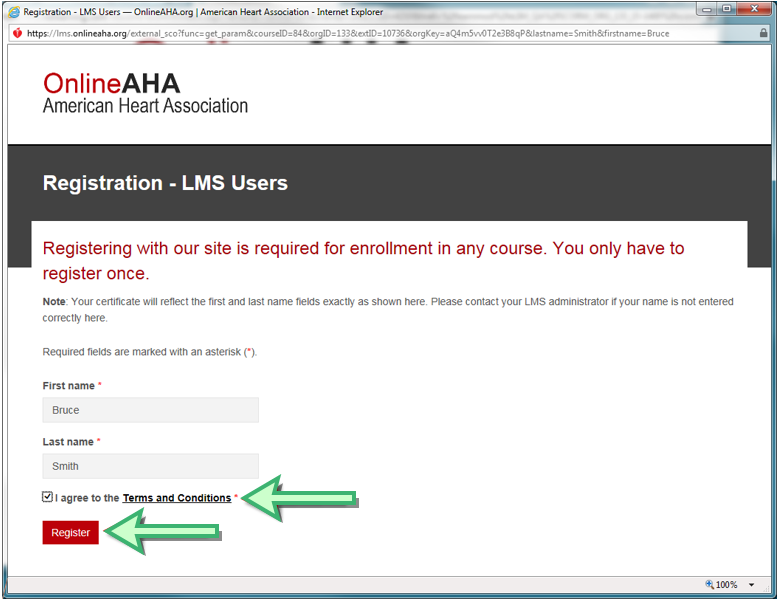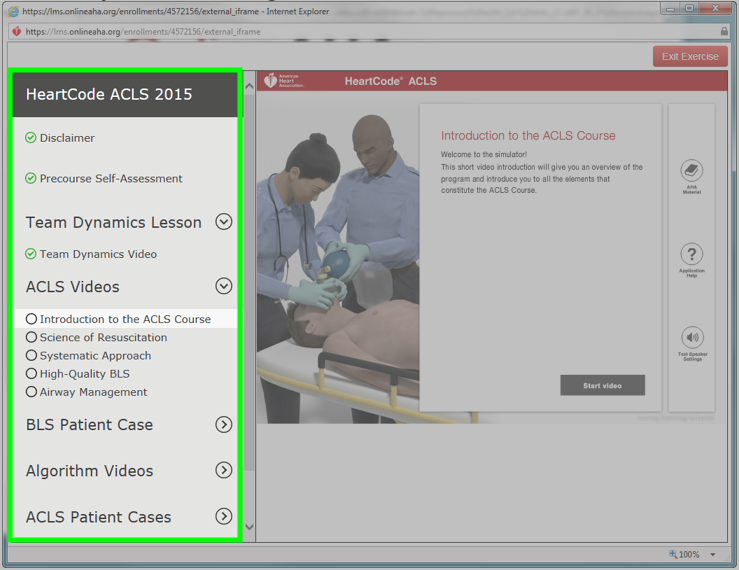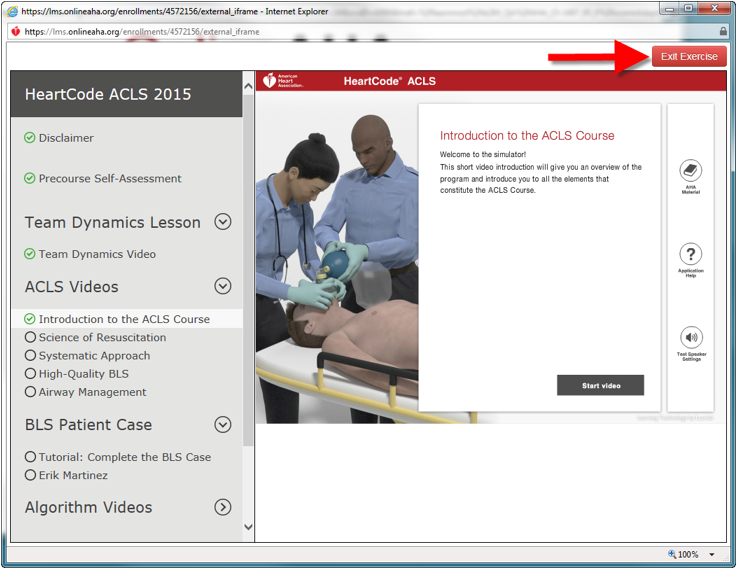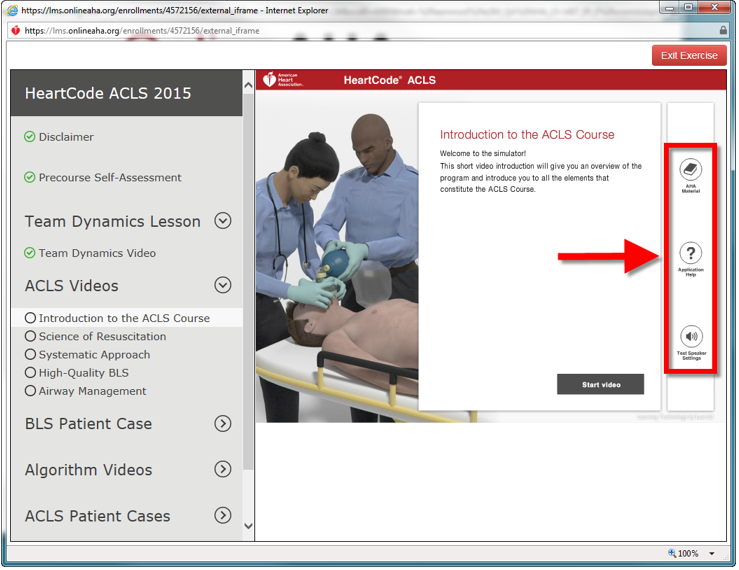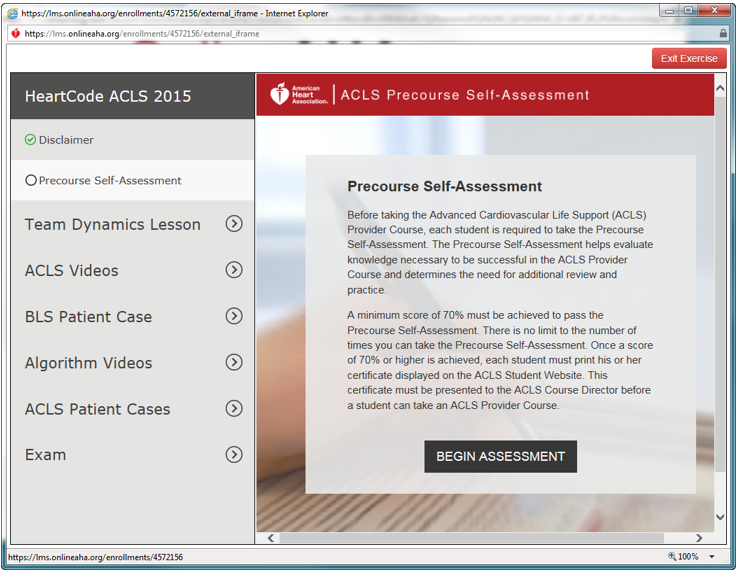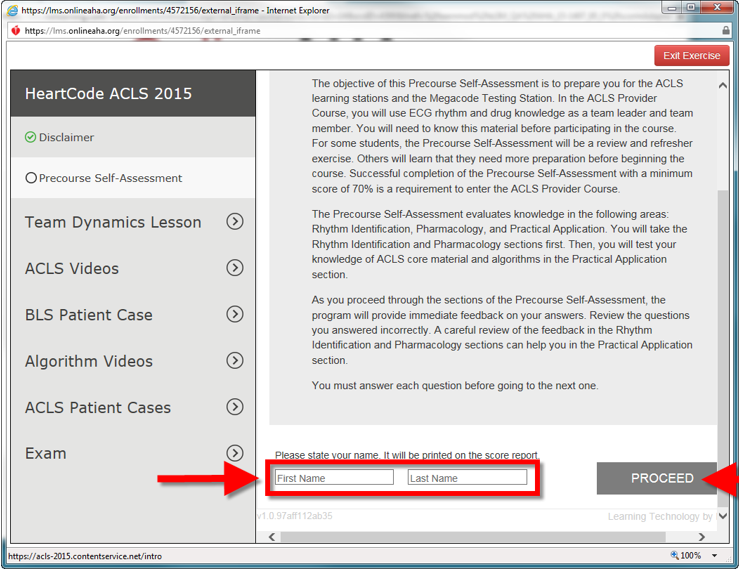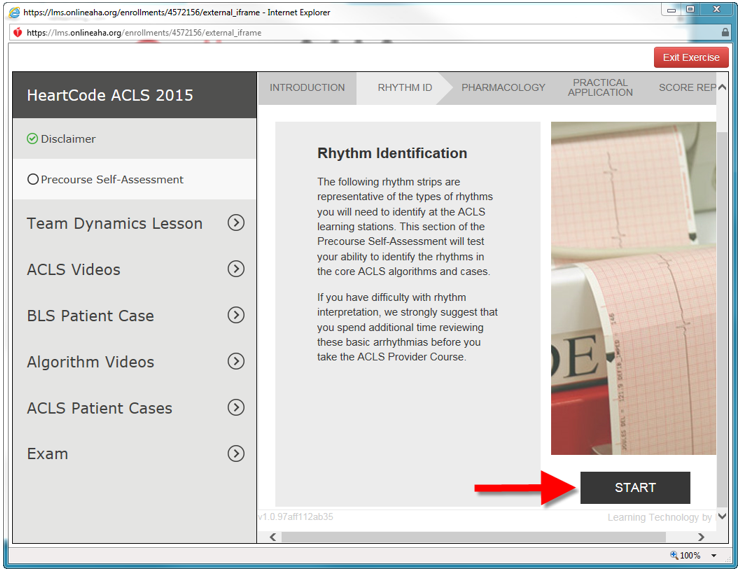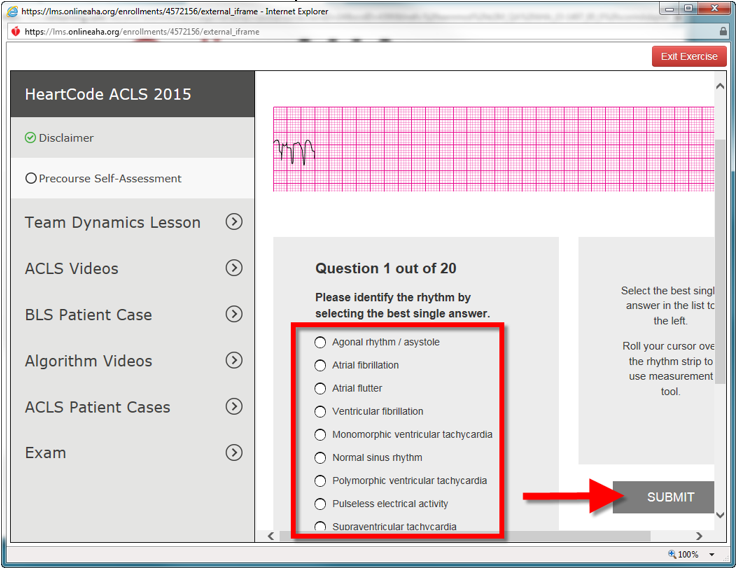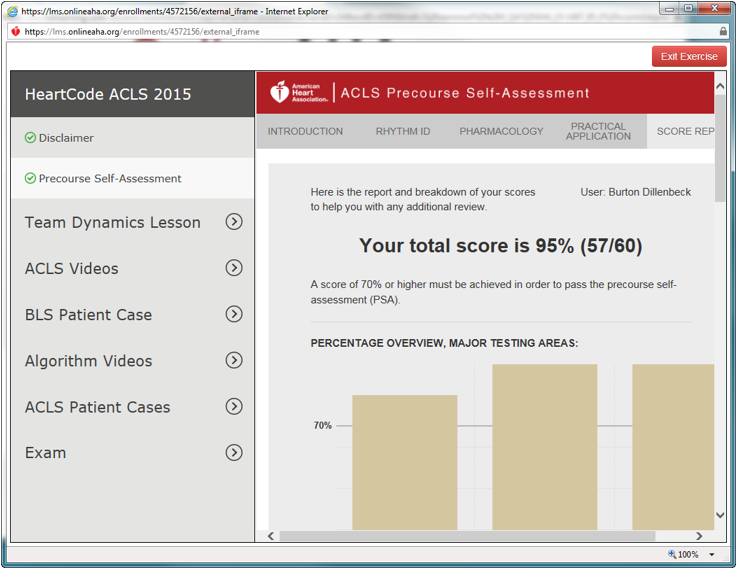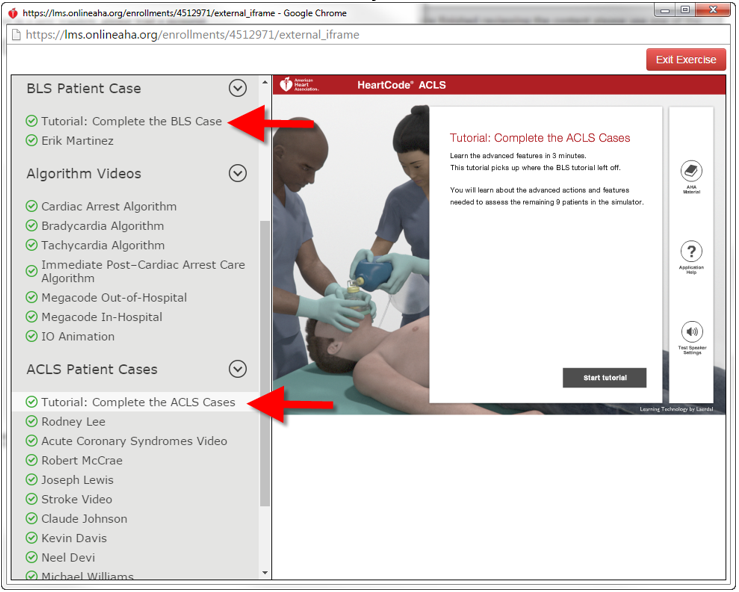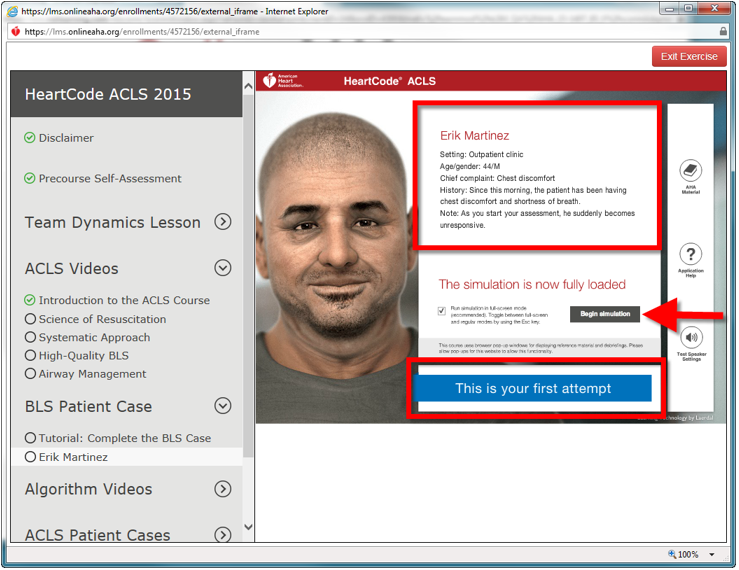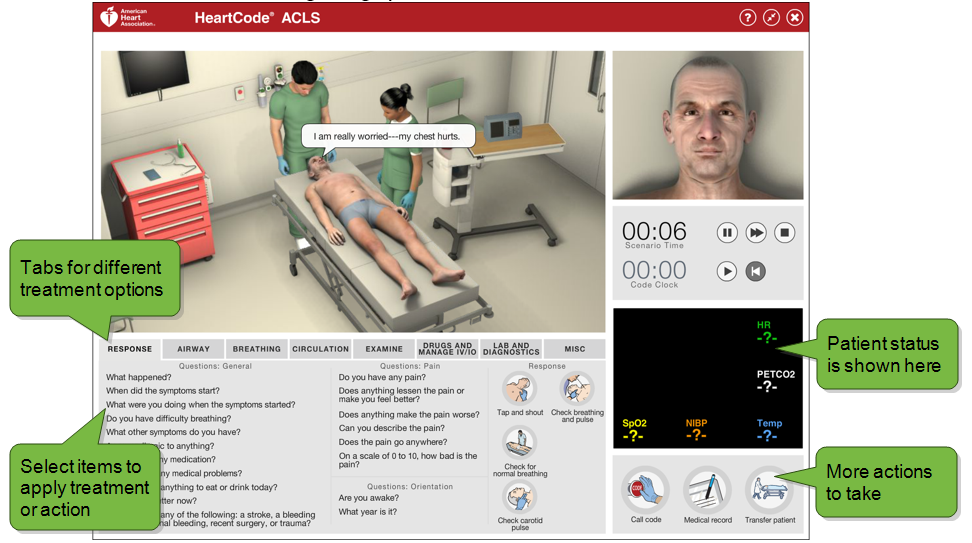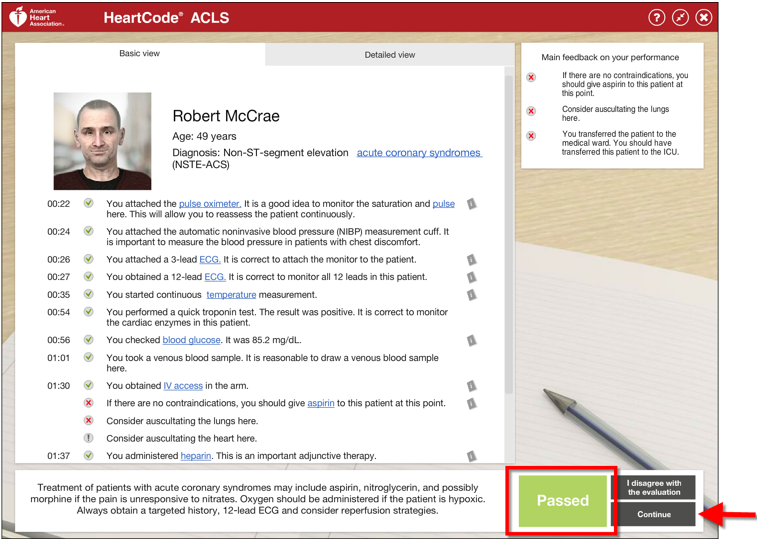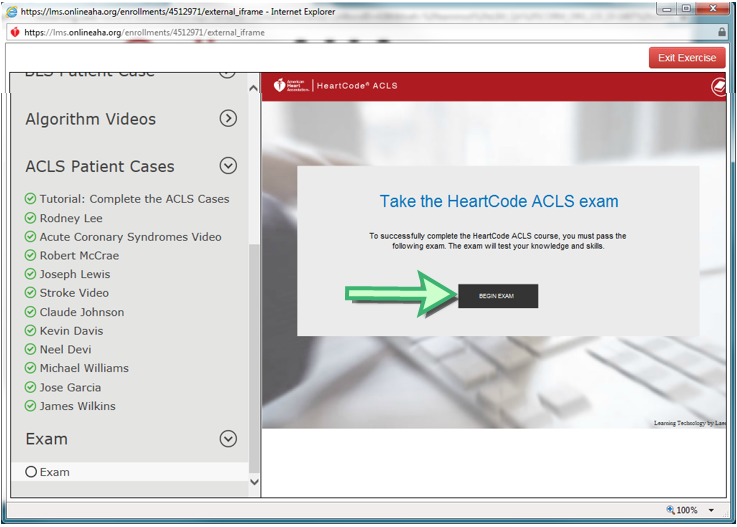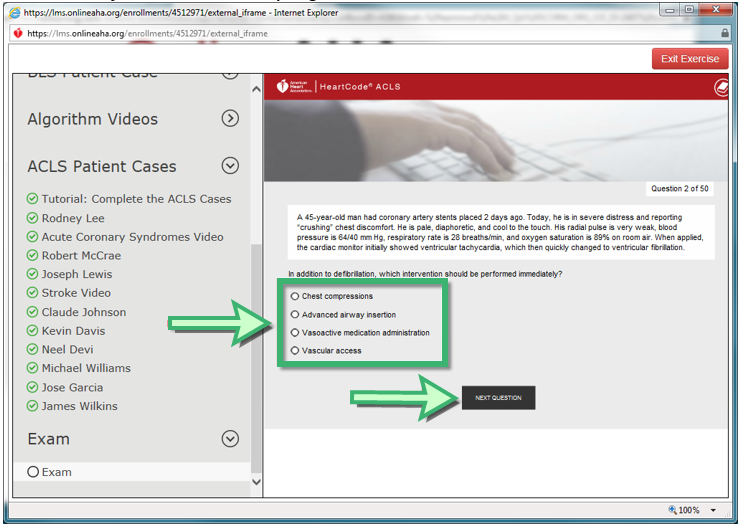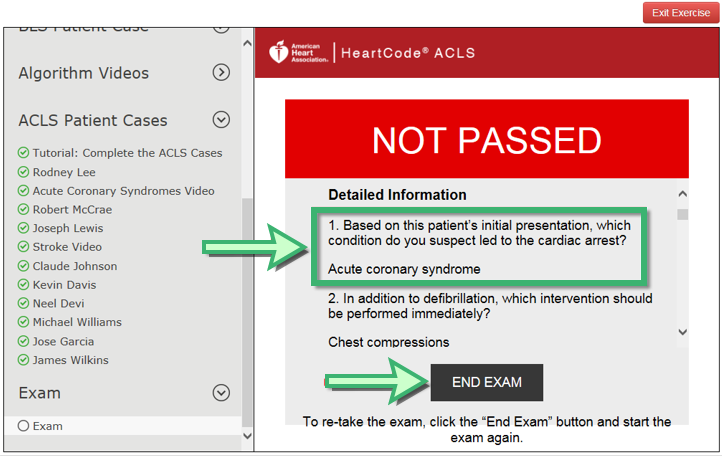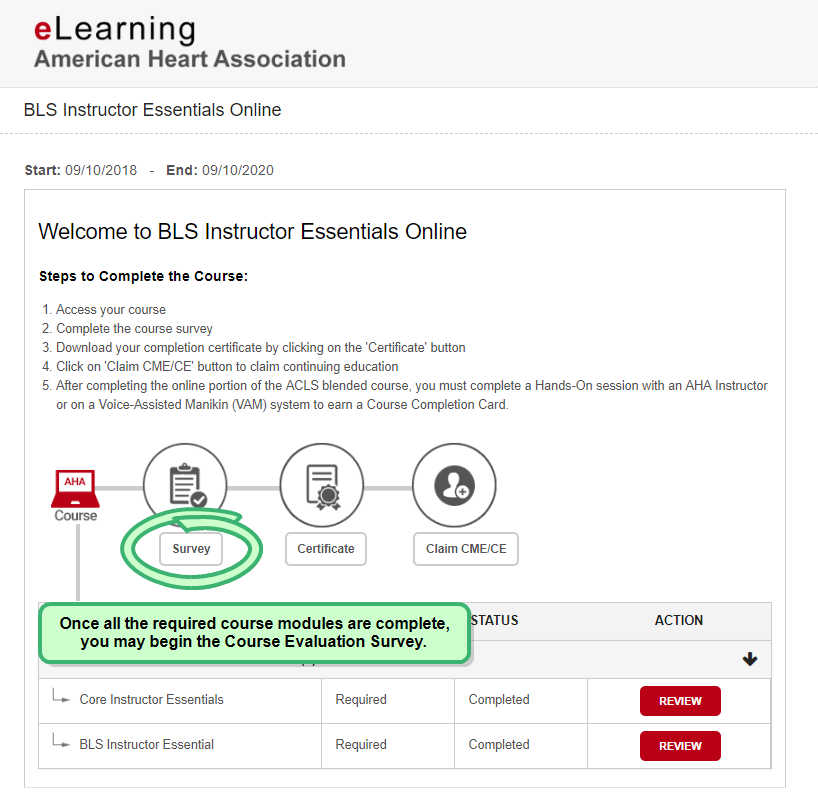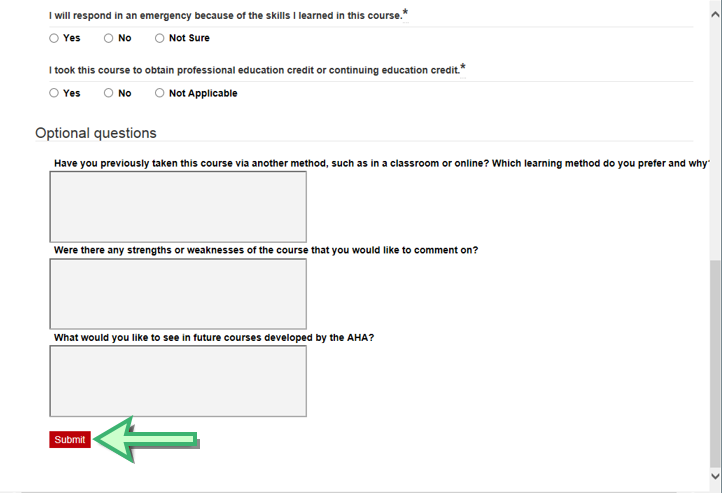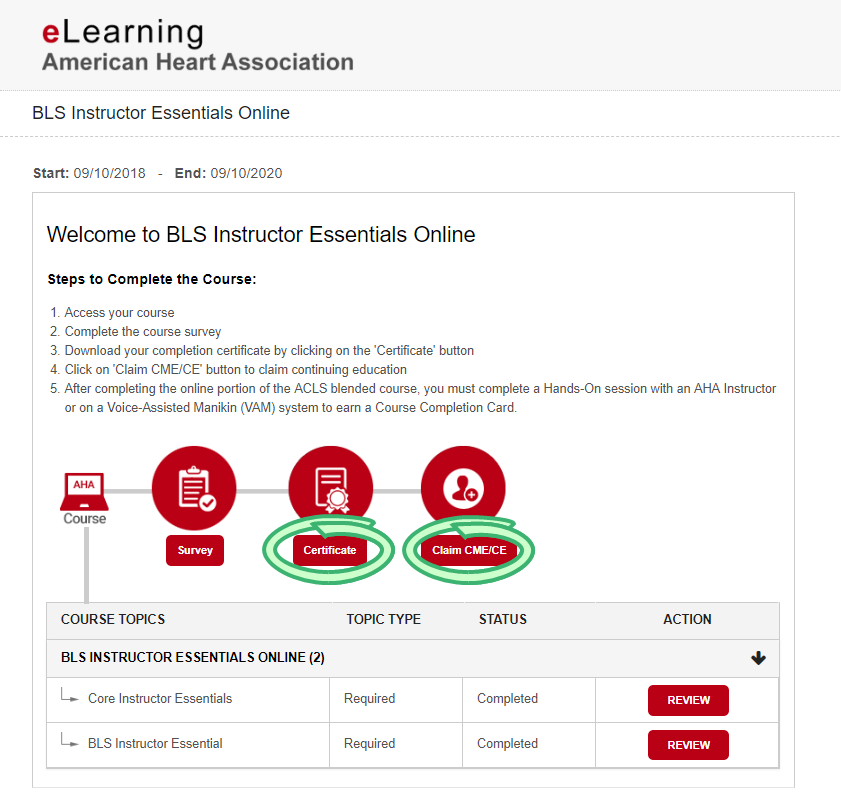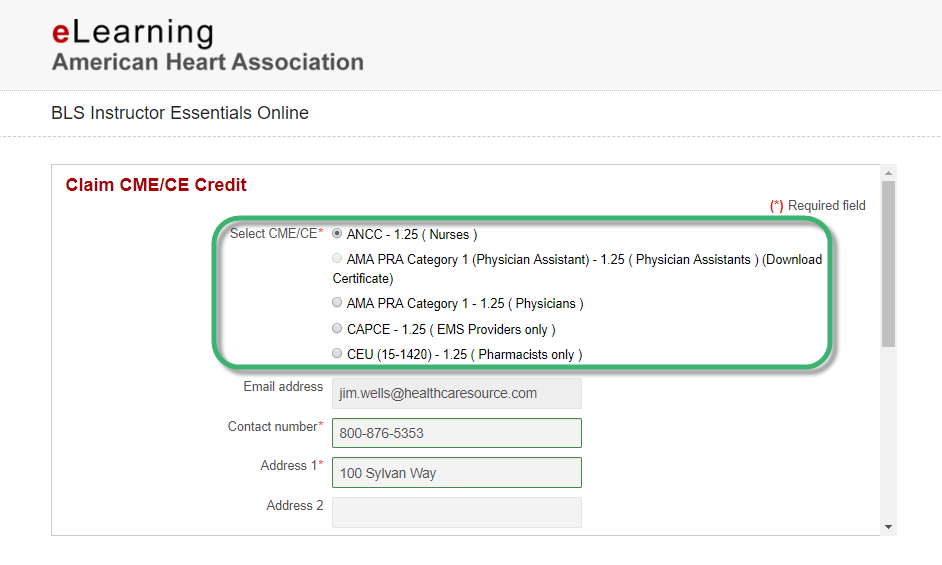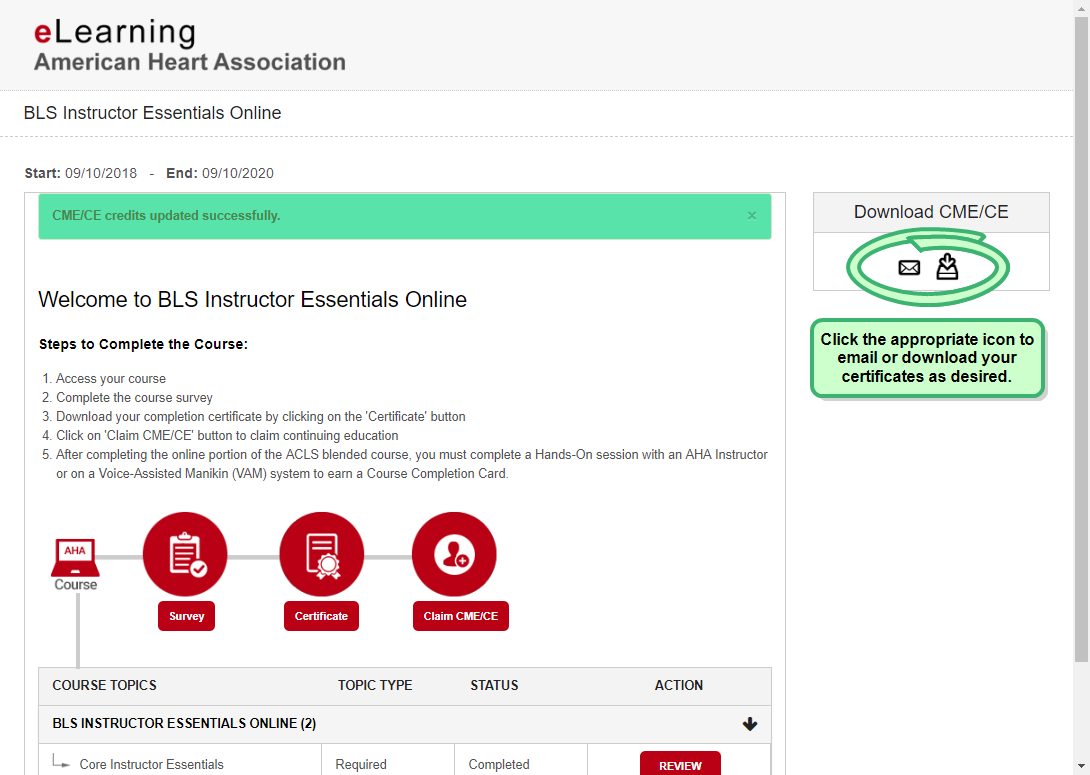Heartcode ACLS (Retired)
The steps detailed in this document give instructions on how to access and complete RQI’s HeartCode® ACLS course. The steps include accessing the course, completing the precourse self-assessment, taking the exam, and printing the certificate.
This documentation displays screenshot examples from symplr Learning. Accessing the course from another learning management system may result in a slightly different experience, but the general steps are the same.
If this is your first time accessing an AHA course, a registration window opens when the course is launched.
Check the I agree to the Terms and Conditions checkbox and then click the Register button. The course content opens in a separate window and begin with the AHA course homepage.
Note: A secondary window opens when the course is launched. It is important to leave this open while going through the entire course. Closing it may cause bookmarking and other errors.
Warning: If you are using the Internet Explorer 11 or Edge browsers, the secondary window displays a Save button that must be clicked when exiting the course to prevent losing your course progress. We strongly recommend using the Chrome browser, which automatically saves your progress.
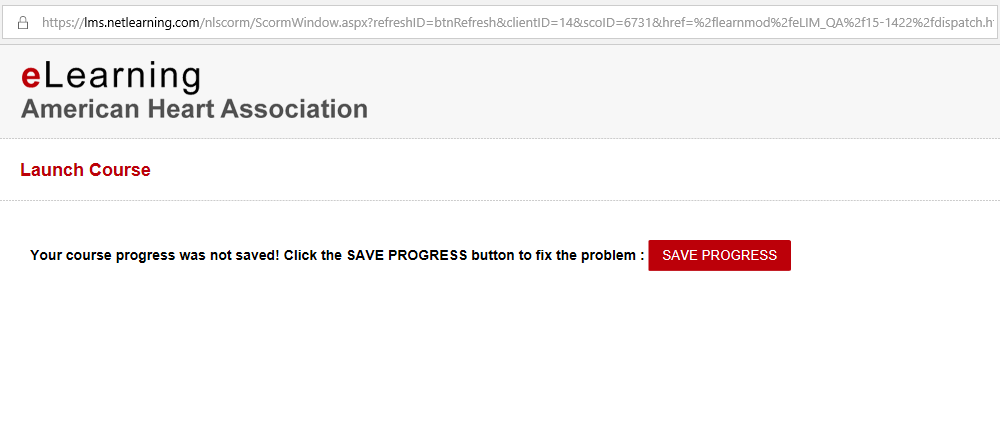
There are several navigation tools available as you work through course materials.
-
Overall topic listing. The left side of the screen lists the sections and individual topics covered in the course. Selecting an item from the list opens that item.
-
Exiting the course. You must exit the course properly to ensure your progress is saved. Click the Exit Exercise button while viewing a course topic to return to the home page of the course. Upon clicking this button, the button text changes to Saving Data... and once the data has been saved, the window automatically closes. From here, you may close the two course windows to return to symplr Learning.
-
Help and reference materials. Content pages contain buttons to access the AHA Material, Application Help, and to Test Speaker Settings. The AHA Material button displays a popup from which you can access the latest AHA publications and supplementary material.
Heartcode ACLS contains a Precourse Self Assessment test that must be completed before you can access course content. The assessment is presented when the course is launched from the course home page.
A minimum score of 70% is required in order to complete the assessment. There is no limit to the number of attempts you have for the self-assessment. If you exit the self-assessment before completing it, your progress will not be saved.
-
Click the Begin Assessment button to take the self-assessment.
-
Information describing the self-assessment is displayed. Scroll down and enter the name you wish to appear on the score report in the appropriate fields, then click the Proceed button to begin the self-assessment.
-
The self-assessment is split into three sections. Click the Start button to begin the first section of the self-assessment.
-
Choose the best answer to the question and then click the Submit button.
- Immediate feedback about your answer is provided once submitted. Click the Next Question button to proceed through the self-assessment.
-
After completing the self-assessment, the score report is displayed. The report displays your overall score as well as a breakdown of your individual scores.
-
Click the Continue button to advance to the next section of the course.
Once you have completed the self assessment with a passing score, you are able to access the remainder of the course.
Throughout the course, patient cases are presented to test your knowledge on how to properly treat a patient. These consist of background information concerning the patient and a simulation where you act as the team leader when treating the patient.
-
Tutorials are available that provide information on how to work through the simulations.
-
Review the background information and then click the Begin simulation button.
-
Once opened, the simulation page provides several areas to review the status of the simulation and patient, and select specific actions to take.
-
Clicking Transfer Patient ends the simulation and displays a summary screen that shows if you passed or failed the simulation. There's an option here to dispute results if you feel the results were inaccurate.
The exam for the course is built in and can be taken once all pages of the course have been reviewed and all patient cases passed.
There are 50 questions on the test, and a score of 84% or better is required on the exam to pass the course. You have an unlimited number of attempts to pass the exam.
Warning: If you exit the course during the Final Exam, your answers and progress will NOT be saved.
-
Click the Begin Exam button to access the exam.
-
Answer each question by selecting the appropriate option button/checkboxes and then click the Next Question button to proceed to the next question.
-
Once you have answered all of the questions, the results screen displays your exam status and score. You can review any questions you answered incorrectly before exiting the exam. Make sure to click Exit Exam in order to properly save progress.
The Course Evaluation is not accessible until the module has been completed.
A completion certificate and CME credits are available upon successful completion of the course. These are available by clicking the corresponding options from the main course page.
Warning: Course credits must be claimed within 30 days of completing the course, or else they'll be rendered invalid. If this occurs, you'll have to re-take the course to obtain them!
When claiming credits, you must make a selection for the type of credit along with providing your basic contact information.
When finished with the form, the My Certificate page opens and displays all AHA course certificates you have obtained. Select if you want to download the certificate or have it emailed to you.
Loading feedback link...