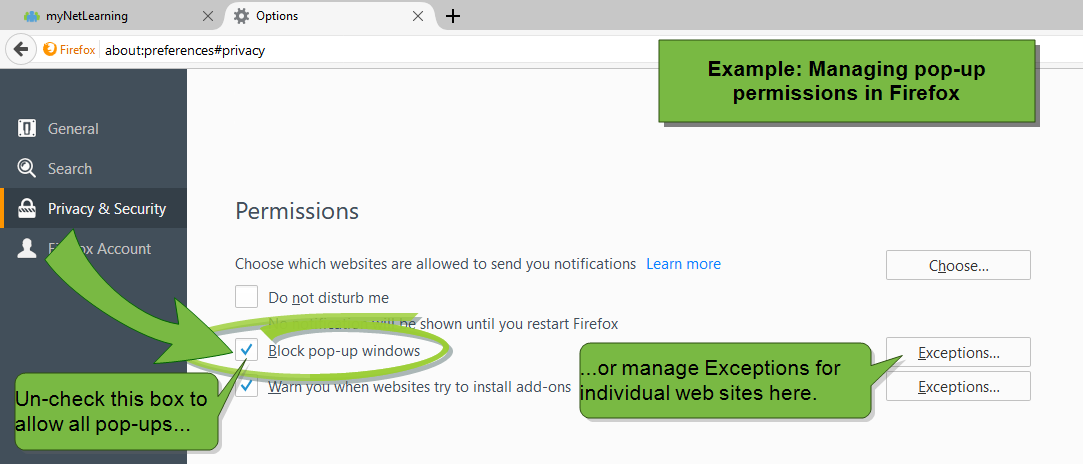FAQs/Troubleshooting
Below is a list of general questions that may arise when working through eLearning courses. These are provided in conjunction with the specific course instruction materials found in this online help system.
Should you have additional questions or require further assistance, please contact your facility’s educational administrator.
Pop-up blockers in certain browsers may interfere with the way the course launches. If you find yourself unable to successfully launch and begin a course module, you may need to disable your pop-up blocker and/or allow an exception for the site.
If not prompted by your web browser for an exception to allow pop-up content, this setting can be adjusted in the Security or Privacy settings in your browser's Options menu.
In order for the course to move from your Courses to your Completions section, a passing score of 80% or higher is required on the quiz. You must complete all content modules, making sure to view all pages, watch all videos, complete any activities, and obtain a passing score on any tests.
If you exit a test before completing it, your progress will not be saved. This means you cannot exit the test and resume where you left off. You'll need to restart the exam from the beginning.
If your grade is less than 80%, you can retry once you're ready to give it another attempt. See the Completing the Course section of the course instructions for further details.
You are given an opportunity to view and print your completion certificate (also referred to as an Affadavit by the content provider) before exiting the course. After completing and exiting these courses, each certificate remains available for access from your Completions page.
See the Completing the Course section of the course instructions for further details.
Loading feedback link...