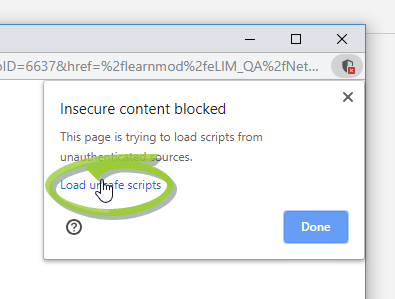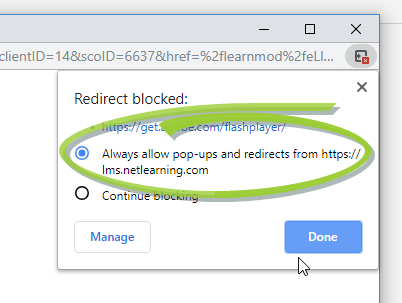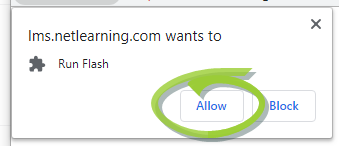FAQs/Troubleshooting
Below is a list of general questions that may arise when working through eLearning courses. These are provided in conjunction with the specific course instruction materials found in this online help system.
Should you have additional questions or require further assistance, please contact your facility’s educational administrator.
Be sure to turn off all pop-up blockers whether they are external applications, such as Norton or McAfee, or browser-specific pop-up blockers, such as Yahoo! Toolbar, Google, or Chrome.
You may also have to add the URL domains to your browser's list of Trusted Sites.
You may also need to allow some scripts or web applications to run if they are being restricted by your browser.
Please discuss these options with your administrator or IT department before proceeding with these steps.
You must complete all content in the course module to complete a course. This includes viewing every page of the course introduction and lessons, completing each interactive segment, and passing the quiz at the end, with a score of 80% or greater.
Your progress saves from the first page of the section you're currently on. If you exit midway through a section, you will need to re-do any content after the most recent checkpoint.
Your completion certificate may be obtained by completing the Continuing Education Certificate Request form, which unlocks after passing the quiz. If you need to view your certificate again, it is recommended you refer to the copy of your certificate that you are emailed after completing the certificate request form.
Locate and select the desired course in your Completions list, then select Review to launch the course and review its content.