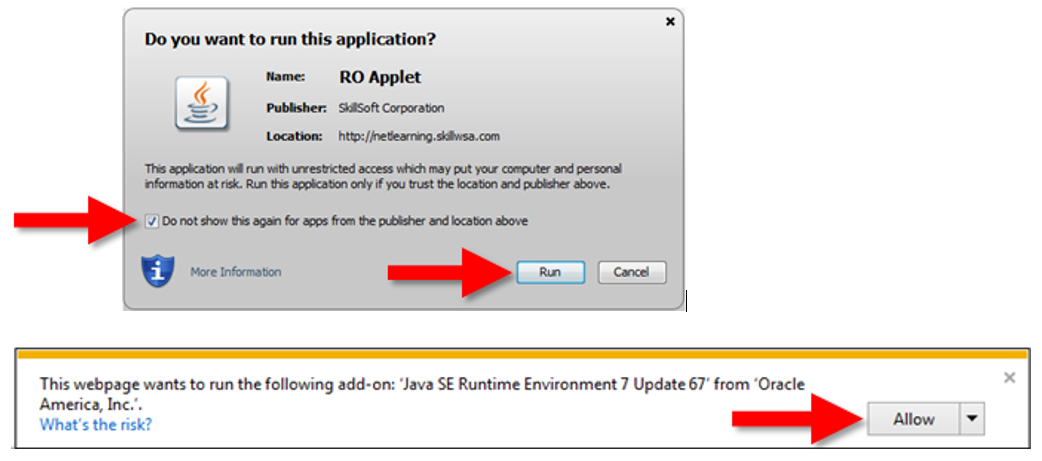FAQs/Troubleshooting
Below is a list of general questions that may arise when working through the Skillsoft eLearning courses. These are provided in conjunction with the specific course instruction materials found in this online help system.
Should you have additional questions or require further assistance, please contact your facility’s educational administrator.
For the course to mark as complete, the test must be passed with a score of 80% or higher in order for the course to move from myCourses to myCompletions. Be sure to exit the course properly or your progress and score may not be recorded. Further details regarding module, course, and test are provided throughout this document.
Every page must be viewed in order to unlock the post test. Some modules also have scenarios or assessment questions that must be completed. Use the navigation arrow on the side of the page to advance through the pages of the modules. Further details regarding module completion are provided in the Completing the Course section of the course instructions.
Be sure to turn off all pop-up blockers whether they are external applications, such as Norton or McAfee, or browser-specific pop-up blockers, such as Yahoo! Toolbar, Google, or Chrome. You may also have to add the URL domains to your browser's list of Trusted Sites. Please discuss these options with your administrator or IT department before proceeding with these steps.
If the learner has not completed the course, removing an enrolled learner from the course and/or re-enrolling the learner has no effect on the saved progress or test attempts. The learner will be asked to continue where he or she left off, if applicable. Any consumed test attempts will not be cleared.
If you exit without completing the exam you cannot resume where you left off.
You must view and print your Completion Status Report before exiting the course, because after you exit, the course reverts to its original status. If this happens, you need to complete the course all over again to obtain this certificate of completion.
After passing the exam and closing the course out, if you fail to click the Save score and return to symplr Learning button, your score will not be saved and you must re-take the exam.
You can retake the Final Exam if your grade is less than 80% by clicking the Retry Exam button from the Final Exam Results page. See the Taking the Test section of the course instructions for more information.
The instructions on obtaining your certificate are located at: https://certificaterequest.skillsoft.com/. Follow the step-by-step guide there to obtain your certificate.
Loading feedback link...