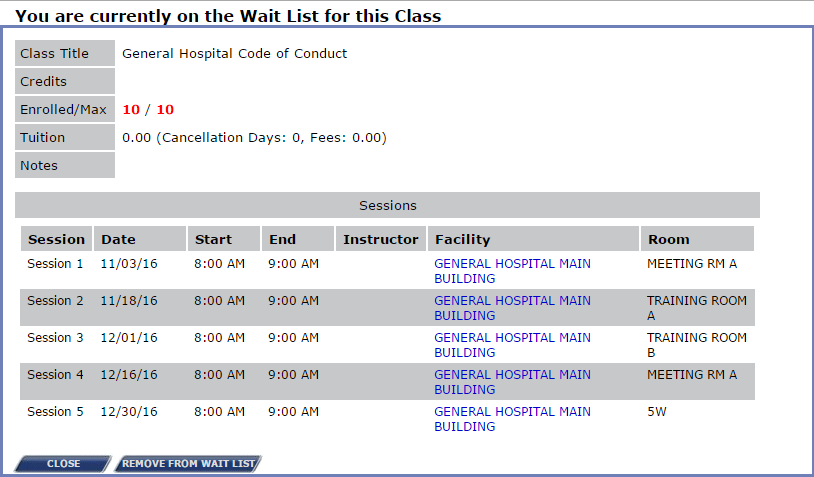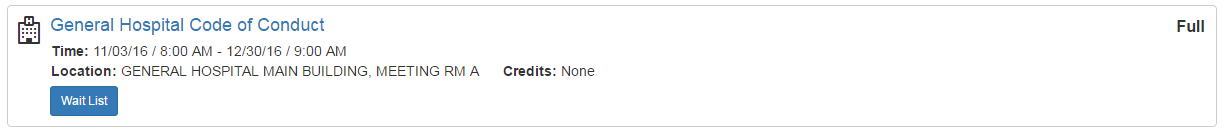Wait Lists
If a class you want to enroll in is listed as full, you may elect to add yourself to the wait list for the class in order to become fully-enrolled once space is available. If one person in the class happens to drop out, the next person in the wait list is automatically added to the roster.
-
To add yourself to the wait list for a class, click the Wait List button in the lower-left corner of the class banner in the Learning Opportunities (Enroll) page.
A confirmation message displays in the lower-right corner saying you have been added to the wait list for the class.
The class now appears on your To Do List with a status of Wait List. If a spot opens up in the roster, you receive a notification and are given a limited amount of time to sign up for the class. If you're on the wait list for a class, be sure to check its status regularly. If you don't sign up fast enough after you're informed of an opening, someone else is then given your chance.
- If you would like to remove yourself from the wait list, click Drop From Wait List. This returns the class to the Learning Opportunities page.