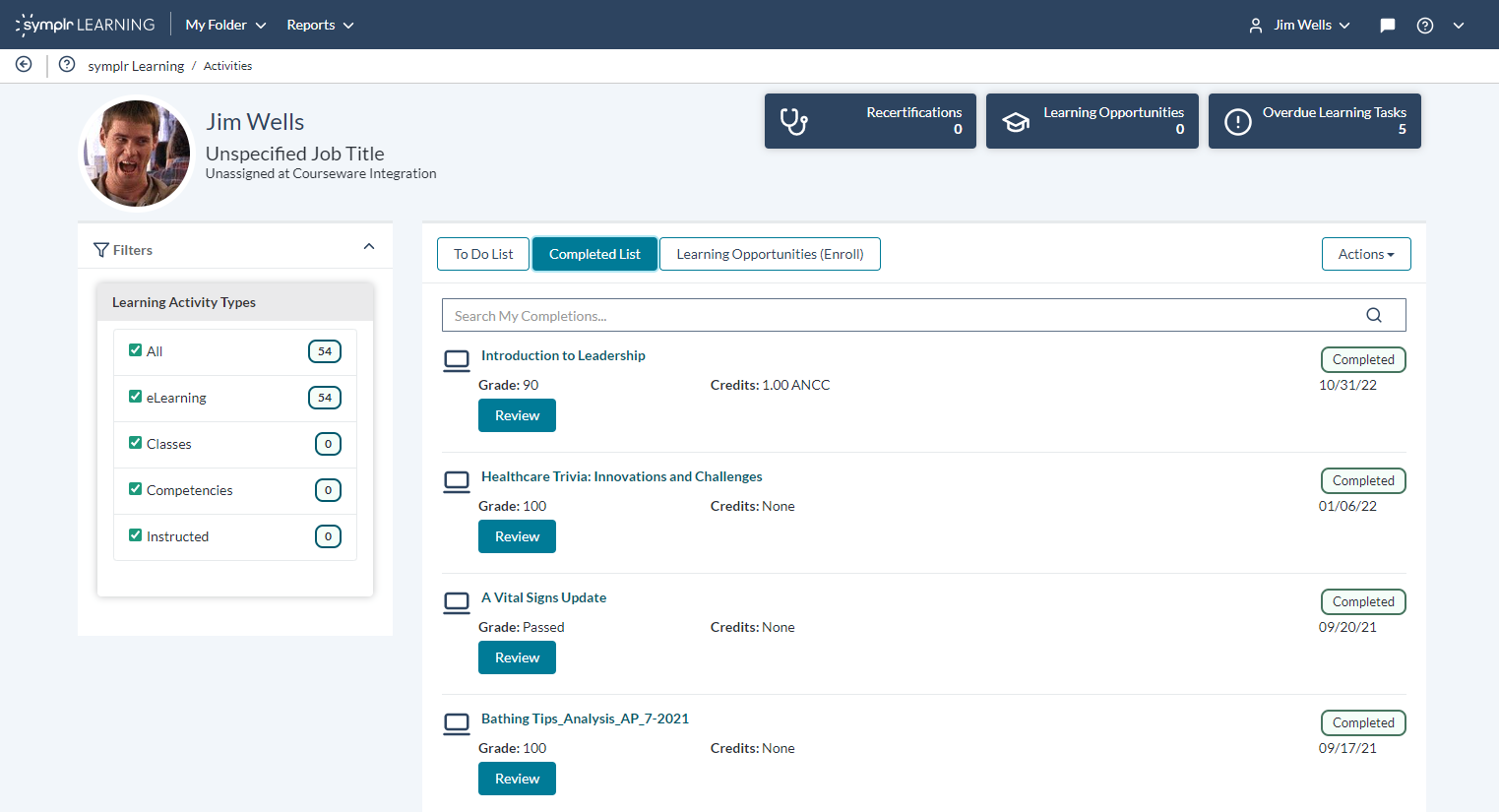Completed List
The Completed List is where to view the status of any completed courses, review materials of your completed courses, and view any of your earned certificates.
The Actions menu provides quick access to the Transcript Report so you can view a report of your Learning Activities.
Click the name of a course or class to view its basic information such as course name, credit-hours, description, and completion date. Filter the display of completed courses by activating or de-activating the desired options in the Filter column on the left-hand side of the screen. Search your list by entering words into the search bar on top of the list. The search queries course names and details, and displays appropriate results based on the data entered into the field.
Clicking Certificate opens your course completion certificate for viewing and/or printing.
Clicking Review opens the course launcher page, where you may re-open the course to read through the instructional materials,
Loading feedback link...