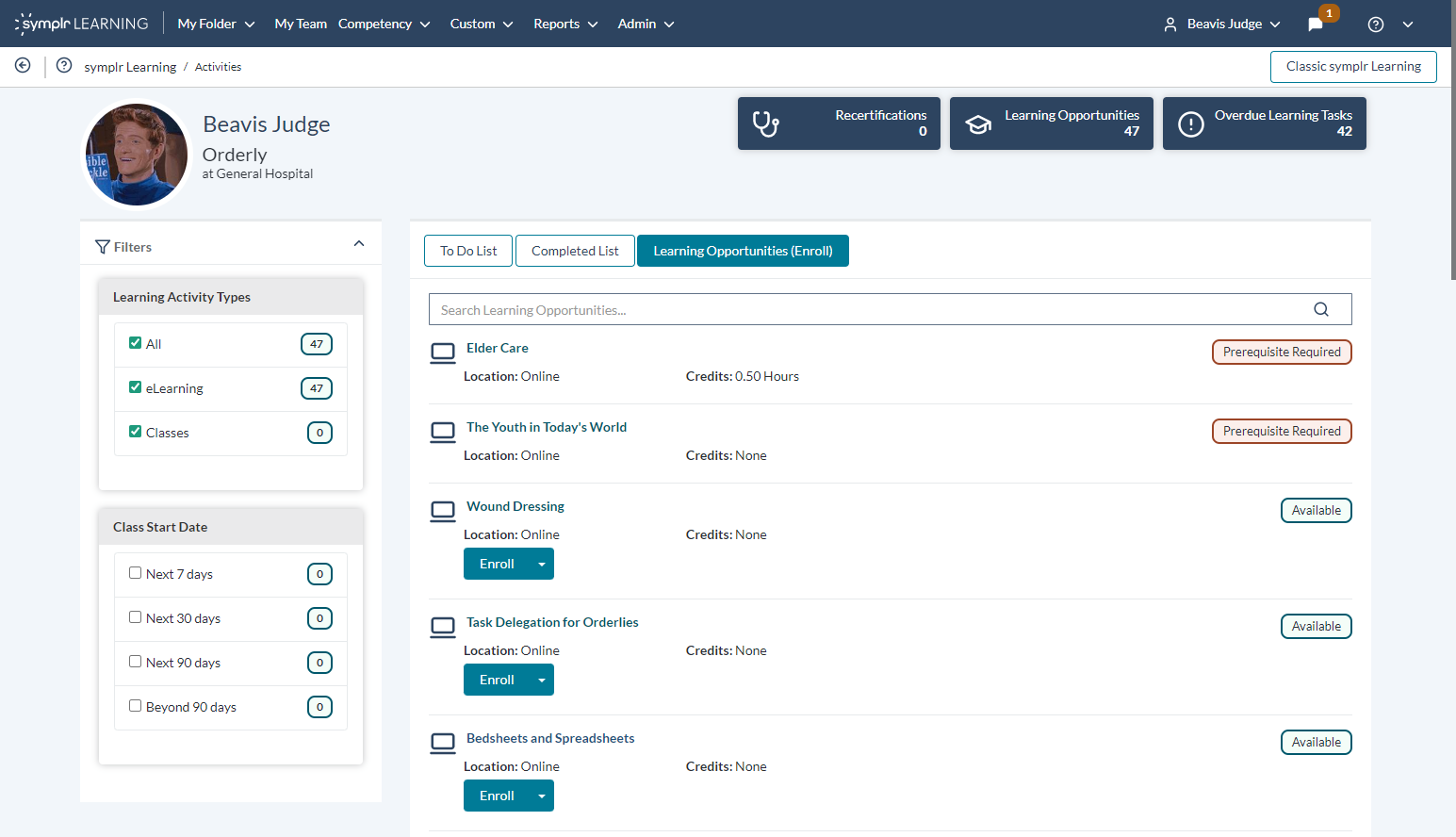Learning Opportunities (Enroll)
Your Learning Opportunities page is where you browse for available courses and classes, preview their material, and enroll in any opportunities as you wish.
Clicking the name of a course or class displays basic information such as course name, credit-hours, description, and schedule. Activating or de-activating options in the Filter column on the left-hand side of the screen filters the display of tasks accordingly. Search available opportunities by entering words into the search bar on top of the list. The search queries course names and descriptions, and displays appropriate results based on the data entered into the field.
If you have the proper user privileges, you may also see an option to Purchase course modules. Purchasing adds the course to your organization's Learning Opportunities page for other users, who may then add the course to their own To Do List and complete the lesson.
Loading feedback link...