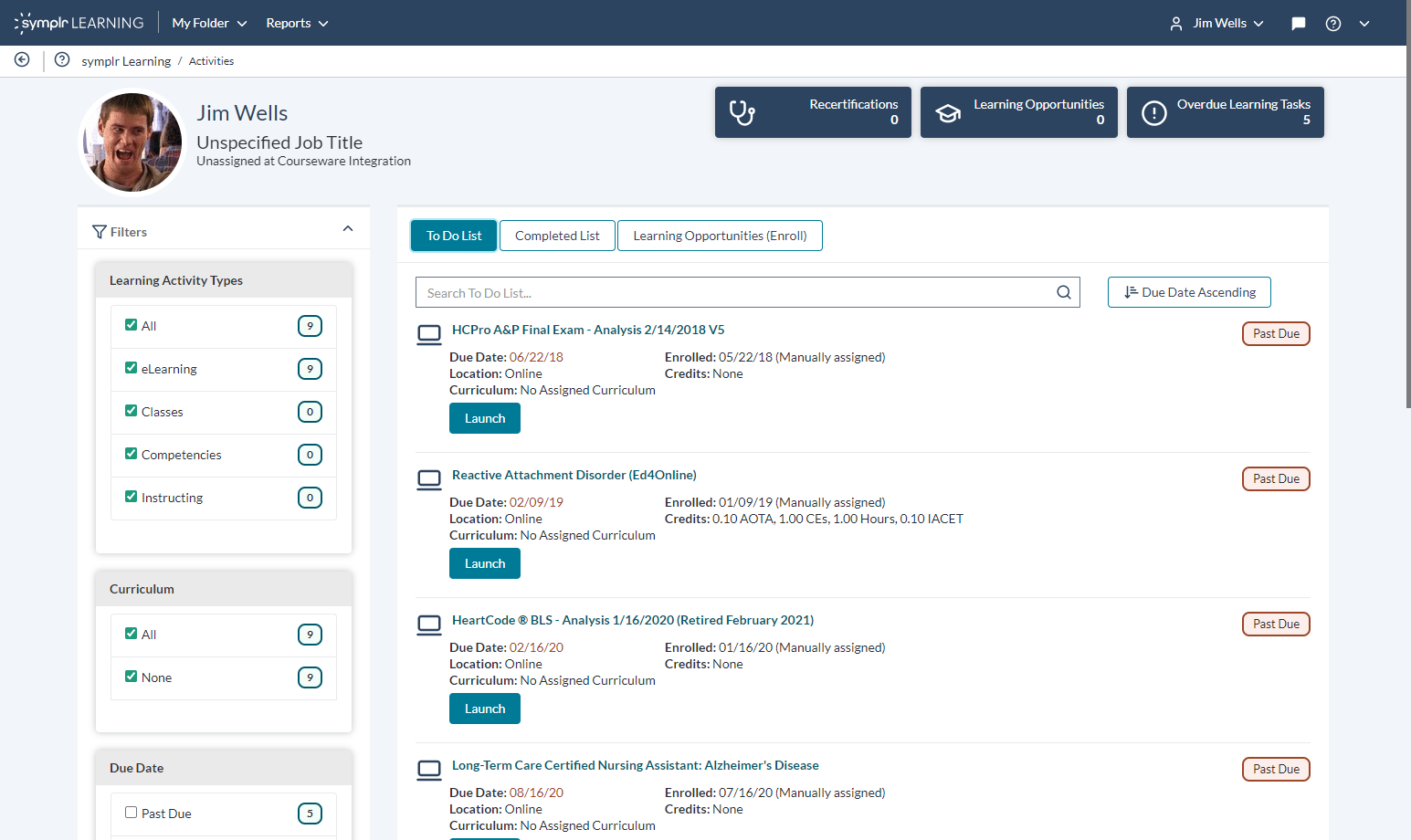To Do List
The To Do List is where you may view and complete any of your assigned eLearning courses, classes, and competencies. Your options for viewing and completion vary, depending on the type of task.
Click the name of a course or class to view its basic information such as course name, credit-hours, description, and due date. Filter the display of tasks by activating or deactivating the desired options in the Filter column on the left-hand side of the screen. You may search your To Do List by entering words into the search bar on top of the list. The search queries course names and details, and display appropriate results based on the data entered into the field.
Items in your list provide buttons that allow you to perform actions. These actions include:
- Unenroll. Cancels your registration and removes the course from your To Do List.
- Launch. Opens the Launch Course page, where you may begin, resume, or review your online course.
- Skills. Opens the Skills page, where you may view the skills associated with a competency, see your progress toward competing the competency, submit learner-generated evidence, and access Learning Activities that are available to validate skills.