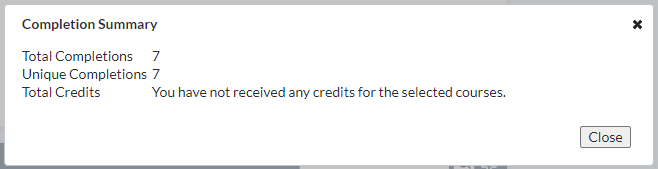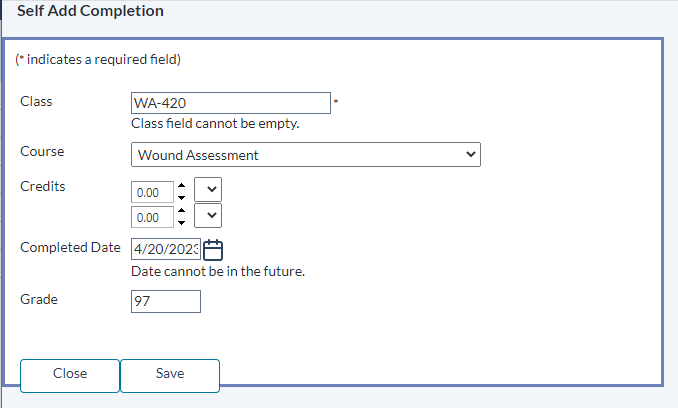myCompletions
The myCompletions widget tracks every class, course, and competency you have completed through symplr Learning.
This widget displays each of your completions, with the course or class title and the date of the completion, and allows you to view completion details and certificates. A completion summary feature is also available from the toolbar.
The myCompletions widget contains the following informational columns:
- The first column contains a notes icon (
 ). Clicking this icon opens a new pop-up window that displays class details.
). Clicking this icon opens a new pop-up window that displays class details. - The third column contains a star icon that indicates a certificate has been earned for completing the course. Clicking this icon displays the certificate.
- The Course column contains the name of the course or class that was completed. For course completions, clicking on the link in this column opens the course so you can review material.
- Hover over a course title to reveal a tool tip listing Course Description, Course Credit information, and Course Grade.
- The Date column lists the date the completion was credited to your profile.
The following actions are available from the myCompletions widget:
- View class certificate
Loading feedback link...
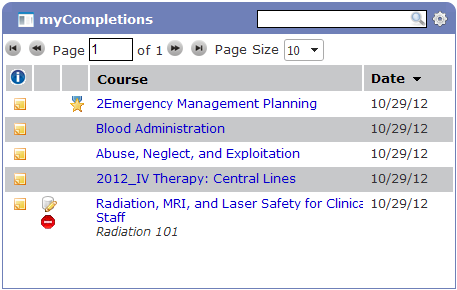
 icon in the widget title bar to reveal the widget options menu, then select Completion Summary.
icon in the widget title bar to reveal the widget options menu, then select Completion Summary.