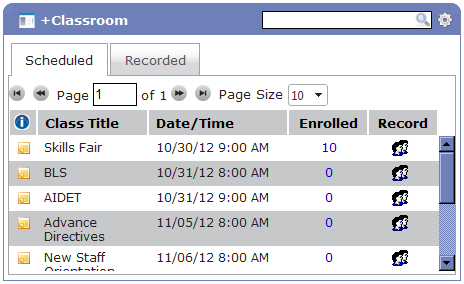+Classroom
The +Classroom widget allows managers to view all scheduled and recorded classes, class start dates and times, and number of enrolled learners for each class.
The widget contains two tabs:
- Scheduled. This tab displays classes that are scheduled and available for learners to enroll.
- Recorded. This tab displays classes that have already taken place. Though no new learners may enroll, managers have the ability to add learners retroactively and assign appropriate credits for class completion.
Each table lists class start dates and times and either the number of enrolled learners or number of learners that completed the class.
Options available in the widget provide the ability to add classes, enroll additional learners in classes, edit classes, and record class attendance and grades for learners.
The +Classroom widget contains the following informational columns:
- The first column contains a notes icon (
 ). Clicking this icon opens a new pop-up window that displays class details.
). Clicking this icon opens a new pop-up window that displays class details. - The Class Title column contains the title of the class.
- Date/Time displays when the class has been scheduled to take place.
- The Enrolled column is only available on the Scheduled tab of the widget. It shows how many employees are currently enrolled in the course. Clicking the link opens a new window where employees can be added and removed from the course roster.
- The Completed column is only available on the Recorded tab of the widget. It shows the number of learners that have completed the class.
-
The Recorded column opens a window where the completion status of learners enrolled in the class can be adjusted.
Note: Clicking the Recorded icon for a class in the Scheduled tab prompts you to first mark the class as complete.
The following actions are available from the +Classroom widget:
- Confirm learner attendance for a class
- Enroll learners in a class
- Record a class (mark a class as complete)
- Remove a learner from a class
- View class enrollment information
Loading feedback link...