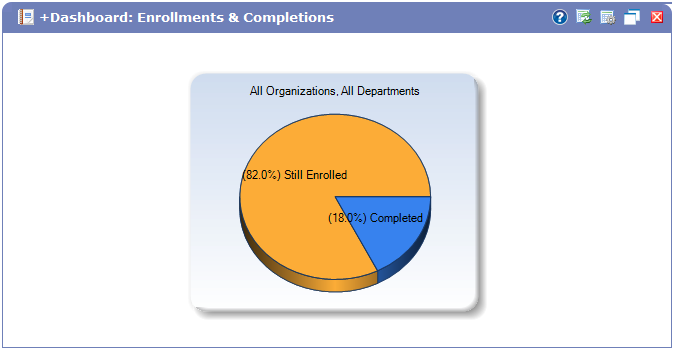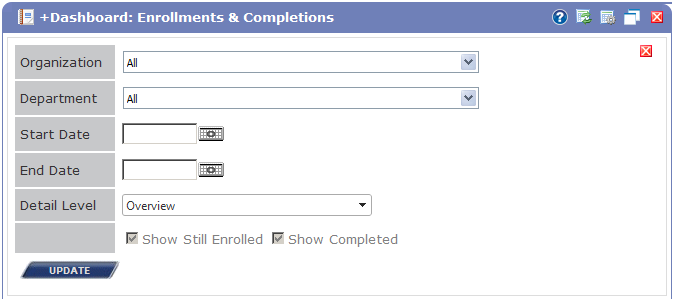+Dashboard: Enrollments & Completions
+Dashboard Enrollments and Completions Report allows administrators to access compact, full-color assessments detailing Learner progress and completion data, organized from an overview, organizational, departmental or Learner level.
| Organization | Select an Organization from the drop-down list if you would like the report to show progress within a particular Organization |
| Department | Select a Department from the drop down list if you would like the report to show progress within a particular department. |
| Start Date | Using the calendar tool, select the earliest date you would like shown in the report. |
| End Date | Using the calendar tool, select the most recent date you would like shown in the report. |
| Detail Level | Select the level of detail you would like reflected in the report (Overview, Organization, Department, Learner) |
| Still Enrolled | Select this check-box if you would like the report to include data indicating Learners still enrolled in courses and classes. This option is selected and disabled at the Overview level. |
| Show Completed | Select this check-box if you would like the report to show data indicating the number of Learners who have completed coursework. This option is selected and disabled at the Overview level. |
| Update | Click to generate the mini-graphic based on the criteria in the filters. |
- Additionally, you can move up and down through Detail Level by clicking on the graphic itself (move down) or clicking Up 1 Level (move up). The Detail Level field in the filters panel will change to reflect the Detail Level displayed.
Loading feedback link...