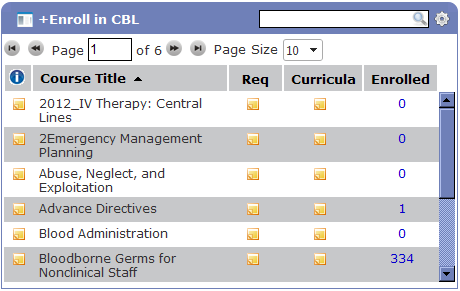+Enroll in CBL
The +Enroll in CBL widget provides an area for managers to view details of computer-based courses and enroll additional employees into courses.
The table provides columns that display the name of the courses being offered and how many employees are currently enrolled in each. There's also links to view any pre- and post-requisites and associated curricula for the courses.
The +Enroll in CBL widget contains the following informational columns:
- The first column contains a notes icon (
 ). Clicking this icon opens a new pop-up window that displays course details.
). Clicking this icon opens a new pop-up window that displays course details. - The Course Title column contains the title of the online course.
- Clicking the notes icon (
 ) in the Req column opens a new window that displays any pre-requisite and post-requirement information for the course.
) in the Req column opens a new window that displays any pre-requisite and post-requirement information for the course. - Clicking the notes icon (
 ) in the Curricula column opens a new window that displays information about the associated curricula for the course.
) in the Curricula column opens a new window that displays information about the associated curricula for the course. - The Enrolled column shows how many employees are currently enrolled in the course. Clicking the link opens a new window where employees can be added and removed from the course roster.
The following actions are available from the +Enroll in CBL widget:
- Enroll learners in an online course
- Remove learners from an online course
- View course enrollment information
- View course information
Loading feedback link...