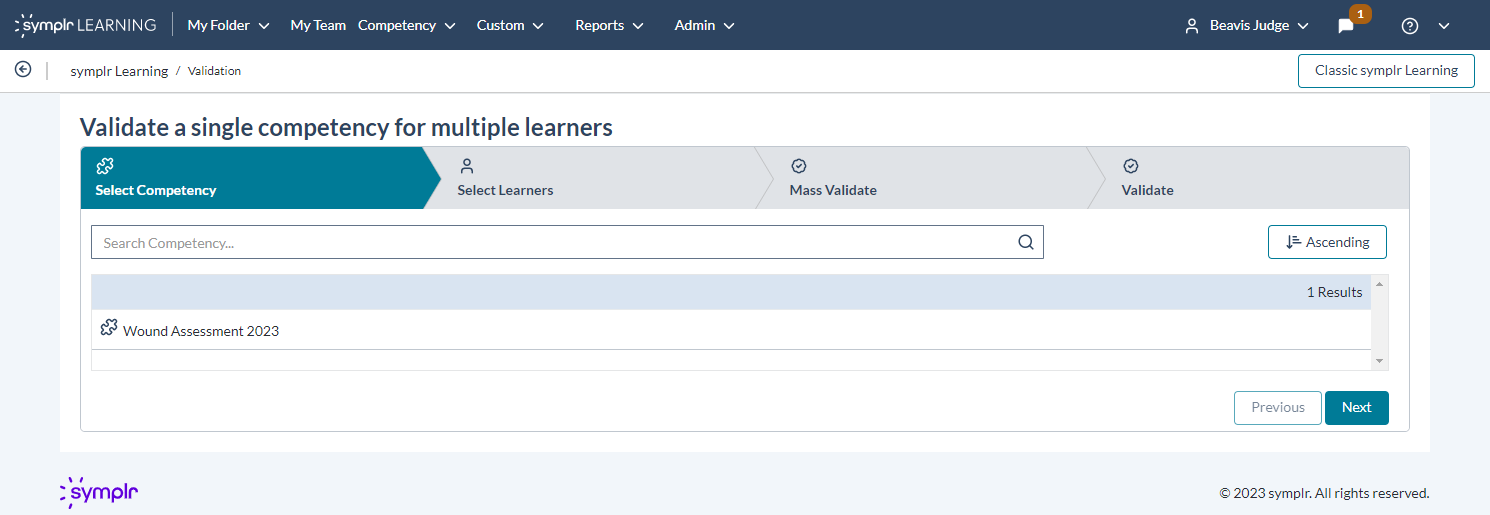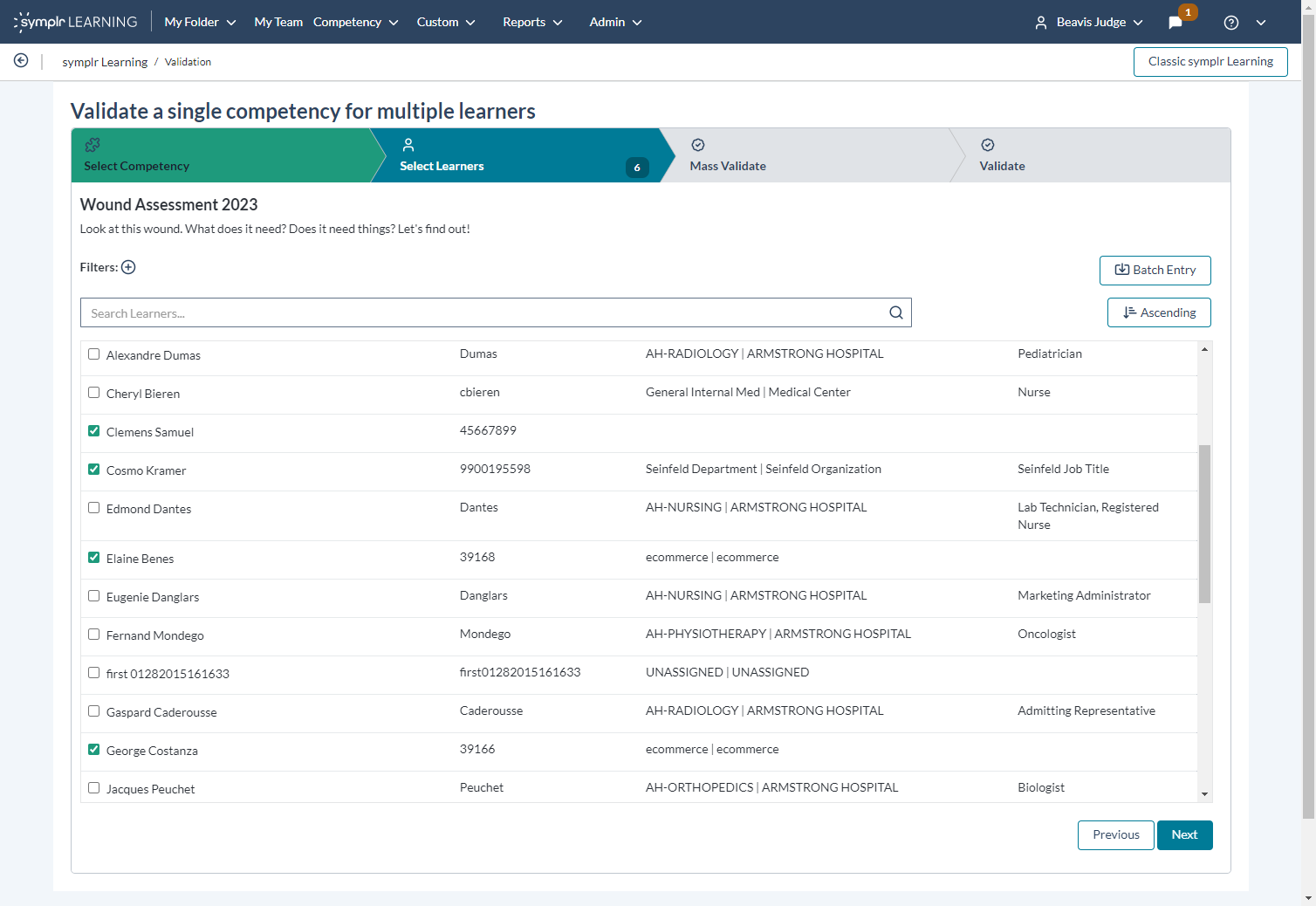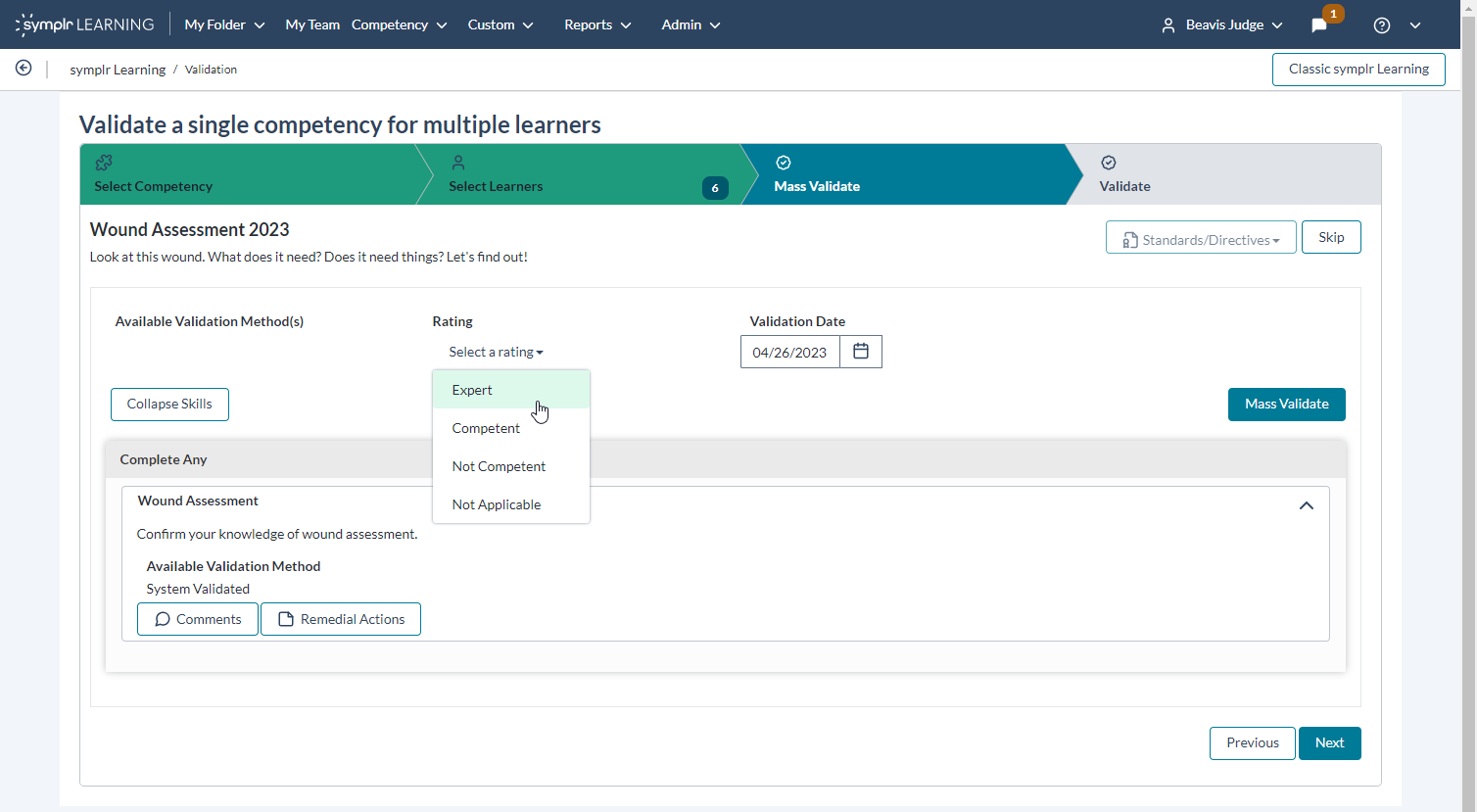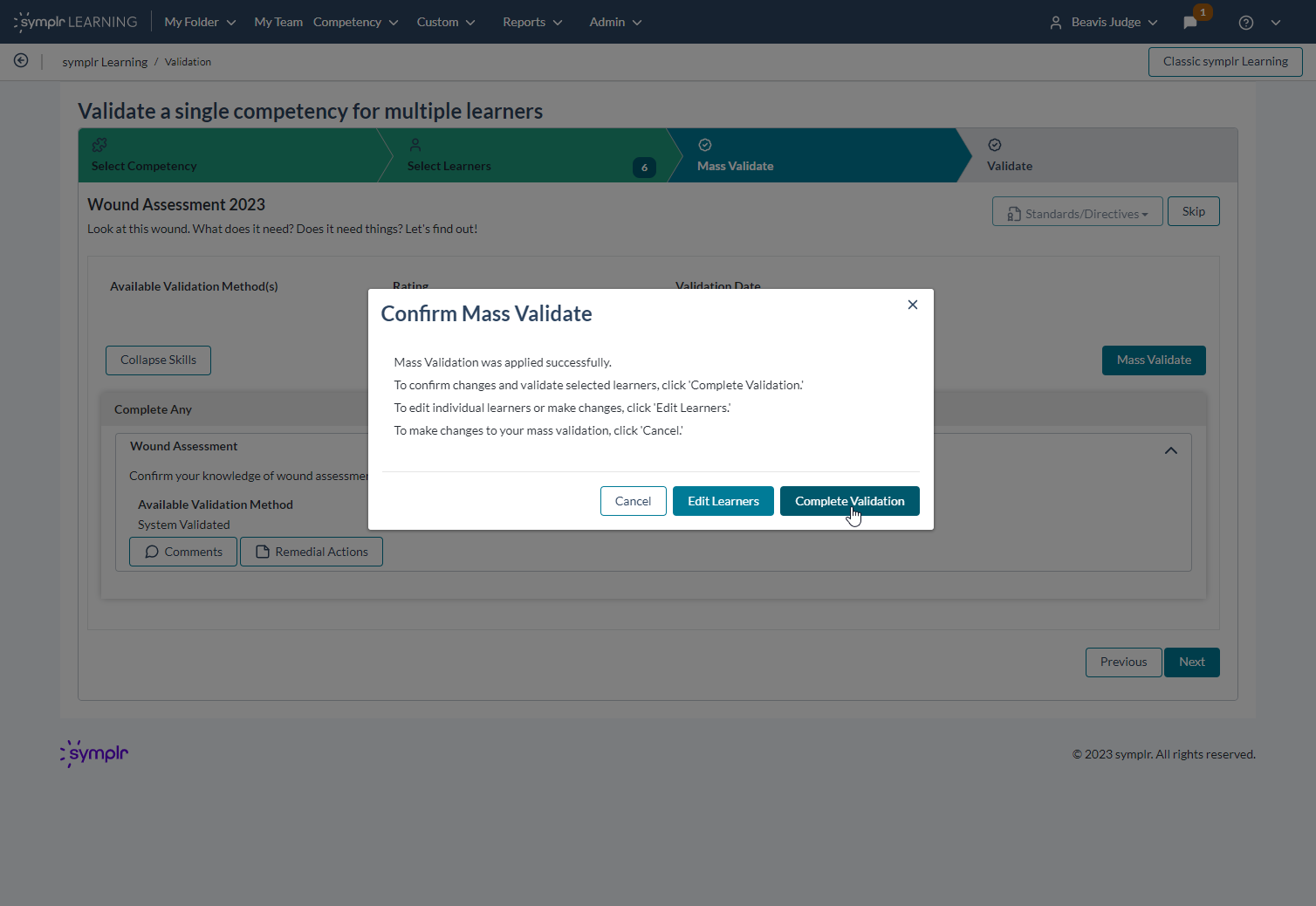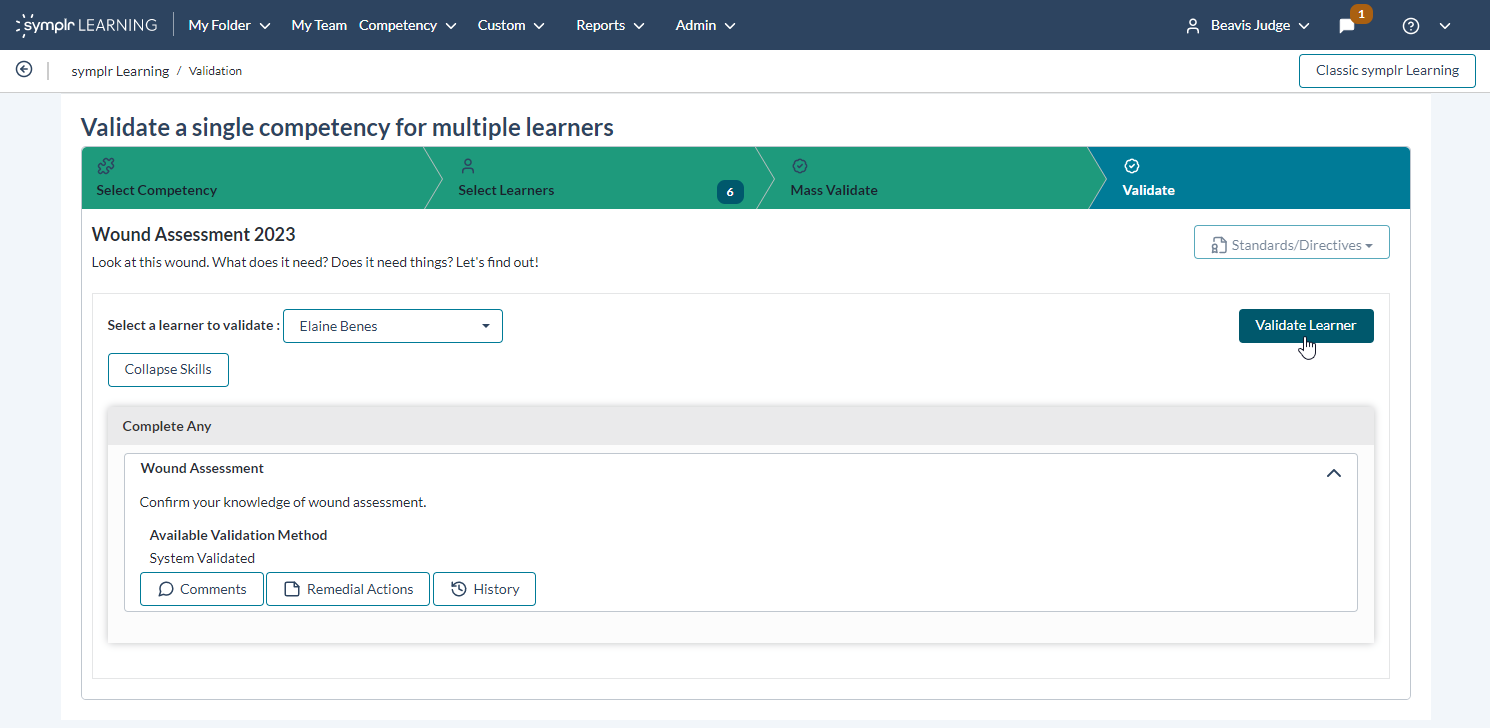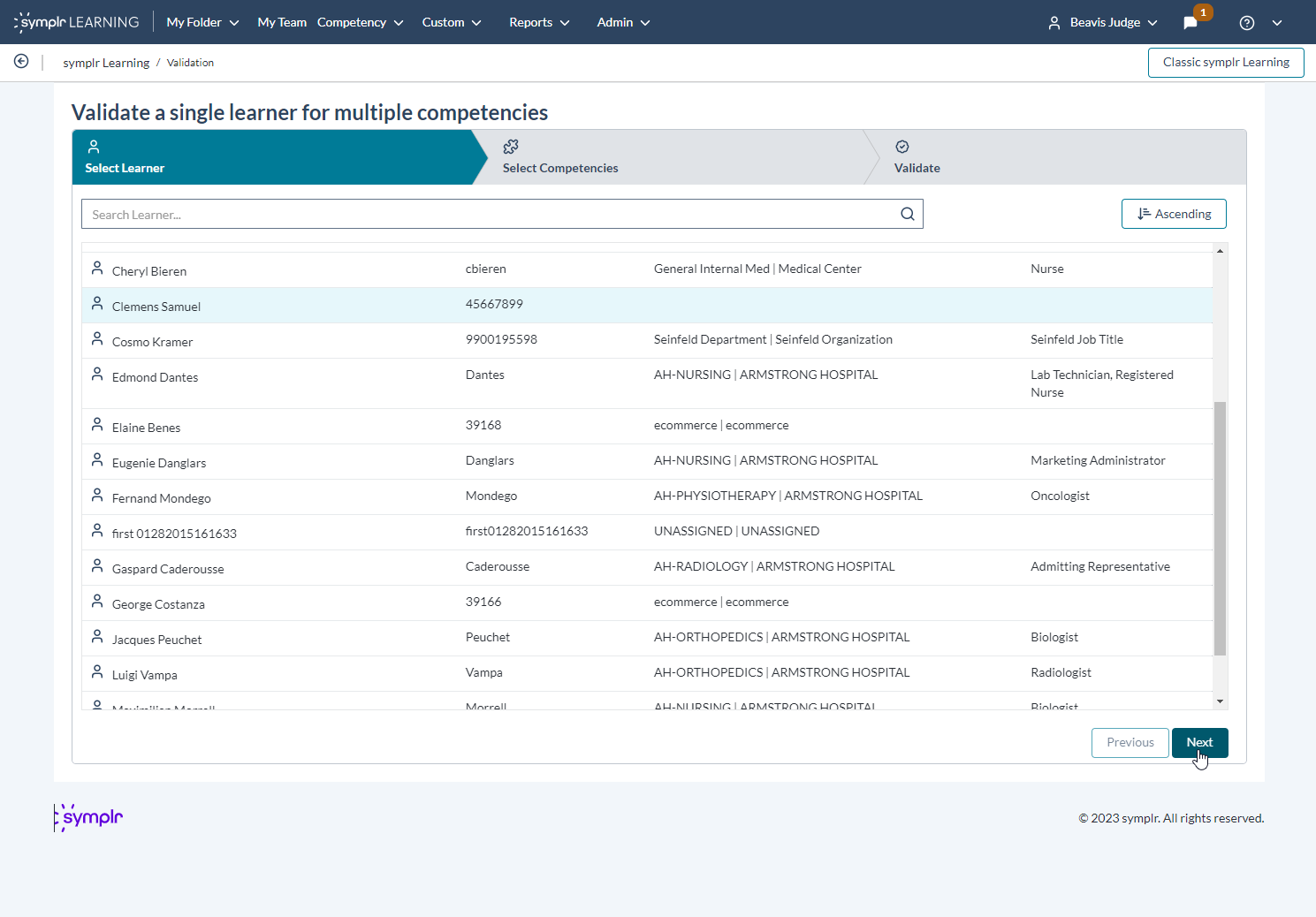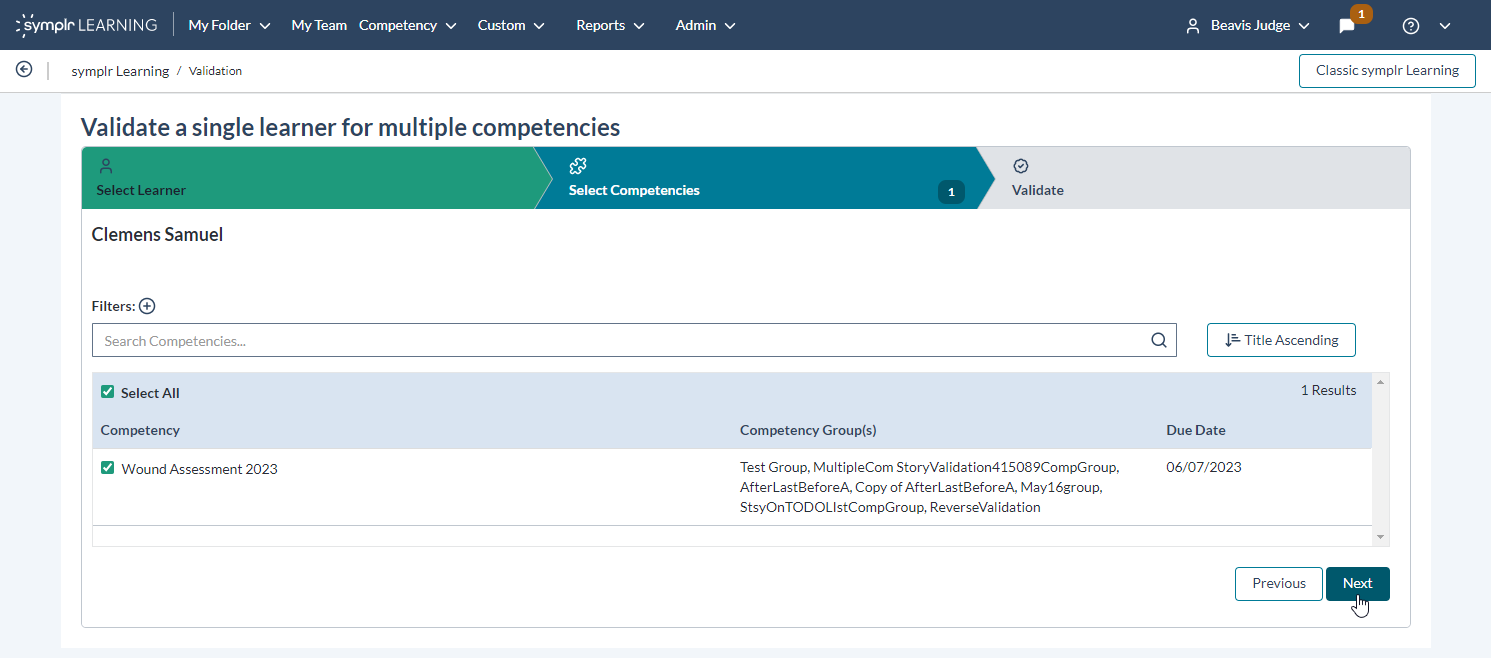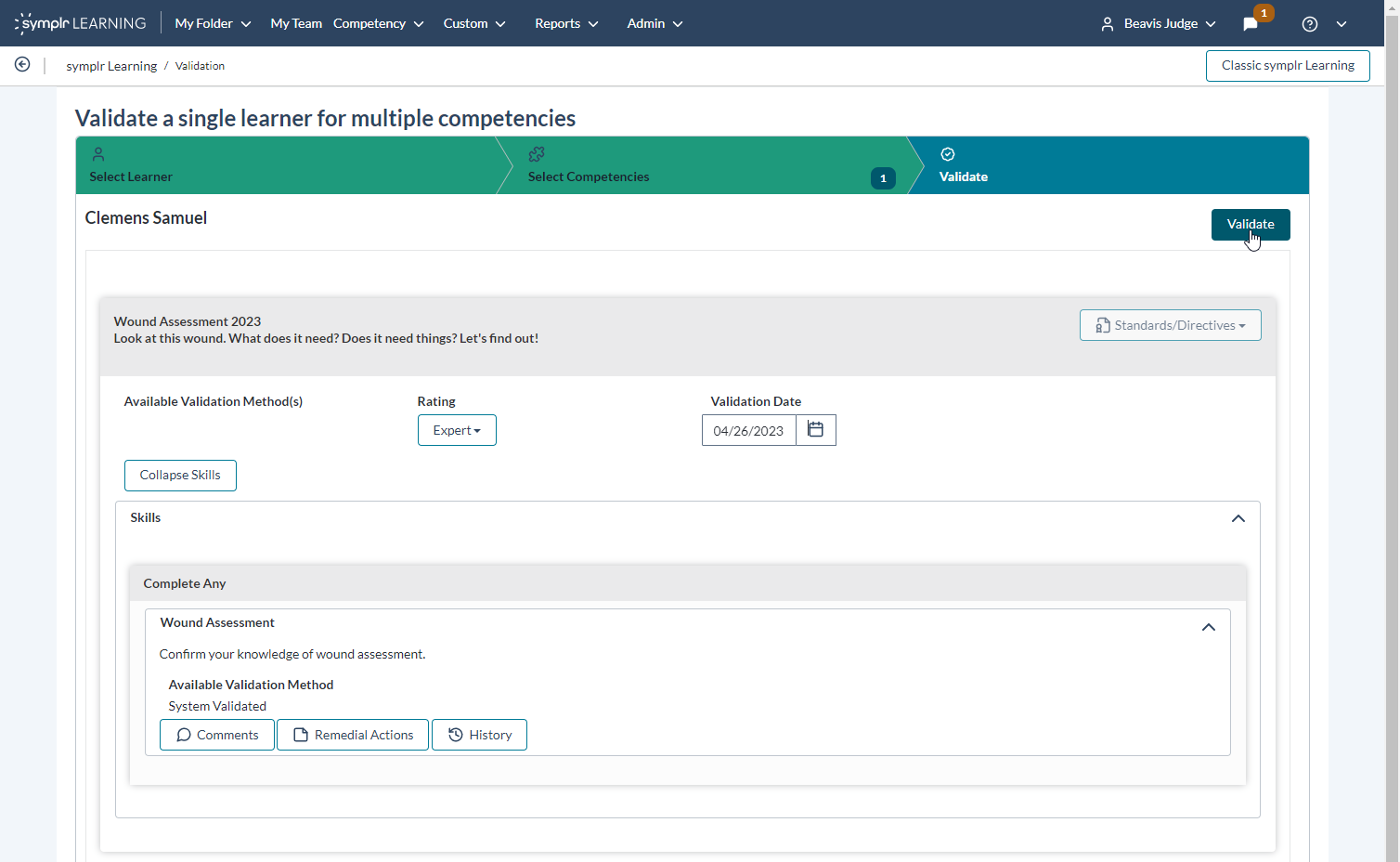Mass Validation
Mass validation allows you to validate multiple competencies for a single learner or multiple learners for a single competency.
Note 1: Skills and competencies that contain Learner Generated Evidence submissions cannot be verified through the mass validation process. They must be evaluated and verified individually through the main validation form.
Note 2: If a complex competency is selected during the mass validation process when validating by learner, no validation actions will be applied to that specific competency. Complex competencies must be validated individually when validating by learner.
This process allows you to validate a single competency for multiple learners.
- Selecting Competency Validation from the Competency top navigation menu displays the Validation page.
-
The first step, Select Competency, lists all of the skills that are ready for verification. Select the competency you wish to validate, then click Next to proceed.
-
On the Select Learners step, check the box for any learners you wish to validate on this competency. Once you've made your selections, click Next to continue.
If needed, you can also expand the Filters and make selections to narrow the list based on Organization, Department, People Group, and/or Job Titles.
-
On the Mass Validate step, select a Rating from the drop-down, and enter a Validation Date in the field, or select a date using the calendar picker.
-
Clicking Mass Validate applies the mass validation to all users, and displays a confirmation popup. From here, you have two options to proceed:
-
Selecting Complete Validation finishes the mass validation process with no further adjustments.
-
Selecting Edit Learners allows you to make changes or add additional comments to any individual learners from the group. Here, select a learner, make your adjustments, and click Validate Learner to complete the edit.
This process allows you to validate multiple competencies for a single learner.
- Selecting Learner Validationfrom the Competency top navigation menu displays the Select Learner page.
- Select the desired learner from the list, and click Next to proceed. You can also narrow the list by using the Search or Filter options.
-
Select any competencies you wish to validate from the list on the Select Competencies page, and select Next to continue.
-
The Validate step lists all the competencies and provides Rating and Date fields to enter for each. You can also expand a competency if you wish to add commentary or suggest remedial actions.
-
Enter the Rating and Date for each competency as needed. When you're finished, clicking Validate displays a confirmation pop-up. If the validation looks good, selecting Complete Validation here finishes the process, again displaying the Select Learner step
Loading feedback link...