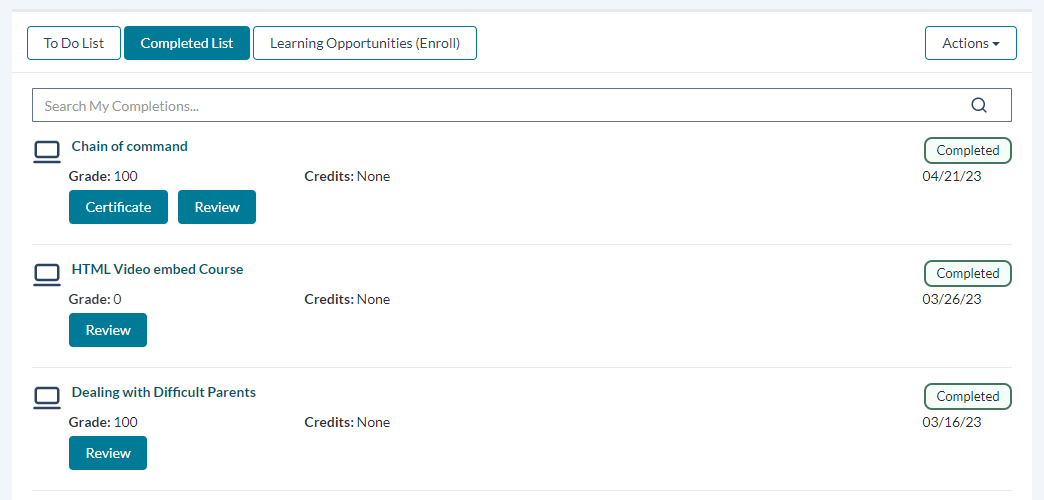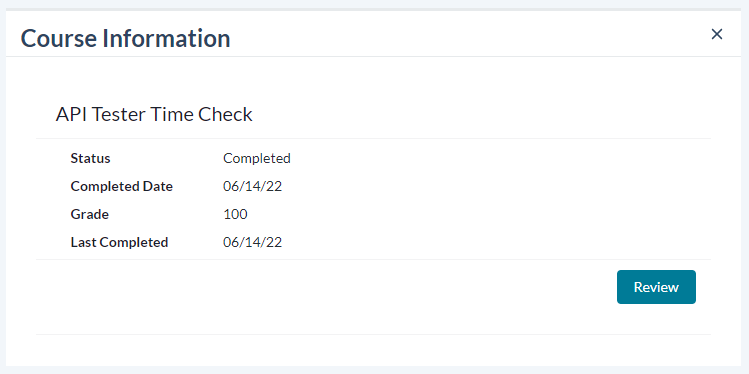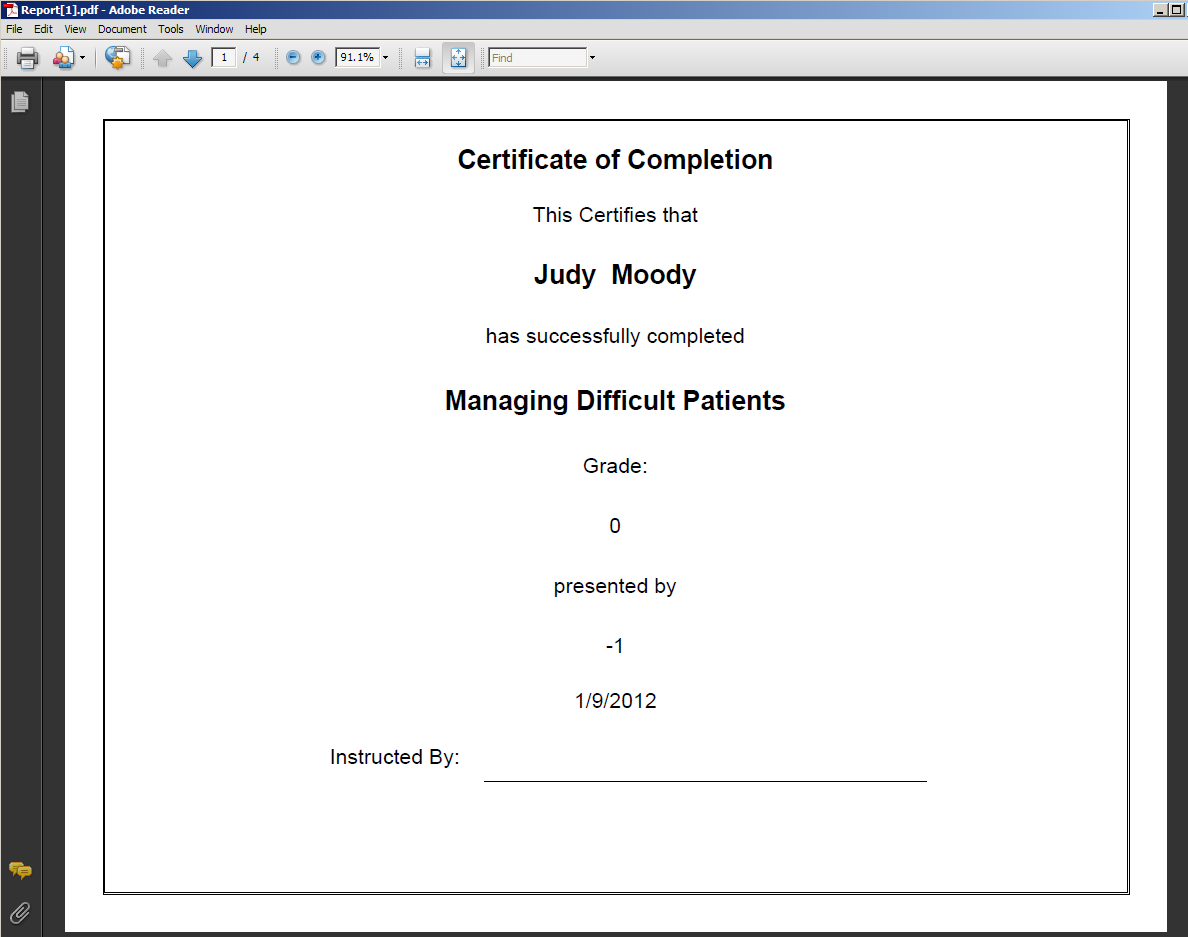Viewing Certificates and Completions
You may earn a certificate by completing certain courses and classes. The Completed List displays a comprehensive list your completed courses and classes.
In this list, course listings show the course name, class location, and any continuing education credit value. Clicking the course title displays the more detailed Class Information page in a new window. This page contains the full class description, instructor and facility information, and other details not listed in the course tile.
Each completion potentially gives you options to Review course material, and/or to view your Certificate of completion.
Clicking Certificate displays your certificate of completion. The certificate downloads and opens in a new window via your device's PDF reader software. From here, use the options in the reader software to save a copy, print it out, and more.
Note: If the file does not open automatically, you'll need to locate the file on your machine and open it manually.
Loading feedback link...