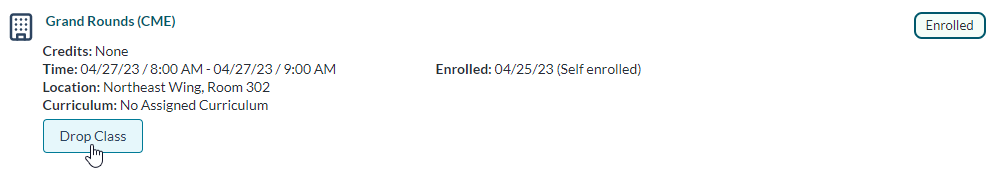Drop a Class
If you accidentally signed yourself up for a class that you don't need, you can simply drop that class from your To Do List.
Any classes that are able to be dropped display in the To Do List with a Drop Class button.
Clicking Drop Class immediately removes it from your To Do List.
Note: The option to drop is only available for classes that are not mandatory or not part of a curriculum assigned by an administrator. To unenroll from mandatory classes, you may need to contact an administrator.
When dropping a class, be sure to note if there are any fees associated with unenrolling too close to the start date for the class. The Cancellation Days information is listed on the Class Details page in parentheses next to Tuition. Cancellation days are the number of days before the class start date that a learner is able to drop the class without incurring fees.
Example: If the class begins in 2 days, and the number of cancellation days listed is 3, the learner unenrolling from the course will be responsible for paying cancellation fees for withdrawing within the 3 days from the start date of the class.