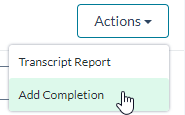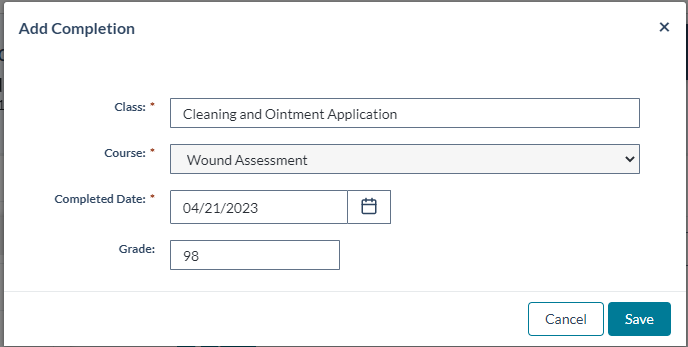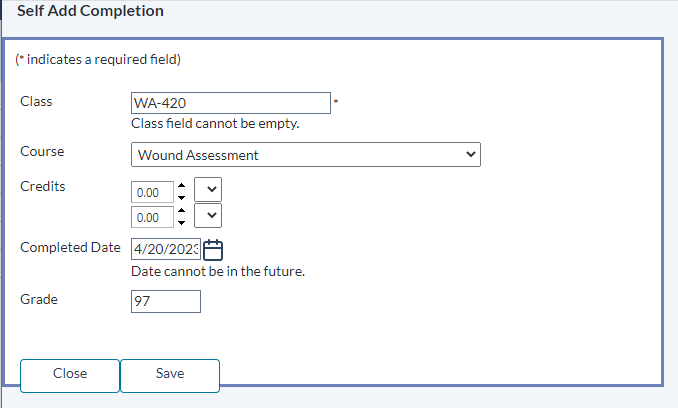Manually Adding a Completed Class
If you have taken a class and it does not show up in your Completions list, you can manually add it, as long as the course it is associated with is listed in symplr Learning.
Completed classes can be added from the Completed List, as well as from the MyCompletions widget using the Classic view.
Note: If you cannot properly enter your class completion due to missing course information or incorrect credit types, contact your symplr Learning administrator.
Note: Your transcript will include a notation that the completion was manually added to the system.
On the Completed List, click Add Completion from the Actions button drop-down menu.
Within the popup that displays, enter the Class name, select a Course from the drop-down list, the amount of credit the course is worth, the date you completed the class, and the grade (if applicable).
Once the information is added, clicking Save adds the class to your Completed List, and displays a confirmation dialog in the corner of the screen. After the class is added to the Completed List, Review, Edit, or Delete as necessary by clicking the associated buttons on its list tile.
From the myCompletions widget:
- Click the
 icon in the widget's title bar, and select Add Completion from the widget options menu to open the Add Completion form.
icon in the widget's title bar, and select Add Completion from the widget options menu to open the Add Completion form. -
Fill out the form with the class completion information. Fields marked with a red asterisk (*) are required.
- Click Save. Your completed class should immediately appear in your myCompletions widget, and no longer show in your Enrollments widgets.