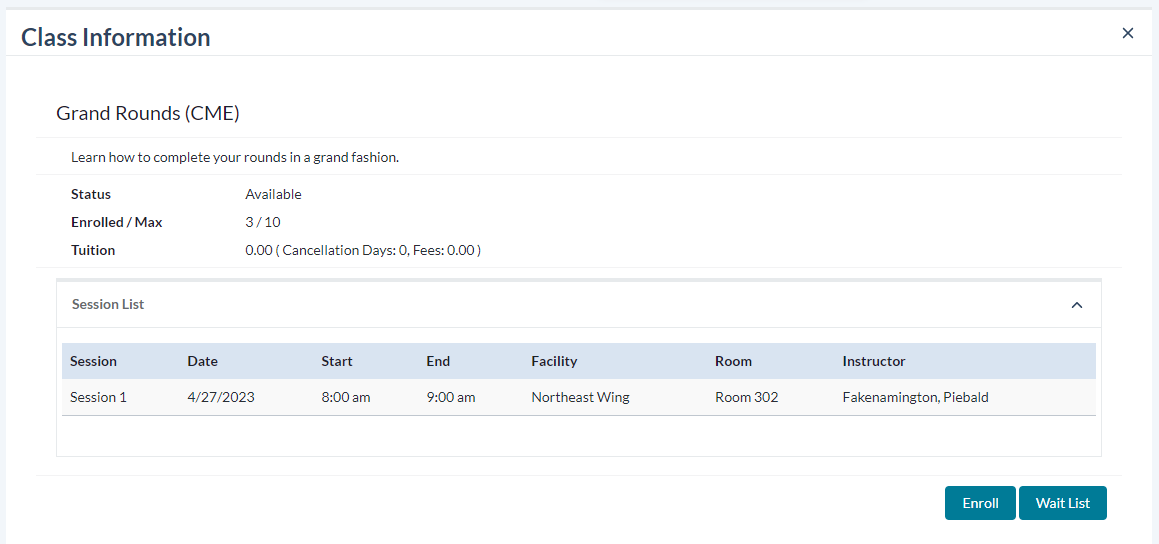Viewing Class Information
You need to know details about a class before you sign yourself (or someone else) up for one. To see key details of a class — including schedule, instructor, meeting times, credits and tuition — click the class name or the Class Details option on the Enroll button drop-down menu.
This displays the Class Information page with further details about the selected class.
- Class Title: The name used to identify the class in the system is listed here.
- Status. If the class has room for enrollment.
- Enrolled/Max: The number of Learners currently enrolled in the class (Enrolled) and the maximum number of learners the class (Max) will accept is listed here.
- Credits: The number and type of credits that a learner will receive for successfully completing the class are listed here.
- Tuition: The cost of the class is listed first, followed by the number of cancellation days and cancellation fees, in parentheses. The number of cancellation days represents the number of days before the start date of the class the a learner has to drop the class without incurring fees. For instance, if the number of cancellation days listed for the class is 3, a learner will be responsible for paying the cancellation fees if they unenroll from the class within 3 days from the start of the class.
Individual class session information is listed in grid at the bottom.
- Session: The Session number is listed in this column.
- Date: The date of the class session is listed in this column.
- Start: The time the class session will begin is listed in this column.
- End: The time the class session is scheduled to end is listed in this column.
- Facility: The name of the facility where the class will be held is listed in this column. Click the facility name to view additional information, including directions to the facility, in a separate window.
- Room: The name, location, and/or number of the room in the facility where the class will be held is listed in this column.
- Instructor: The name of the instructor that has been assigned to teach the class is listed in this column.