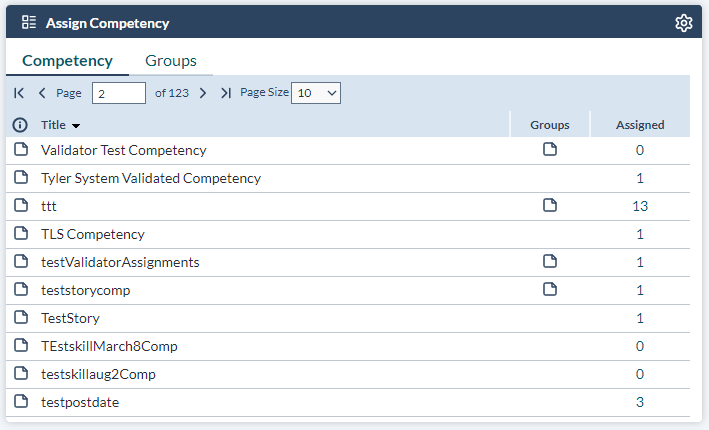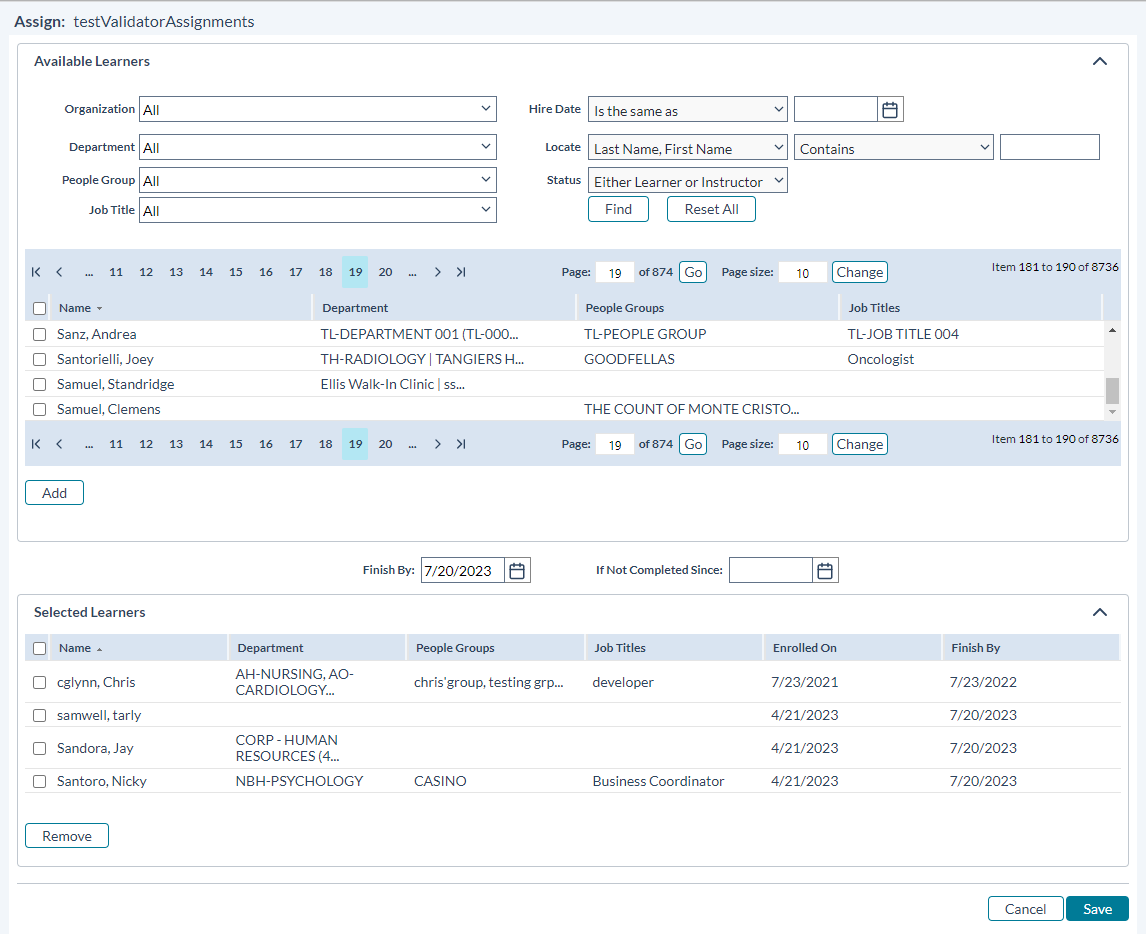Assigning Competencies
Competencies are assigned to learners from the Assign Competency widget on the Assign Competency page. This widget allows you to assign specific competencies or groups of competencies to selected users.
- Under the Competency tab in the Assign Competency widget, click the number listed in the Assigned column that is in the same row as the competency you would like to assign. This opens the Assign window.
-
On the Enrollment form, use the Available Learner filters in the top portion of the form to find the Learners that you would like to enroll in the competency.
- Select the checkbox next to the desired learners and click Add to move the Learners to the Selected Learners area.
- When all learners have been added, click Save at the bottom of the form to assign the competency.
The number listed in the Assigned column in the Assign Competency widget changes to reflect the new enrollments.
When adding learners on the form, you can also set due dates for the competency.
- In the field labeled Finish By, use the calendar tool
 to select the date by which the learners you are about to Add should complete the Competencies within the Group.
to select the date by which the learners you are about to Add should complete the Competencies within the Group. - In the field labeled If Not Completed By, use the calendar tool
 to further specify that the Finish by date applies if the Learners being assigned the competency have not completed the competencies since the date specified in this field. This field is optional.
to further specify that the Finish by date applies if the Learners being assigned the competency have not completed the competencies since the date specified in this field. This field is optional.
Loading feedback link...