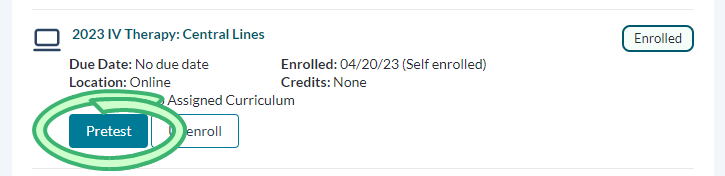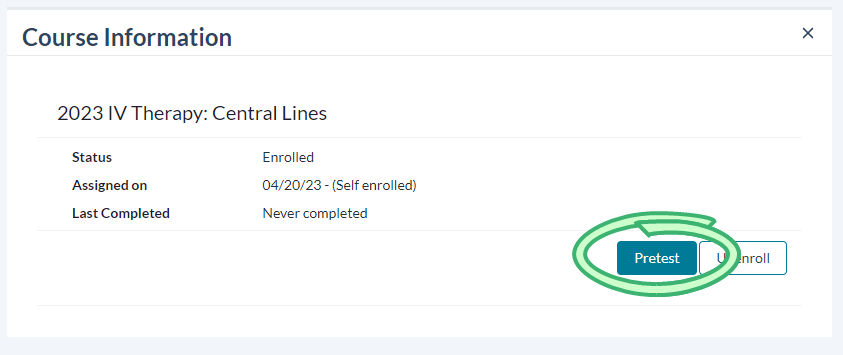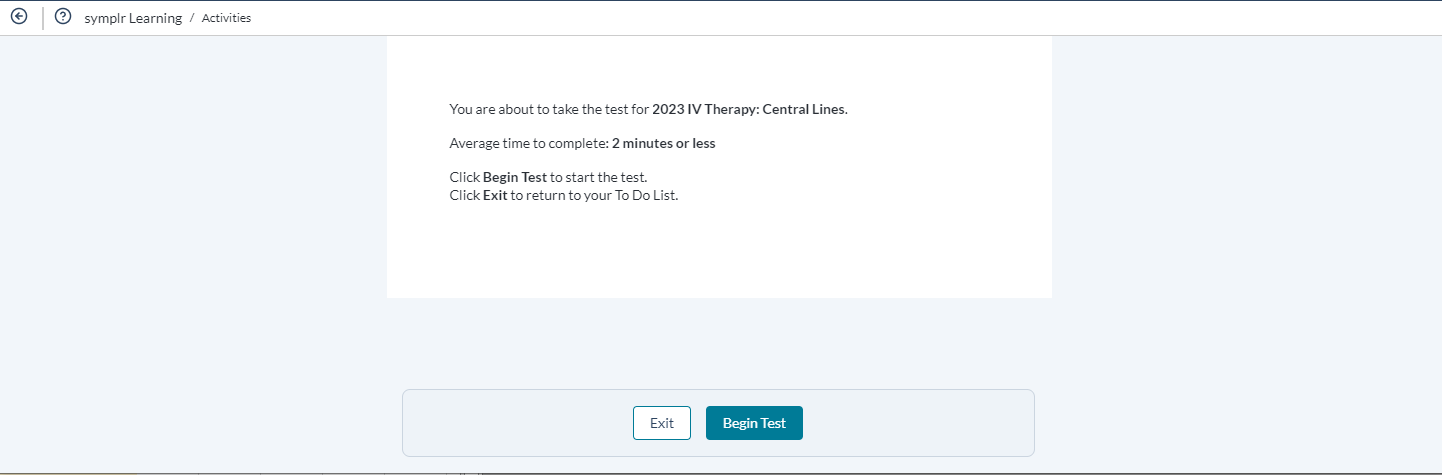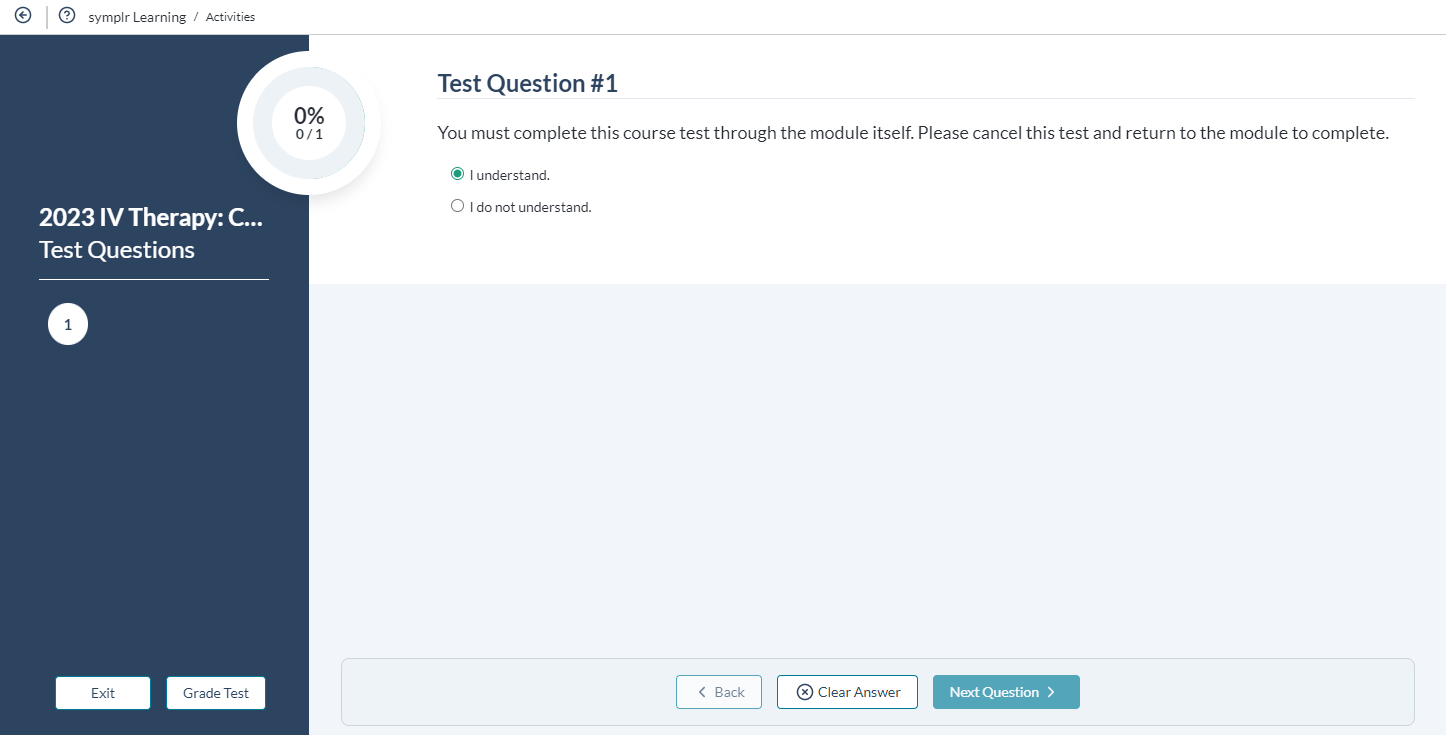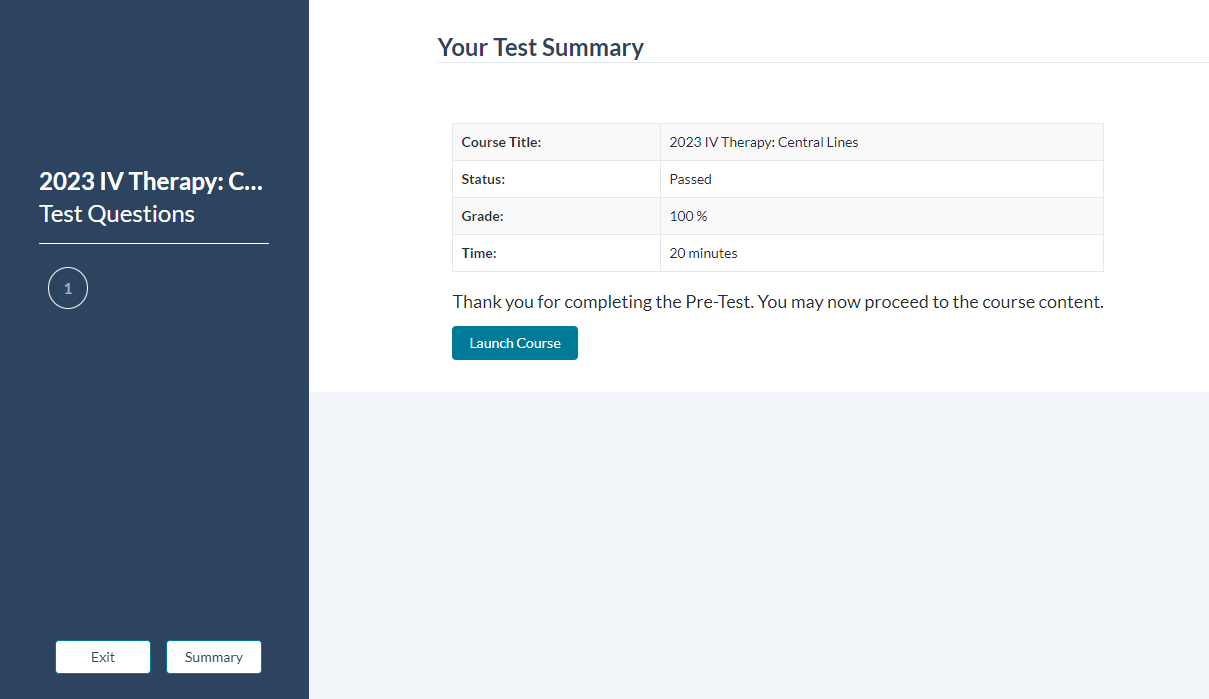Pre-Tests
Some courses include a pre-test that allows you to take a test in order to fulfill the requirements of the course without having to review and progress through the course itself. Passing a pre-test allows you to quickly complete a required course, without spending time reviewing material that may already be familiar to you.
- Click the Pretest button in the course listing on your To Do List.The button also shows in the Course Details page, in the lower-right corner.
-
Clicking Begin Test starts the test by displaying the first question.
Proceed though the test by answering each question, using the Back, Next Question, or the question numbers in the sidebar to navigate between each one. A progress indicator at the top of the page shows how many questions have been answered, and how many are left to complete.
Exit the test at any time by clicking the Exit button. You are prompted to decide to either exit without saving, or have the system save your progress so you can return again later. Clicking Clear Answer clears the answer of the question currently displayed on screen.
-
Once you have answered all questions in the test, click Grade Test. Your detailed results are displayed on the following page, including whether you passed or failed the test.
- If you're ready to start the eLearning course, selecting Launch Course begins the course. Otherwise, clicking Exit exits the pre-test. If you received a passing grade, the course is now listed in your Completions list, along with your grade. If you did not pass the test, the course remains in your To Do list, where you can try again once you're ready.
Loading feedback link...