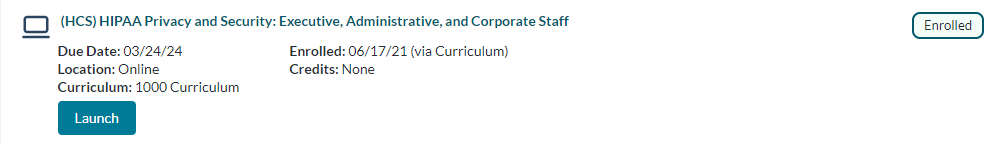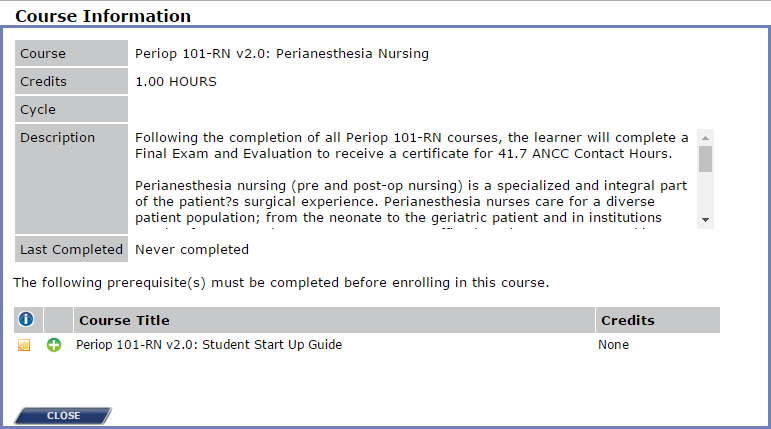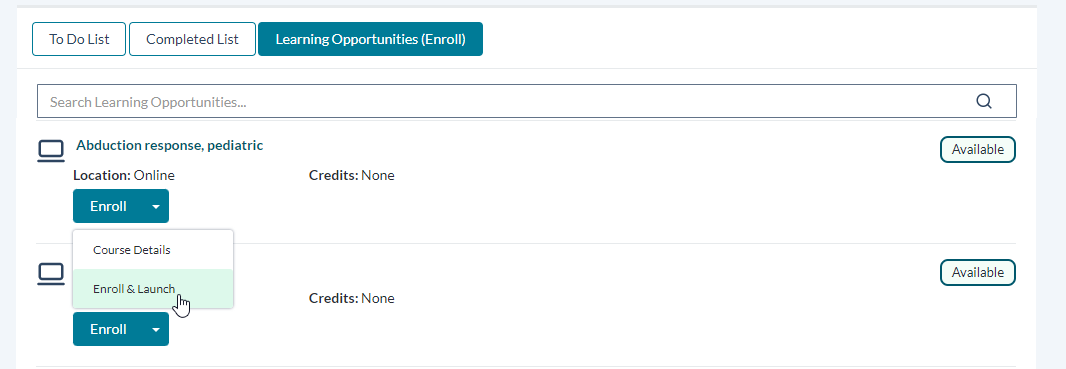Viewing Course Information
Basic course information is available directly from the list view on the Learning Activity pages (To Do List, Completed List, Learning Opportunities). Course tiles display course names, locations, due dates, enrollment dates, available credits, etc.
Clicking the course title opens a Course Information page that displays more details about the selected course.
Alternately, you may click Course Details from the Enroll drop-down menu to view these details.
Loading feedback link...