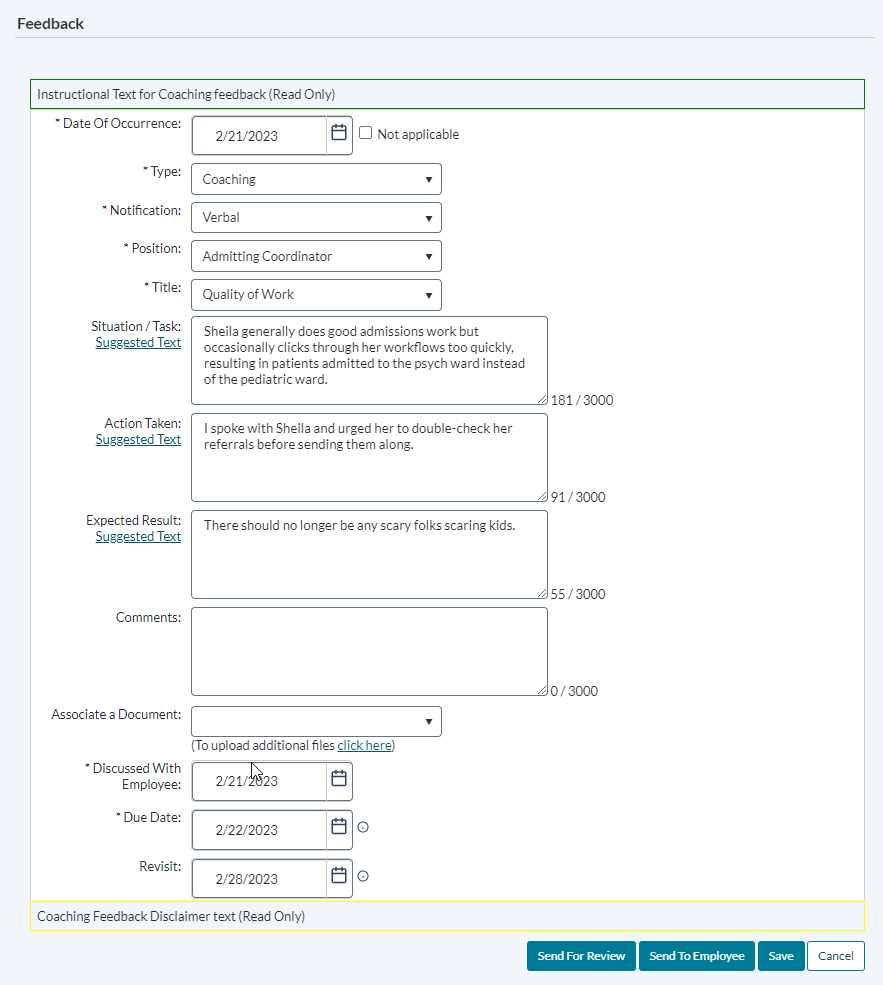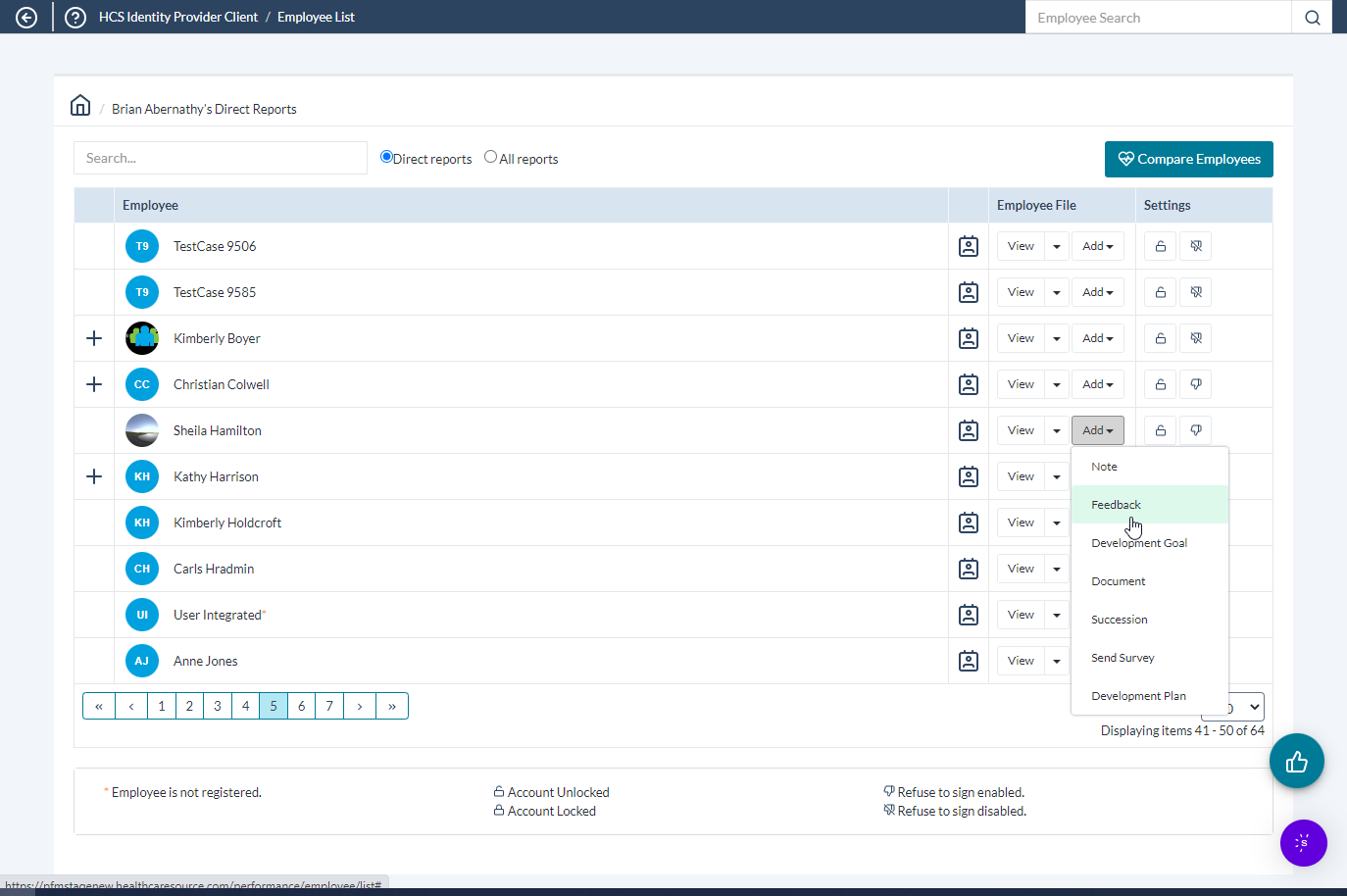Feedback
Feedback provides a way for managers to evaluate and inform employees of their performance and create action plans. Feedback is also a way to increase interaction between managers and employees, ensuring performance is on par with expectations and potential. The Feedback page is where you can send any praise, instruction, or warnings, via the Feedback form. Complete the form, then select the desired routing option to officially submit your feedback.
To access the Feedback form for a specific employee, navigate to your Employee List. Locate the desired employee in the list, then select Feedback, found under the Add drop-down menu. This displays the Feedback page.
There are three types of feedback:
- Positive. Used to praise employees for quality work efforts.
- Coaching. For those occasions when an employee requires additional training or instruction. Coaching isn't necessarily negative feedback; rather, an opportunity to improve.
- Corrective. Used when an employee has performed poorly, disregarded policies, etc. Corrective feedback is required to be reviewed by Human Resources before it is sent to the employee.
Employees receiving feedback from their manager are assigned a task to review and comment on the feedback. Managers then review employee comments and sign off, at which point a PDF of the feedback is added to the employee's record.
Note: Employees may respond to feedback issued by their managers, but they can not initiate feedback to their managers.
The status of a feedback item helps identify where it is in the workflow process.
- Pending. Feedback has been created by manager, but not sent to employee or routed.
- Routed. Manager has sent the feedback to a routing user for approval.
- Routing Approved. Routing has been completed and the feedback is with the manager to complete the routing by sending it to the employee.
- Employee Review. Feedback has been sent to the employee for review.
- Manager Review. Employee has either signed the feedback with comments or rejected the feedback.
- Closed. Task/workflow is complete.
Send for Review. Submits the feedback to any applicable stakeholders (i.e. Managers) for their review and further action.
Send to Employee. Submits the feedback to the Employee for their own review and further action.
Save. Saves the feedback form as a draft, but does not submit it.