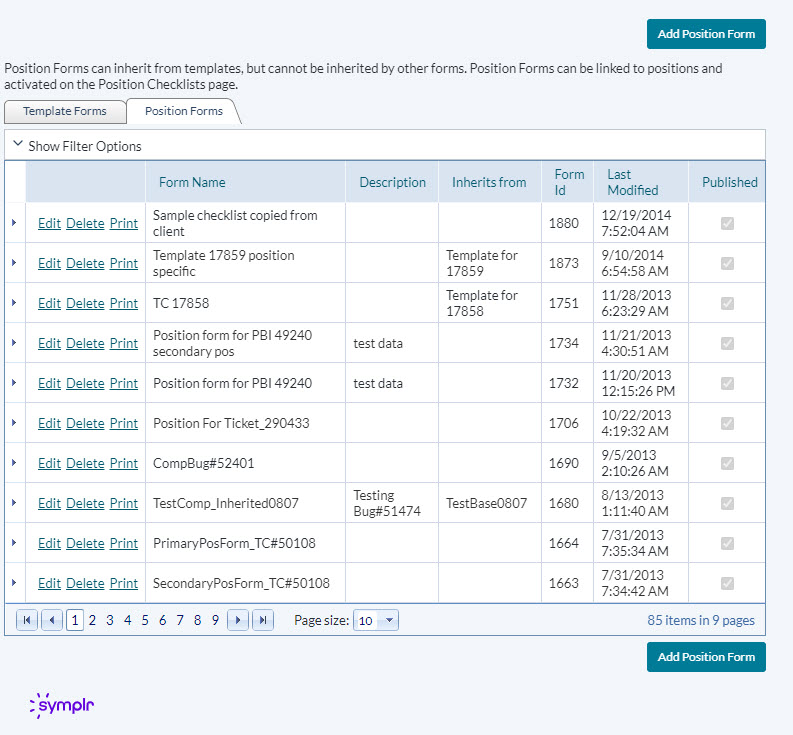Checklist Forms
Checklist forms are the actual forms that are used when completing checklists for employees. These forms contain all the skills that have been assigned to their position for evaluation.
There are two types of checklist forms:
- Template Forms. Template forms are used as templates to populate position forms. Templates can be used as a convenient way to manage content that is the same across multiple checklists. Templates can be nested, meaning they can inherit from other templates.
- Position Forms. Position forms are used to build skill lists for specific positions in symplr Performance. Employees assigned to a position are evaluated on the skills contained within the associated position form. Position Forms can inherit from templates, but cannot be inherited by other forms.
The Checklist Forms page contains a table that lists Template and Position Forms on two separate tabs. The table can be filtered in order to easily locate desired forms.
| (arrow column) | The first column contains arrows that expand each row of the table to display any previous versions of the selected form. Only Published versions of the form are listed here. |
| (actions column) | The next column contains the available actions for each form (Edit and Delete). |
| Form Name | The name of the form. These should be descriptive enough to identify by name only - avoid using form numbers or acronyms. |
| Description | A description of the checklist form. |
| Inherits from | Displays which template the form inherits its content from. Both Template and Position Forms can inherit from templates. However, Position Forms cannot inherit from other Position Forms. |
| Form ID | Internal database ID for the form. This is mainly for symplr use. |
| Last Modified | Displays the date for the last time the form was published. |
| Published | This checkbox is used to publish forms. A checkmark indicates the form is published and available for use. |