Impersonate
Administrators have the ability to impersonate any other user in symplr Performance. Impersonating means you are able to view and interact with the system as if you were that selected user: you have access to the same areas they do, can view and perform their assigned tasks, etc.
Now, this may sound like too much power for one person to wield, but there's good reasons to offer this feature - mainly as a way to deal with wayward tasks left untouched by former or vacationing employees. Used in moderation only when needed, impersonation is a useful tool.
There's a couple different ways to impersonate a user:
- User menu. The user menu in the navigation bar - the one with your name on it - contains an Impersonate link. Clicking that opens an employee picker page where you locate the desired employee and begin impersonation.
- Employee Search. When an administrator uses the Employee Search field in the navigation bar, the list of matching results contains an impersonate icon (look for this guy right here:
 ). Clicking this icon for the desired employee begins your impersonation.
). Clicking this icon for the desired employee begins your impersonation.
When you are impersonating a user, there are two visual cues that alert you to your deception. First, the user menu in the navigation bar is now blue and displays the name of the user you're impersonating.
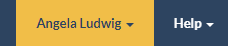
The other cue is at the bottom of the page in the form of a little pop-up message.
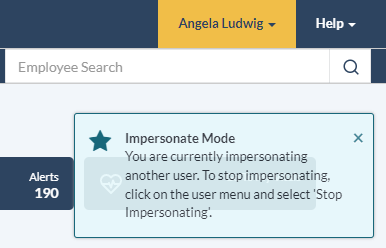
All finished pretending to be someone else? Just head back up to that user menu and select the Stop Impersonating option from the drop-down list to return to your regularly scheduled programming.