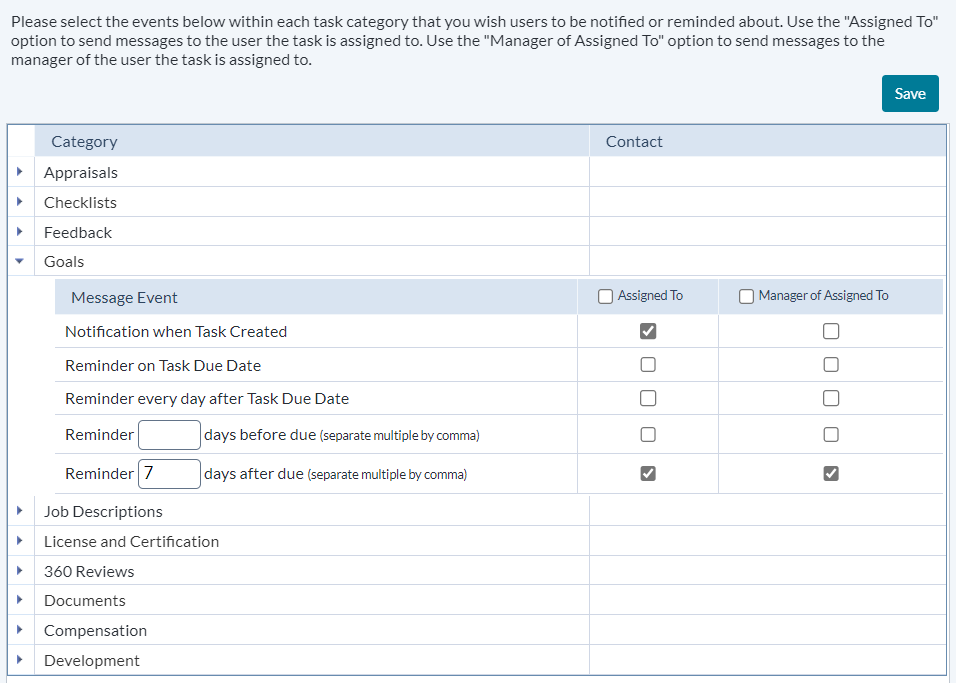Message Center
The Message Center page controls email reminder settings for tasks. The table lists all the available email notifications that can be sent by the system, organized by symplr Performance features (Appraisals, Goals, etc).
There are four notification options for each feature in the table:
- Notification when task created
- Reminder on task due date
- Reminder every day after task due date
- Reminder X days before due (where X represents the number of days desired)
Notifications can be sent to both the Assigned To user as well as the Manager of Assigned To. Checking off a selection from the table enables the email notification for that event.
Options found under the notifications list (Send notification to the evaluator of the appraisal when:) controls notification settings for when employees have taken an action on their appraisal.
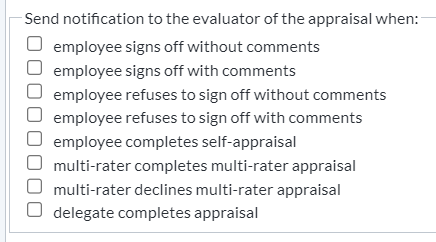
There's also a 360 Reviews notification option for Send notification to the facilitator of the 360 when subject completes set up task.
Finally, there's a text area that allows a custom message to be included with these automatic email notifications.