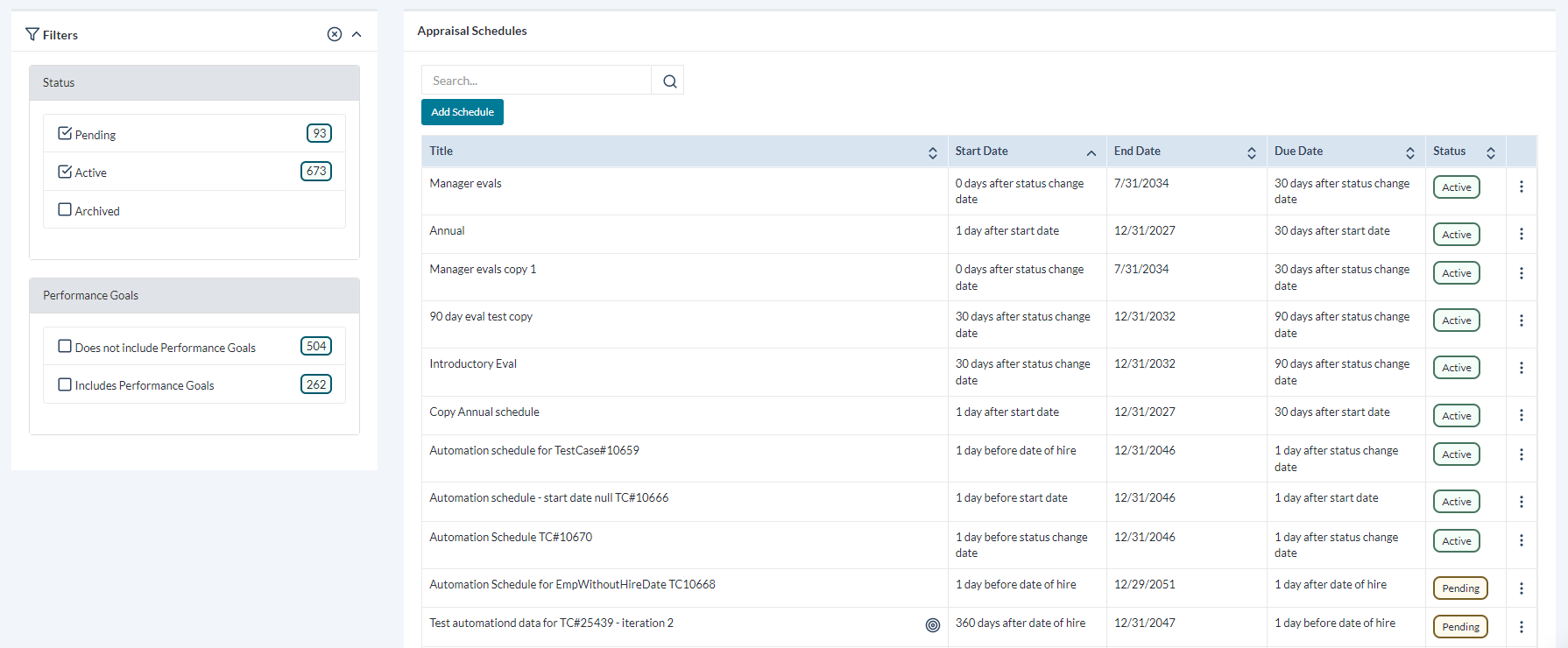Appraisal Schedule Administration
The Appraisal Schedules page under Admin provides an area to manage appraisal schedules in symplr Performance.
The table on the page lists all the available schedules. Schedules in this table can be modified (if they are Pending), copied to create new schedules, or archived so they no longer appear in the table.
The table can be sorted by clicking any of the column headings. Filters to the left of the table help narrow the displayed results, and a search field allows you to locate specific schedules.
| Title |
Name for the schedule. A bullseye icon ( |
| Start Date | This is the Assign Date, or the date that Appraisal task appears in task lists for associated employees. |
| End Date | This is the Schedule End Date, or the last date for which a task can be created. This is the date the schedule will be archived. |
| Due Date | This is the Due Date for tasks created by the review schedule. |
| Status |
The status of the schedule.
|
| [actions menu] |
Clicking this icon (
|