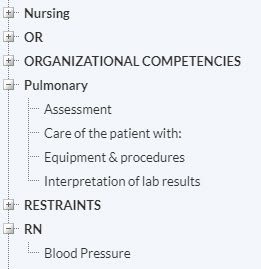Skills Master List
The Skills Master List page displays all the skills available for adding to checklist forms. This page is used to manage available skills, including adding, deleting, and editing skills.
Skills are displayed in list form on the left side of the page. Items in bold text are categories, or groups of skills. Items in normal text are actual skills. It is recommended that categories are used to define Departments and Positions within your organization, under which sets of skills can then be added. This makes it easy to locate desired skills in the list when adding them to checklists. It also speeds up the checklist process since both categories and individual skills can be added to checklist forms.
Right-clicking any item from the list opens an actions menu, which includes the ability to Add, Edit, and Delete the selected item.