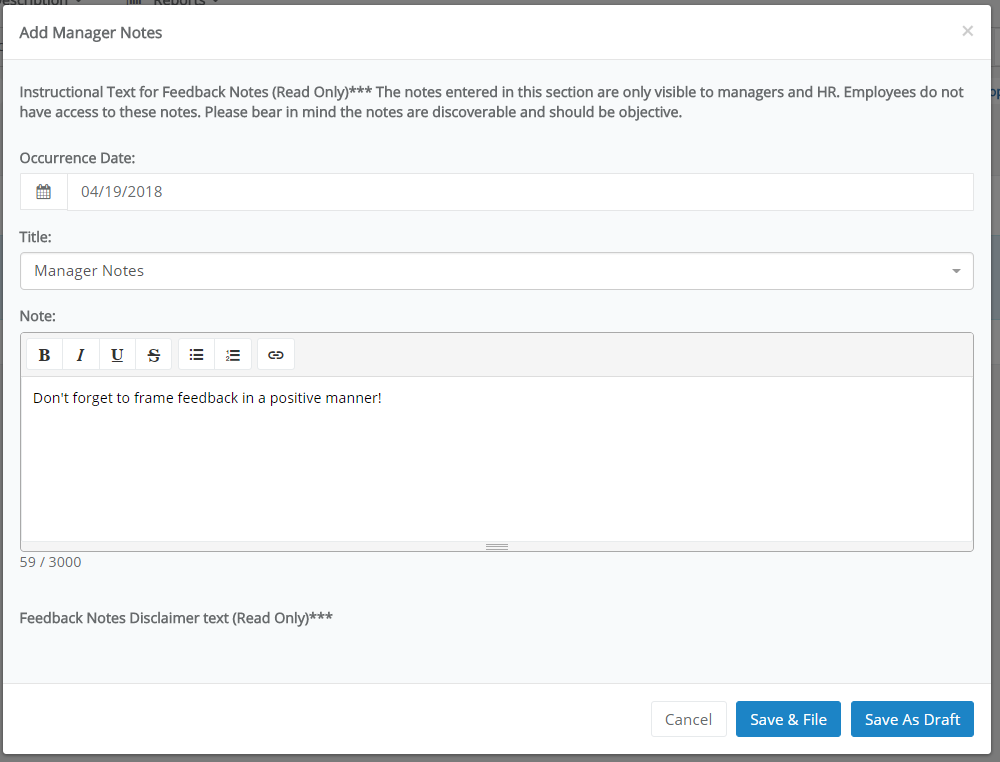Notes
Notes are a watered-down version of Feedback and meant to serve as reference items for managers. Notes do not get routed to the employee or other users for comment; they are visible only to the manager that left the note for the employee.
To create a new note, navigate to an employee's Feedback page, then click Add Note, found under the Search bar. This displays the Add Manager Notes window.
The Notes form only has three fields for capturing information.
-
Date of Occurrence. The date that the event occurred that led to the note. Check the Not Applicable option if no specific date is available.
-
Title. Drop-down list containing available titles for the note.
-
Situation/Task. Describe the situation/event that led to the note being created for the employee.
The Save as Draft button saves a draft of the note, which can be found on the main Feedback page. Save and File adds the note to the employee's record. Once the note is filed, its status updates to Closed and it can no longer be edited or deleted.