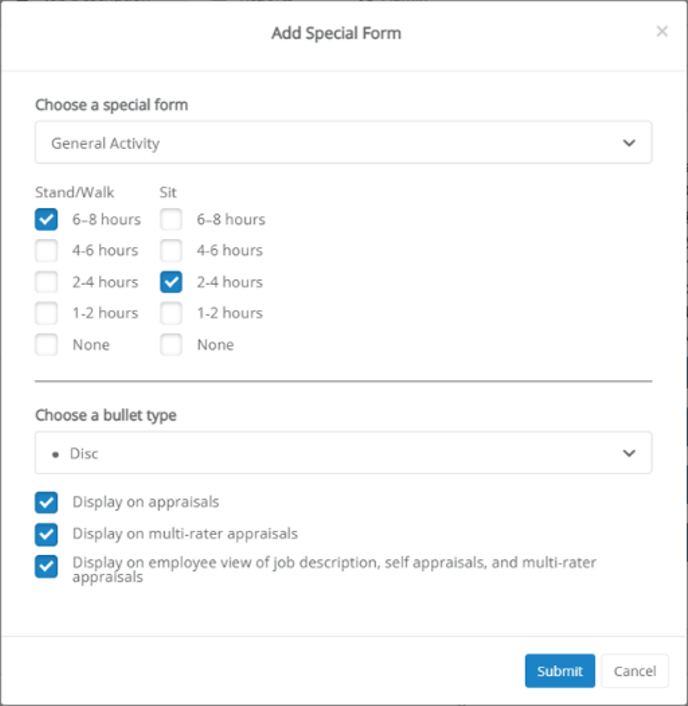Special Forms
Special forms are sections of information that are included on job description forms. These sections are generic or universally applicable across many, if not all, job descriptions for an organization, so they are included in symplr Performance as special forms to make it easier to include them in job descriptions and templates.
Example: Your organization uses the same Environmental Demands description for all nurse positions. Creating a special form for this Environmental Demands section allows you to easily pull it into each new job description template instead of having to re-create it each time a new template is added.
Special forms are created the same way as new sections in job descriptions and templates. When adding a special form to an existing job description and/or template, simply select the Special Form option from the Add Items window and select a form from the drop-down list.