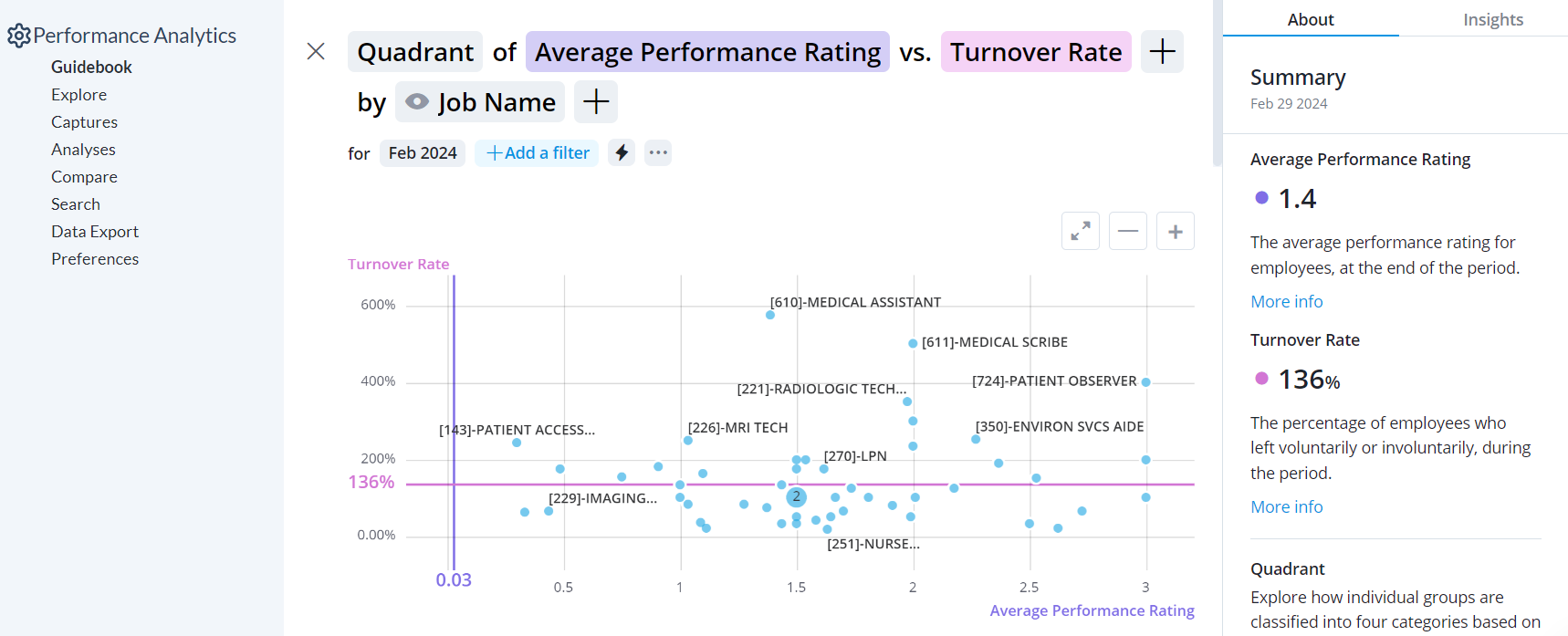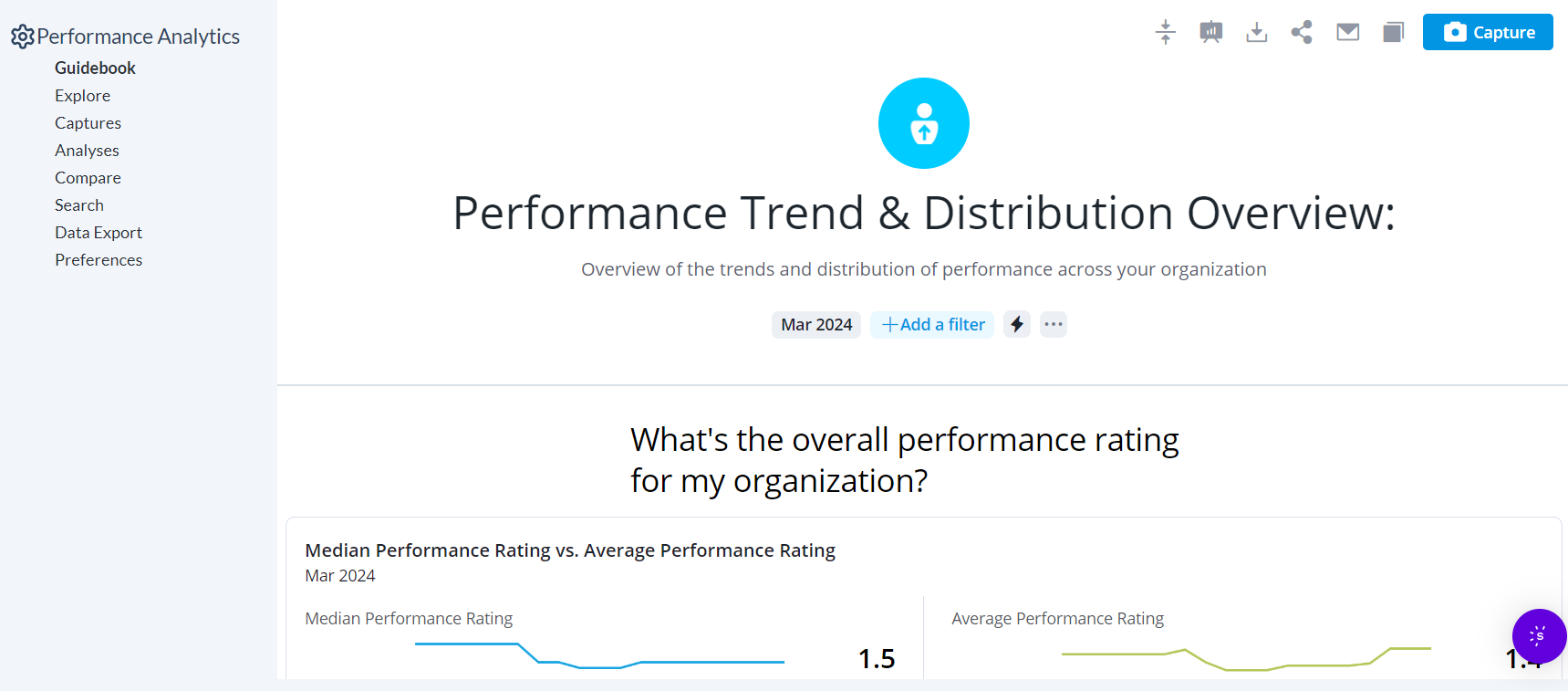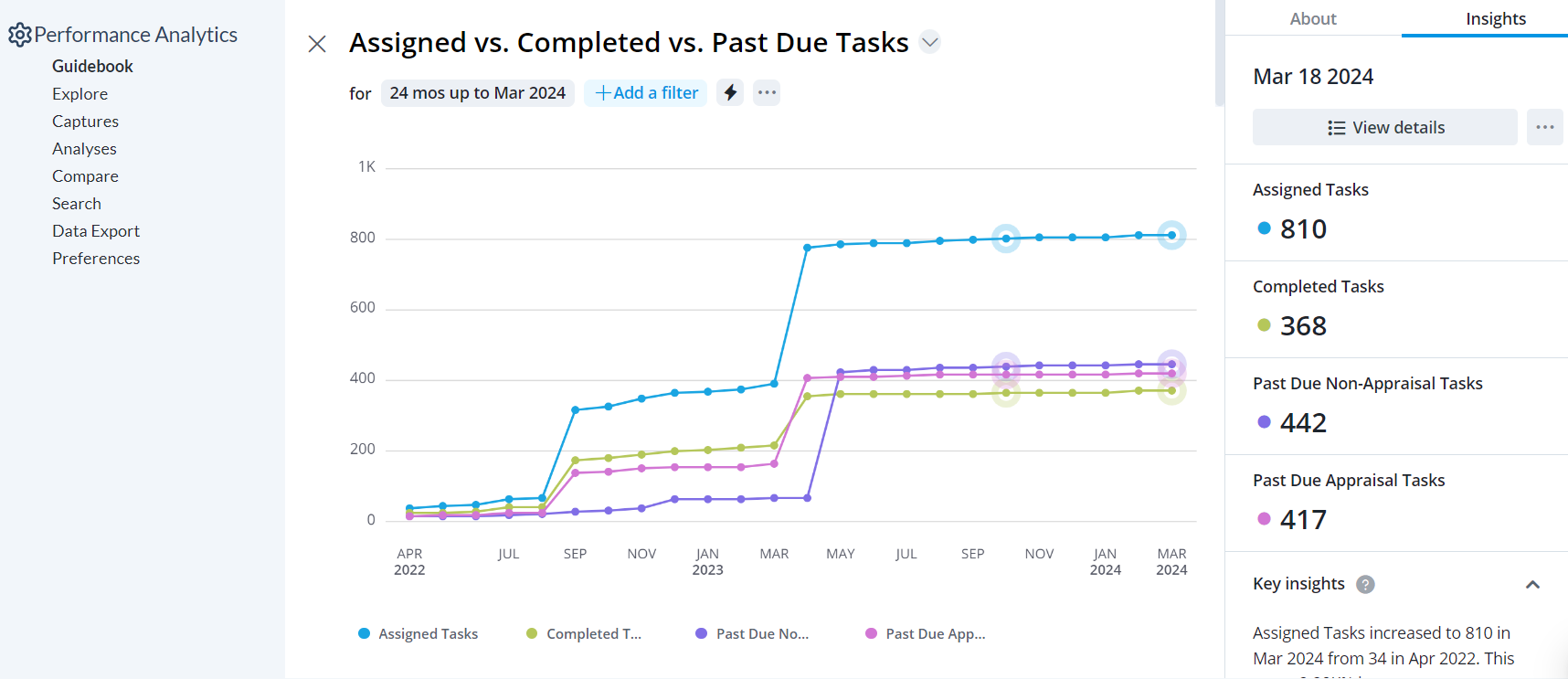Performance Analytics
Performance Analytics provides several striking new ways to access system reporting and analytical tools for viewing, extracting, sharing, and refining your employee performance data from across symplr Performance. These additional features complement the wide range of system reports you may already be familiar with, by providing you with the resources to create distinctive custom analyses using hand-picked data found throughout your performance system.
Are you developing and promoting diverse candidates? Are there any bottlenecks holding up the appraisal cycle? Using Performance Analytics can answer these questions and many more, by giving you access to a wealth of workforce management data. Then after finding the data you're looking for, you can configure its presentation style for maximum impact.
Get started viewing the essentials using Basic Analytics, or upgrade to Premium Analytics with advanced features, enabling user-driven analytics inquiries allowing you to realize your employee data's full story, the way you want.
Performance Analytics is offered as two different packages: Basic and Premium. The basic-level functionality of Performance Analytics is included in your existing symplr Performance subscription. This tier grants you access to a selection of guidebook areas, each containing a pre-arranged assortment of graphs and charts (these collections are referred to as analyses) designed for you to use as starting points to analyze different types of performance data. Selecting a guidebook displays its assortment of analytical data, and you may drill deeper down into each specific chart to apply filters and fine-tune its presentation.
Premium Performance Analytics includes everything found in the basic version, but adds several useful new features and modes of functionality, including the ability to save your customized analyses for quicker access, and send them to other users in your organization. Premium mode also offers some additional guidebooks. However, what may be the biggest differentiating feature is the Explore page. Using the Explore feature offers true custom reporting, letting you cherry-pick any available data point found across the system and present it using whichever display option you want.
For more information on Premium Performance Analytics, to view a demo, or learn more about pricing for this package, you can reach out to a symplr support specialist.
Performance Analytics includes data from the previous 2 years in symplr Performance.