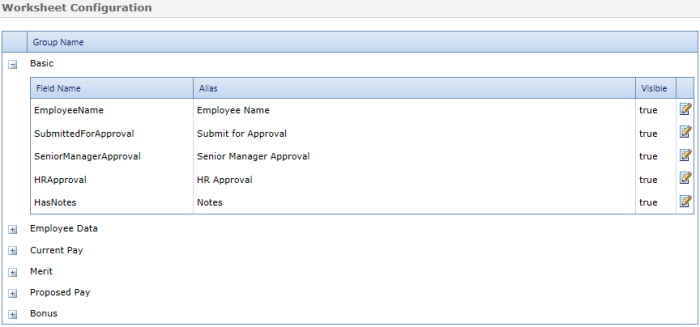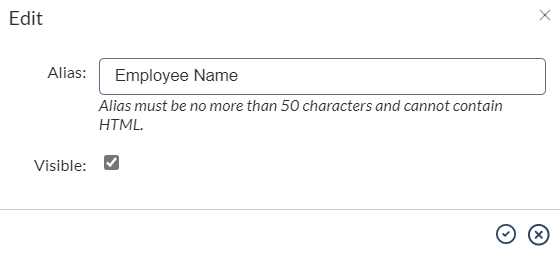Worksheet configuration
The Worksheet Configuration page controls which fields are visible in the compensation worksheet, and the field name that is displayed.
The table lists the available fields based on the section (or Group) where they appear in the worksheet: Basic, Employee Data, Current Pay, Merit, Proposed Pay, and Bonus. Expanding each section opens the list of fields in that section.
Each field has a Field Name (how the field appears in the database) and an Alias (the name of the field displayed in the worksheet). Only the Alias field can be edited.
The Visible column indicates if the field is shown in the worksheet. True means the field is displayed to users; False means the field is hidden.
Clicking the Edit icon (![]() ) opens a pop-up window where the Alias and visibility settings for a field can be changed.
) opens a pop-up window where the Alias and visibility settings for a field can be changed.