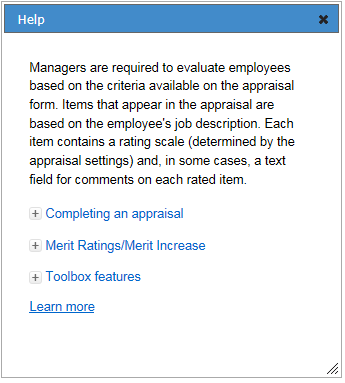Inline help
Inline help was created as a way to provide targeted bits of information that assist you in performing necessary tasks or functions within symplr Performance without having to dig through pages of information in online or printed user guides. Inline help delivers condensed chunks of user assistance that only relate to the page currently being viewed so you get the help you need now.
Clicking the ![]() icon next to the breadcrumbs in the navigation bar opens a pop-up window within symplr Performance itself - not a new browser window or tab - so you can view necessary information about features or procedures without having to switch back and forth between multiple windows. Viewing assistance information in the same window as the feature you're trying to use makes it easier to get past those sticking points.
icon next to the breadcrumbs in the navigation bar opens a pop-up window within symplr Performance itself - not a new browser window or tab - so you can view necessary information about features or procedures without having to switch back and forth between multiple windows. Viewing assistance information in the same window as the feature you're trying to use makes it easier to get past those sticking points.
Another great thing about these inline help windows is that you can move them around the page and still interact with symplr Performance in the background. Open up an inline help window so you can see the steps necessary to complete your task, and click along in symplr Performance as you walk through the procedure. You can also resize the inline help window so it's never in the way.
Finally, if you're feeling particularly curious, clicking the Learn More link in the inline help window opens the full online help system for symplr Performance where you can view more detailed information about the feature(s) in question and all other areas of the system.