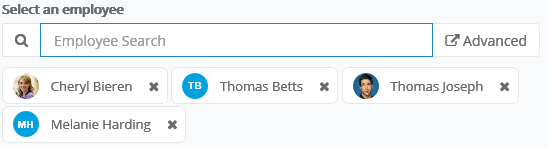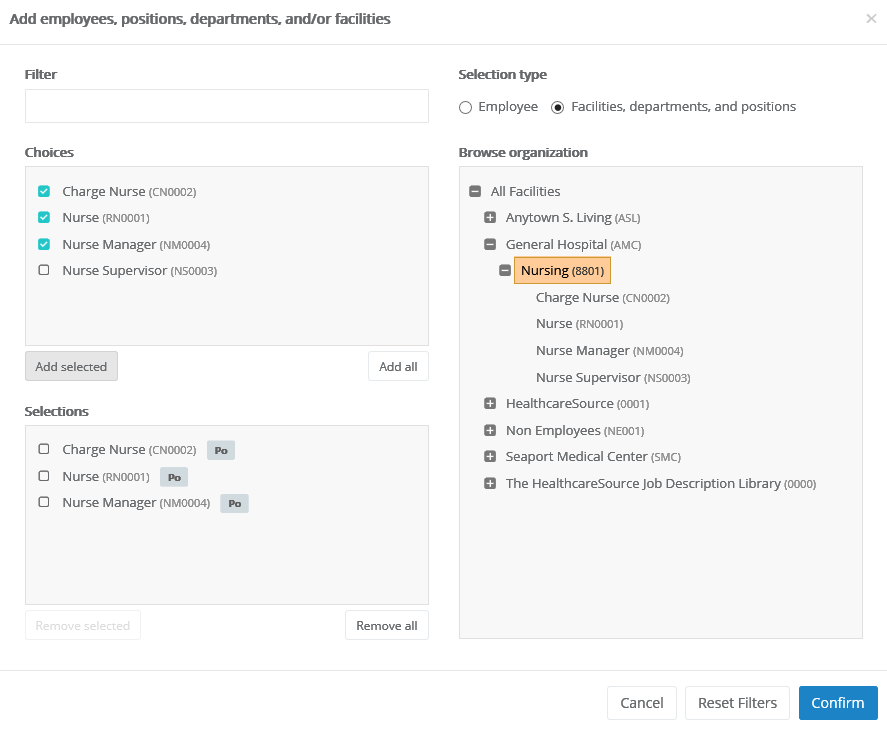Batch Recognition
Recognition and Remarks helps build a complete, accurate profile of employee performance by allowing colleagues to leave feedback at any time about specific observed behaviors. But what about those times when a group of people go above and beyond to ensure organizational success?
Batch recognition has you covered. This allows you to select multiple employees or an entire department, facility, even job position for your comments. This sends your input to everyone at once, saving you time as you deliver recognition to the group.
Sending batch recognition is easy too: when enabled, you'll notice an Advanced button in the employee search field of the Send Recognition pop-up window. This indicates you can select multiple employees for your input.

There's two ways to add multiple employees:
-
From the employee search field. As you begin typing into the search field, a list of matching employees is displayed. Clicking on an employee adds them to the recognition. Then just begin typing the next employee's name to add, and select them from the list. Repeat until all the desired employees have been added.
-
Click the Advanced button. Clicking Advanced opens the employee picker, which allows you to browse employee lists as well as select specific facilities, departments, and/or positions. Simply check the desired areas, click Add Selected/All to move them to the Selected area, and click Confirm.
Batch recognition even allows you to include a combination of employees and facilities/departments/positions. The icons for each indicates their type.