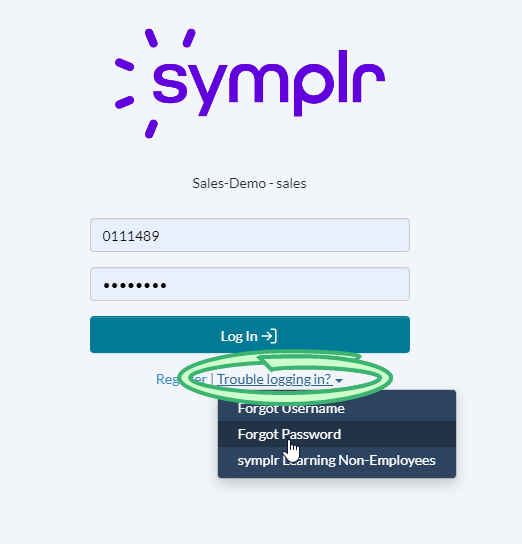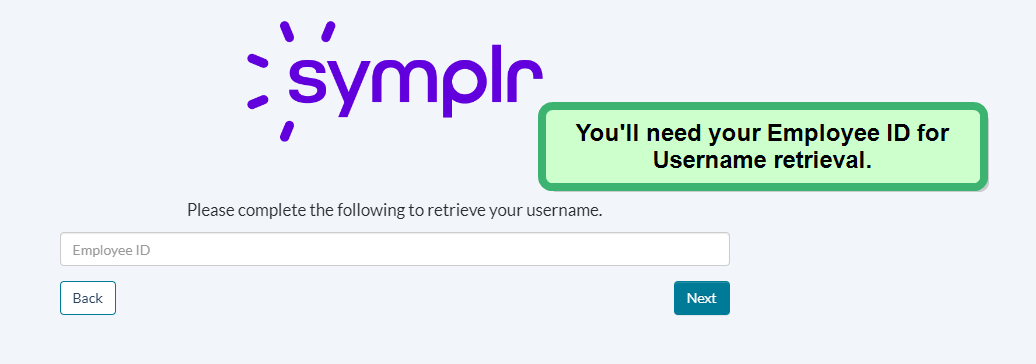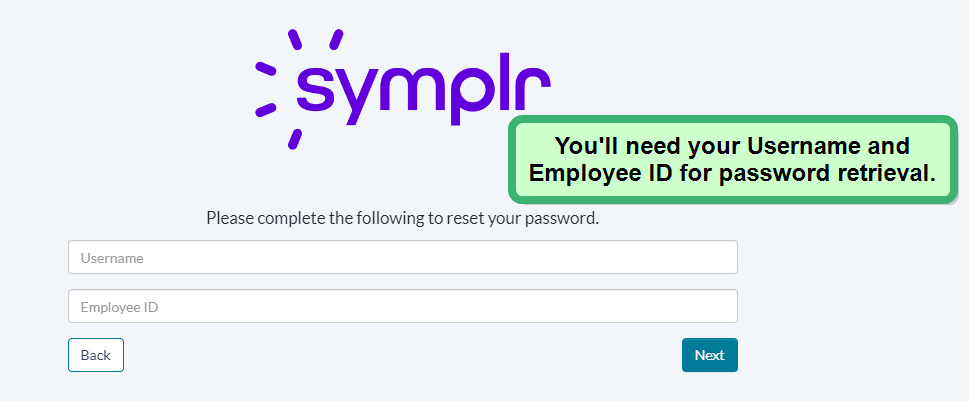Retrieving Your Forgotten Username or Password
Performance Manager's Login page contains features enabling you to retrieve a forgotten username or a forgotten password, quickly getting you back into the system.
-
On your Performance Manager Login page, click the Trouble logging in? link, found just under the Log In button. This displays two options: Forgot Username and Forgot Password.
-
If you've forgotten your username, select the Forgot Username option to regain entry to your account. If you've forgotten your password, select the Forgot Password option. Each option displays its own retrieval page.
-
If you're trying to obtain your username, you must enter your information in the Employee ID field. If you're trying to obtain your password, you must also provide your Username in addition to the other field.
-
Clicking Next submits your request, which in turn sends your requested information via email to the address listed in your profile. A green confirmation message also displays on the login page to let you know the email is on its way.
-
Within a few minutes, you should receive an automated email from the Performance Manager system. The body contains a simple message displaying your username or password (as plain text, so watch out for any over-the-shoulder snoopers). Using these credentials, you may now log in to your Performance Manager account.
Warning: If you do not receive an email with your password, you may not have an email address associated with your username, or it could be getting held up by email filters. In this situation, please reach out to your organization's system administrator for help obtaining your username and/or resetting your password.