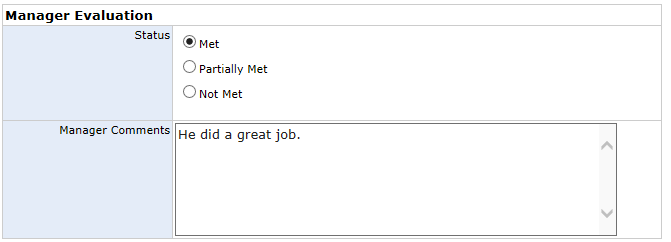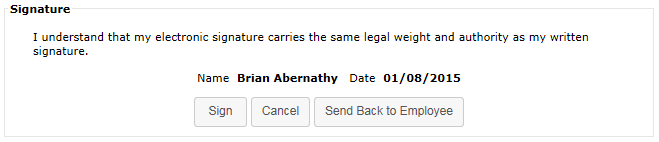Reviewing Development Goals
After an employee has completed a development goal task, the manager is assigned a task to review and finalize the task.
These steps take place from the Tasks page under My Folder.
- Click the link for the desired development goal task in the Tasks table. This opens the Goal page for the task.
- Review the information left by the employee in the Comments and Status areas of the goal form.
-
In the Manager Evaluation area of the form, select a Status for the goal.
- Enter any additional Manager Comments as necessary.
-
Click the Sign button.
Clicking the Sign button completes the task. A PDF for the development goal is created and added to the employee's profile.
If the manager disagrees with the employee's evaluation of the task, clicking the Send Back to Employee button re-creates the goal task for the employee.