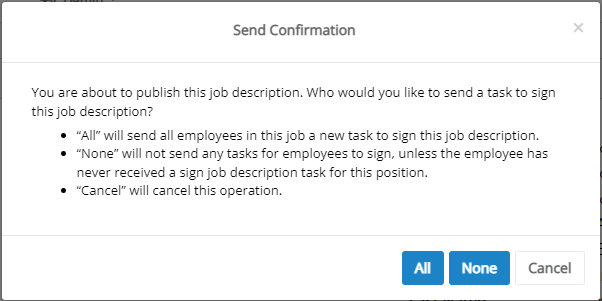Building a Job Description
A job description needs to be "built" before it can be published and used for employee appraisals. Building a job description involves assigning a job description template to a position, adding any desired or necessary special forms, then sending the job description for review and publication.
These steps take place from the Job Descriptions page under the Job Description area.
- Select the desired position by clicking its row in the positions table. The job description detail page opens, with data from the selected template is pre-loaded into the form.
- Make any necessary edits to the form, such as adding new sections and/or items. When finished, select Publish and Send Options.
-
A confirmation pop-up window opens. Click the desired button as instructed in the window.
Selecting All publishes the job description. Signing tasks are generated for all employees who have this job description.
Selecting None also publishes the job description. However, no signing tasks are generated for employees who have this job description (unless the employee never received a Sign Job Description task for this job in the past). The None option is only available if the Allow edits without sending to employees setting is enabled under the Admin area.