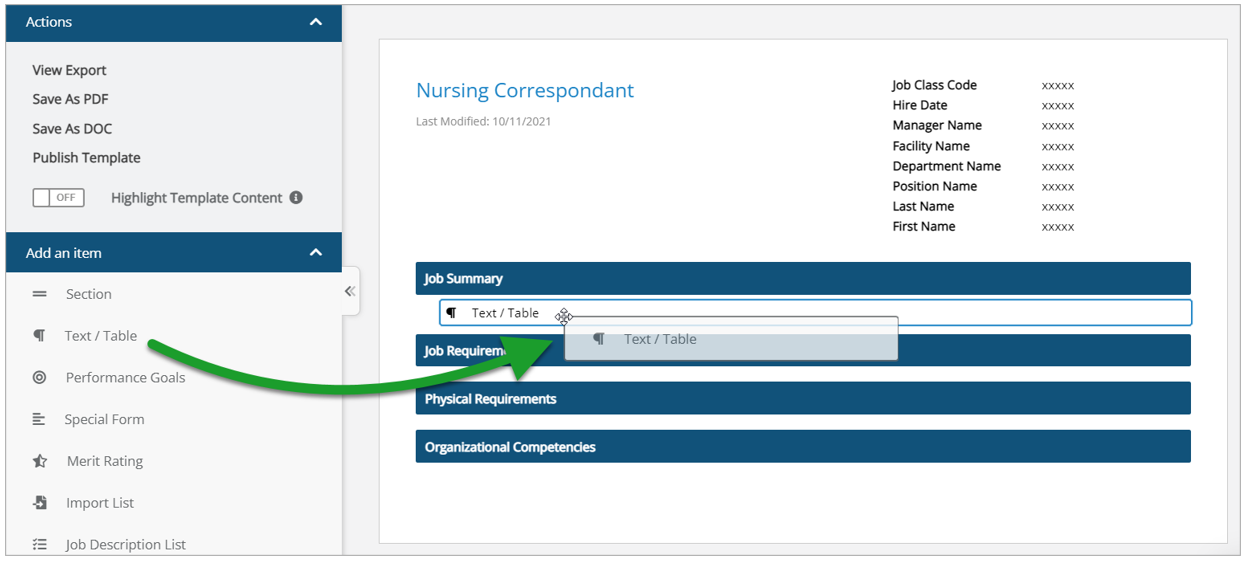Editing a Job Description
Existing job descriptions (and job description templates) can be edited at any time. Editing a job description template automatically updates all job descriptions that use that template, even if they are published and active.
To begin editing a job description, click the row for the job description to be updated. This displays the existing job description form in edit mode. This allows you to modify existing items in the description and add new sections and content by drag-and-dropping desired items from the panel on the left of the page.
Any changes made to a section are automatically saved, eliminating the risk of losing your work due to sudden connectivity outages, accidental closing, or other types of unforeseen circumstances.