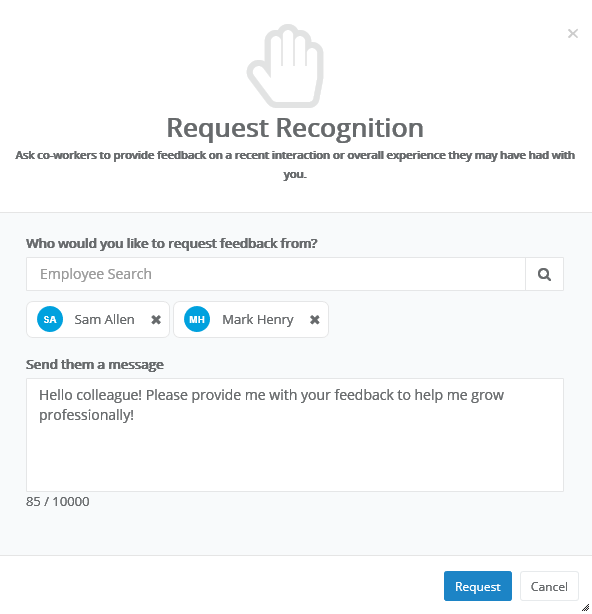Requesting Recognition
You can use Recognition and Remarks to request input from specific employees at any time. Employees receiving a request for input have the option to accept or decline the request.
- Select the Request Recognition option from the icon's menu on the Tasks page.
-
Complete the form that opens in the pop-up window. You can select multiple employees for the request.
- Click Request.
Selected employees receive an email notification when the request is sent (if the email notification option is enabled), and the icon on their Tasks page displays a number to indicate they have a request waiting.
![]()