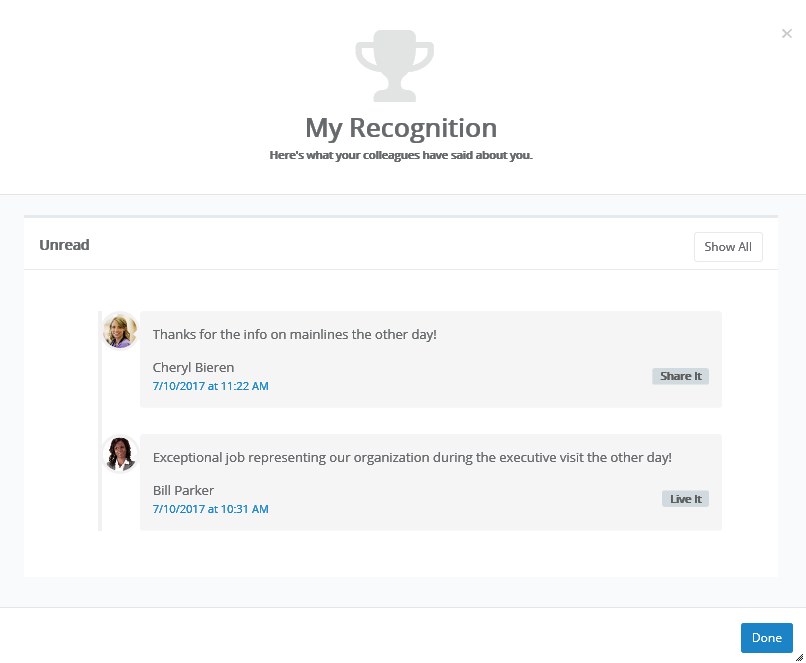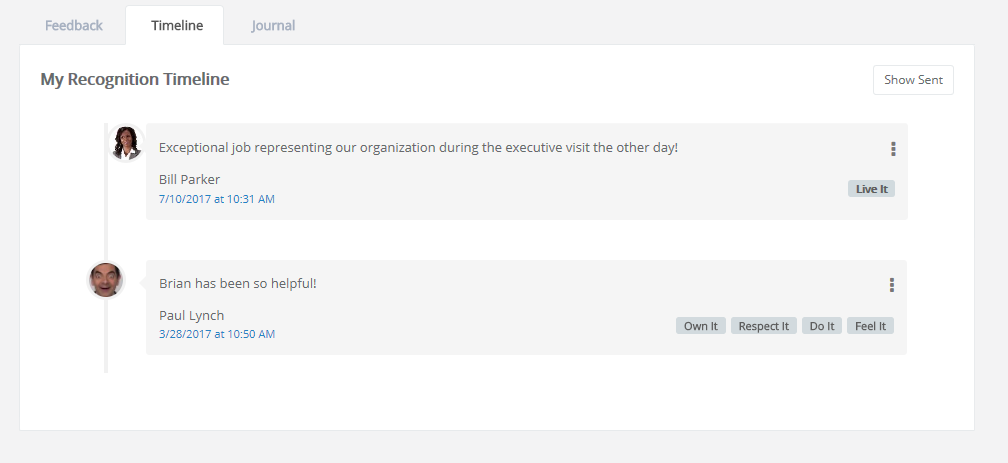Viewing Recognition
Comments from colleagues is only helpful if you're able to view their input, so we've made it easy to view all the recognition you've received from fellow employees.
When you receive new recognition, the icon on the Tasks page displays the number of new items for you to view.
![]()
Selecting the My Recognition option from the icon's menu opens a pop-up window that lists all your received recognition in chronological order.
If you have new items to view, those are shown separately. Clicking Show All displays all of the recognition items you have received to date.
You can also access a listing of all your recognition items on the Feedback page under My Folder. The Recognition tab on this page shows the same list of received items.
Additionally, the Show Sent button displays a list of all the recognition you sent to other employees.