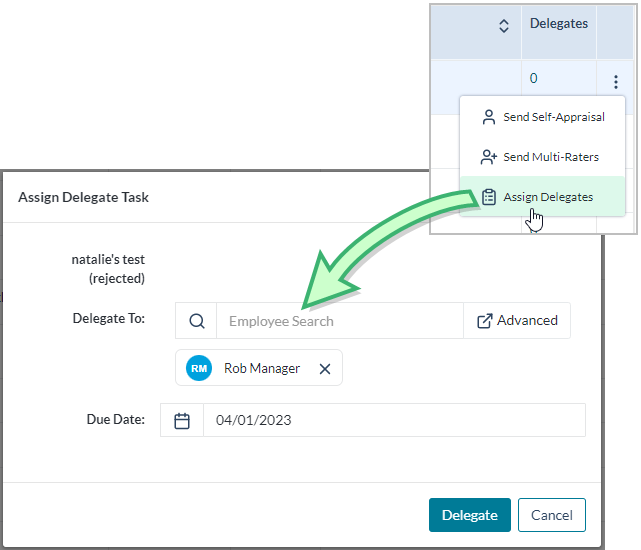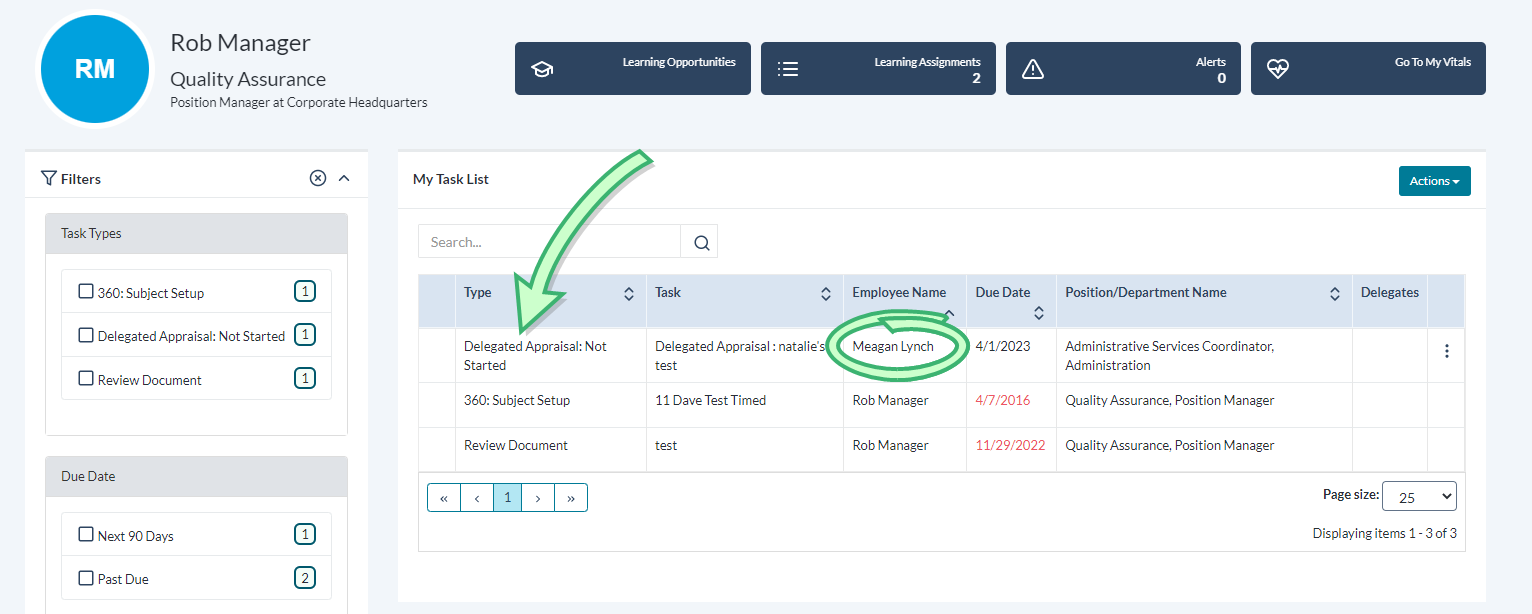Delegating Tasks
Task delegation gives busy managers a way to delegate appraisal tasks to other employees who may be able to lend a helping hand. By giving these tasks to others, managers can more efficiently complete their reviews and shrink their lengthy to-do list.
Any tasks that can be delegated to employees display an Assign Delegates option in the Task Options menu in the task list. Even after delegating a task, managers retain visibility and overall control of the task’s progression.
To delegate a task to another employee, follow these steps:
-
Selecting Assign Delegates displays the Assign Delegate Task pop-up window, containing the Delegate To and Due Date fields.
-
Entering the first few letters of a name in the Delegate To field displays any possible additions underneath. Picking a name from these options (or selecting via Advanced Search) adds the individual as an assignee.
-
Enter the desired Due Date, either by entering a date (MM/DD/YYYY format) or selecting a date using the calendar picker.
-
Selecting Delegate assigns the task and notifies assignees of their new responsibility via email, and displays the Task List once again.
On the Task List, the Delegates column displays how many delegates have been assigned the task. Selecting this number shows the assignee’s name and the status of the task. This number changes to read Complete once a task is finished.