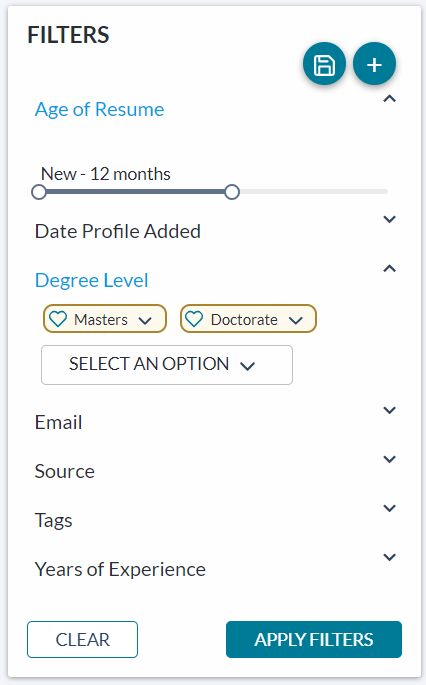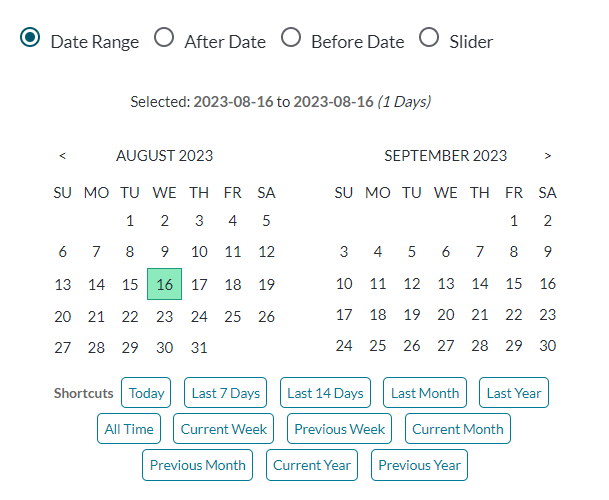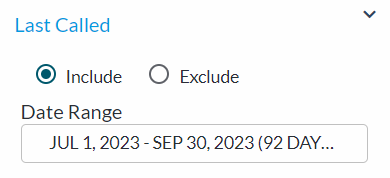Filters
Filters are available to help refine the search results displayed when reviewing candidates in symplr Talent Sourcing. Any amount of filters can be applied to the current list of candidates.
The Filters pane displays an abbreviated list of available filters. Clicking the green plus icon (![]() ) displays a list of the remaining filters. Selecting a filter from this list adds it to the Filter pane.
) displays a list of the remaining filters. Selecting a filter from this list adds it to the Filter pane.
Specific filters are configured by different methods, based on the type(s) of data they're filtering. Depending on the criteria, a filter can be modified by a slider, selecting drop-down menu options, entering text, or selecting a checkbox.
Once all necessary filters are visible in the pane, you can begin adding values to the filters.
- Click the name of a filter (or the down-arrow icon next to it) to expand the filter and view its options.
- Set the value(s) as needed, depending on the filter type.
- When finished setting the desired filters, click Apply Filters.
The selected filters are applied to the current search results and further narrows the list.
Filter names display as blue when you select or set values for that filter. Set filters can be removed by clicking the Clear link that appears when you hover over the filter name. Alternatively, clicking Clear Filters at the bottom of the Filters pane removes all filters from the search results.
Available filters are shown in the table below.
| Filter Name | Description |
|---|---|
| Age of Resume | Range slider that allows you to set limits on age of resume. |
| Candidates in Folder | Text field that displays matching results as you begin typing a folder name. Allows multiple values to be added as a filter. |
| Candidates in Import | Text field that displays matching results as you begin typing an import name. Allows multiple values to be added as a filter. |
| Candidates in Job | Text field that displays matching results as you begin typing a job title. Allows multiple values to be added as a filter. |
| Candidates in Talent Network | Text field that displays matching results as you begin typing a network name. Allows multiple values to be added as a filter. |
| Date Profile Added | Range slider that allows you to set limits for when candidate was added to symplr Talent Sourcing. Can also be used by adjusting date range, after date, and before date pickers. |
| Date of First Visit | Range slider to filter results based on when the candidate first logged in to the career site. |
| Date of Last Visit | Range slider to filter results based on the most recent date the candidate has logged in to the career site. |
| Degree Level | Drop-down list that allows you to make multiple selections. Individual selections can be weighted as desired. |
| Do Not Contact | Checkbox |
| Do Not Hire | Checkbox |
| Checkbox | |
| Email Status | Drop-down list allowing single selection. |
| Hidden | Checkbox |
| Industry | Text field that displays matching results as you begin typing an industry name. Allows multiple values to be added as a filter. |
| Known Visitors | Checkbox |
| Language | Text field that displays matching results as you begin typing a language name. Allows multiple values to be added as a filter. |
| Last Called | Radio button options for Include or Exclude; drop-down for selecting a Date Range. Results based on when a phone call note was last logged. |
| Last Emailed | Radio button options for Include or Exclude; drop-down for selecting a Date Range. Results based on when an email was last sent. |
| Last Noted | Radio button options for Include or Exclude; drop-down for selecting a Date Range. Results based on when a note was last logged. |
| Last Viewed | Radio button options for Include or Exclude; drop-down for selecting a Date Range. Results based on most recent views from all areas within the Talent section. |
| Major | Text field that displays matching results as you begin typing a major name. Allows multiple values to be added as a filter. |
| Recent Company | Text field that displays matching results as you begin typing a company name. Allows multiple values to be added as a filter. |
| Security Clearance | Checkbox |
| Source | Single-selection radio buttons. |
| Tags | Text field that displays matching results as you begin typing a tag name. Allows multiple values to be added as a filter. |
| Years of Experience | Range slider that allows you to set limits on years of experience. |
Date range filters provide the ability to select custom ranges using a calendar date picker, or select from pre-defined ranges. There's also options to display results Before or After the selected date range, or display the date range as a Slider.
Custom date ranges can also be applied when using date range filters Last Viewed, Last Noted, Last Emailed, Last Called, and Last Applied, allowing for more flexibility within these filters.