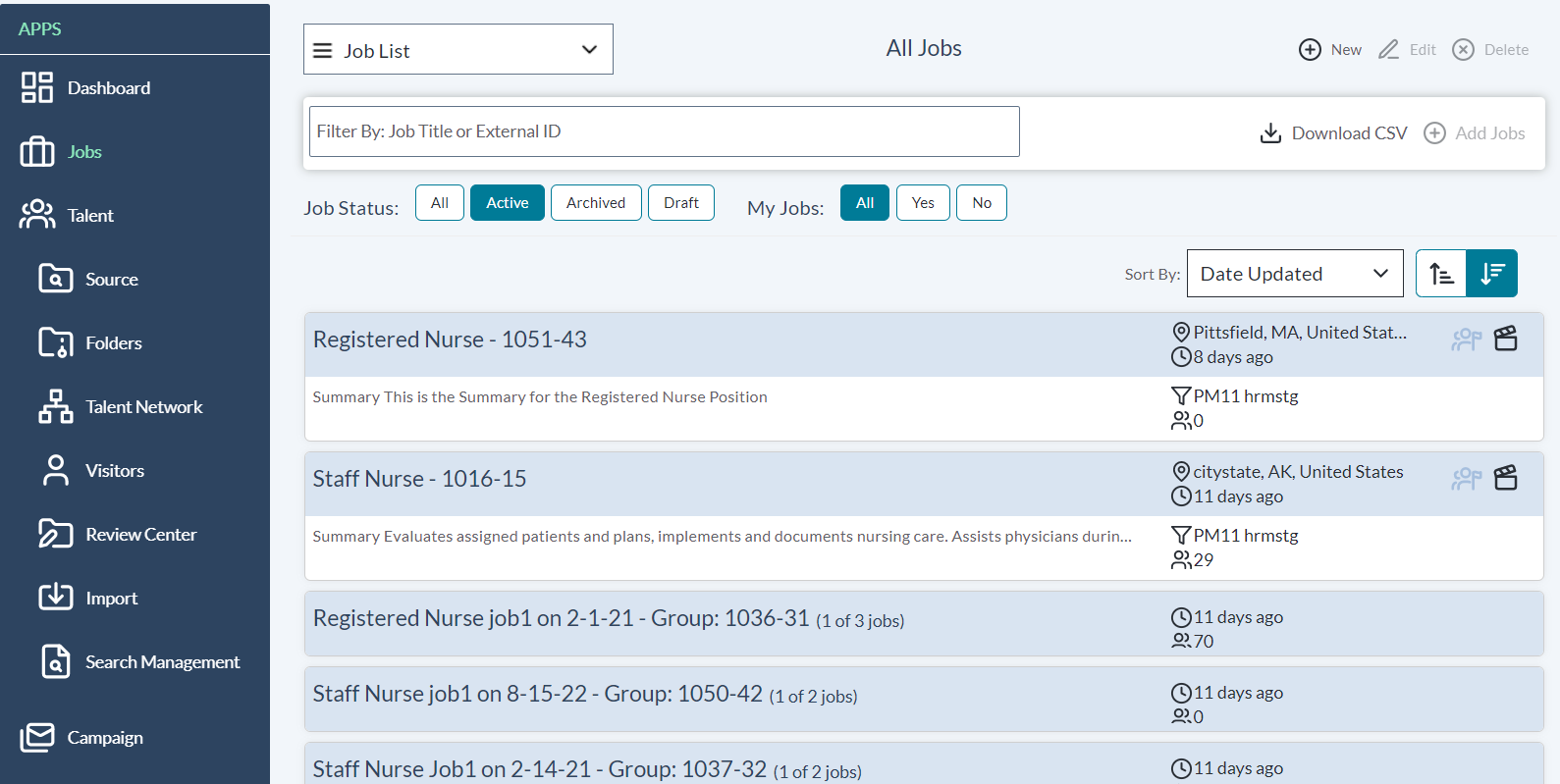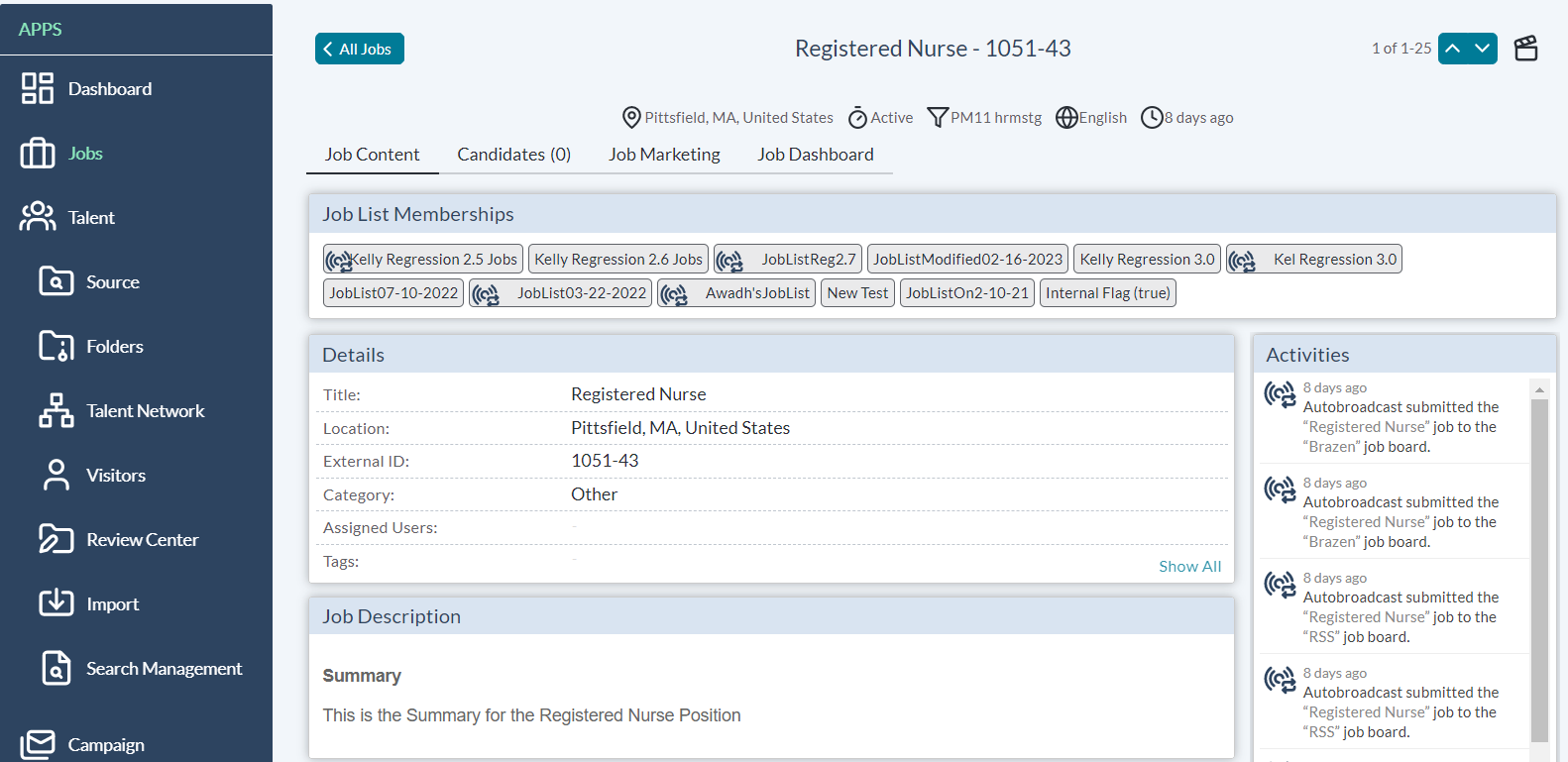Jobs
Selecting the Job tab on the left side of the page displays the Job List page. This page contains a listing of all the jobs posted throughout your organization. Whether a job posting is currently active, is merely an unpublished draft, or has been archived after being filled, a record of each and every one is accessible from this point.
These postings can be searched, sorted, filtered, or even downloaded for offline review in a .csv file format. If you're needing to use specific filters regularly, you can save the configuration as a custom list to display at the click of a button. Individual jobs may also be assigned to specific users.
-
Job List.The Job List is the landing page that displays when selecting the Jobs tab. As implied by its name, all the jobs posted by your organization are listed on the page. Here you can view and manage various aspects of the postings, like assigning them to recruiters, editing their details, and archiving.
-
Job Details. The Job Details page displays upon selecting a job title. This page contains all the details for a specific job posting. View and manage the position details and job description, show current candidates, broadcast the position across various sites, and gather analytical data from this area.